Adobe Animate
Installer Version
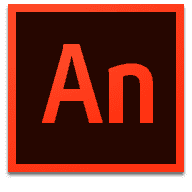

About Animate:
Adobe Animate (formerly Adobe Flash Professional) is a multimedia authoring and computer animation program developed by Adobe Systems.
Animate can be used to design vector graphics and animation, and publish the same for television programs, online video, websites, web applications, rich internet applications, and video games. The program also offers support for raster graphics, rich text, audio and video embedding, and ActionScript scripting. Animations may be published for HTML5, WebGL, Scalable Vector Graphics (SVG) animation and spritesheets, and legacy Flash Player (SWF) and Adobe AIR formats.
It is easy to use, with a system of layers and a relatively easy to understand timeline. It opens up a world of infinite possibilities for creatives, app and web developers, and game designers.
Adobe has become the industry standard in graphics designing, Adobe Animate CC is a powerful tool for creating 2D and 3D animations with a complete set of tools for creating rich flash media with lesser efforts and more reliability. A friendly environment helps in easily generating the flash content with less effort. It also got comprehensive tools for coding and designing the ultimate animations. There are different animation capabilities through the Motion Editor for adding natural moves to the characters and objects.
You can create dynamic content thanks to Action Script 3.0, a simplified programming language that is adapted to the Internet. A library of predefined code can make coding easier for beginners. You can also use Flash Builder to generate Action Script.
Adobe Animate CC includes additional features: a framework specifically designed for text, extraction of data from new formats (XML, BIN, XFL), and the ability to export Flash animations to more programs.
The animations are more versatile, dynamic, and easier to create than ever before. Adobe Animate CC is an excellent program for creating dynamic content that can be played on all media.
You can add different effects to the animations, as a specific category known as Effects includes different filters and blending capabilities. It also allows you to add different effects on the flowers, trees, and clouds. Moreover, you can animate 2D objects in the 3D space and work on rotation and translation utilities. In addition, you can insert various snippets and codes to get the desired results. Many of the animation artists prefer Adobe Animate for professional production.
In recent updates, a variety of features have been added, including a new motion editor, WebGL for animation, outlines of variable width, as well as interpolation of outlines of variable width, and object cancellation.
Adobe Animate CC also now supports projection files and HTML5 extensions.
Features of Adobe Animate CC
As well as the tools and functions available in Flash Professional, Animate incorporates new features so that illustrators and animators can make the most of Creative Cloud's new software when it comes to creating animations, banners and interactive infographics:
A friendly environment for professionals and learners
Create stunning animations with different effects
Text engine and support for code snippets
Various designing and editing tools
Motion Editor and Timeline
Different effects and filters for animations
Animate 2-Dimentional objects in 3D space
Different translation and rotation utilities
3D transformation features
Text layout Framework
ActionScript Editor
Many other advanced options and features
Straightforward integration with Creative Cloud libraries and Adobe Stock for high-quality images, illustrations and graphics.
Improvements to HTML5 Canvas, including compatibility with Typekit, customized templates and the possibility to publish text as a contour.
New vector brushes and improvements to illustration pencils and brushes.
Support for OAM publishing in AS3, WebGL and HTML5 Canvas documents.
Compatible with projectors.
Option to scale and rotate stages and scale content proportionally to the size of that stage.
Possibility to import SVG files and export video in different resolutions.
Improvements to the drawing object bounding box and onion skinning function.
Screenshots:


This All File is Compressed based on 7zip 17.00 beta and later so use latest
You do not have permission to view the full content of this post. Log in or register now.
You do not have permission to view the full content of this post. Log in or register now.
Hit thanks if may natulong ako sa inyo
You do not have permission to view the full content of this post. Log in or register now.

Installer Version
About Animate:
Adobe Animate (formerly Adobe Flash Professional) is a multimedia authoring and computer animation program developed by Adobe Systems.
Animate can be used to design vector graphics and animation, and publish the same for television programs, online video, websites, web applications, rich internet applications, and video games. The program also offers support for raster graphics, rich text, audio and video embedding, and ActionScript scripting. Animations may be published for HTML5, WebGL, Scalable Vector Graphics (SVG) animation and spritesheets, and legacy Flash Player (SWF) and Adobe AIR formats.
It is easy to use, with a system of layers and a relatively easy to understand timeline. It opens up a world of infinite possibilities for creatives, app and web developers, and game designers.
Adobe has become the industry standard in graphics designing, Adobe Animate CC is a powerful tool for creating 2D and 3D animations with a complete set of tools for creating rich flash media with lesser efforts and more reliability. A friendly environment helps in easily generating the flash content with less effort. It also got comprehensive tools for coding and designing the ultimate animations. There are different animation capabilities through the Motion Editor for adding natural moves to the characters and objects.
You can create dynamic content thanks to Action Script 3.0, a simplified programming language that is adapted to the Internet. A library of predefined code can make coding easier for beginners. You can also use Flash Builder to generate Action Script.
Adobe Animate CC includes additional features: a framework specifically designed for text, extraction of data from new formats (XML, BIN, XFL), and the ability to export Flash animations to more programs.
The animations are more versatile, dynamic, and easier to create than ever before. Adobe Animate CC is an excellent program for creating dynamic content that can be played on all media.
You can add different effects to the animations, as a specific category known as Effects includes different filters and blending capabilities. It also allows you to add different effects on the flowers, trees, and clouds. Moreover, you can animate 2D objects in the 3D space and work on rotation and translation utilities. In addition, you can insert various snippets and codes to get the desired results. Many of the animation artists prefer Adobe Animate for professional production.
In recent updates, a variety of features have been added, including a new motion editor, WebGL for animation, outlines of variable width, as well as interpolation of outlines of variable width, and object cancellation.
Adobe Animate CC also now supports projection files and HTML5 extensions.
Features of Adobe Animate CC
As well as the tools and functions available in Flash Professional, Animate incorporates new features so that illustrators and animators can make the most of Creative Cloud's new software when it comes to creating animations, banners and interactive infographics:
A friendly environment for professionals and learners
Create stunning animations with different effects
Text engine and support for code snippets
Various designing and editing tools
Motion Editor and Timeline
Different effects and filters for animations
Animate 2-Dimentional objects in 3D space
Different translation and rotation utilities
3D transformation features
Text layout Framework
ActionScript Editor
Many other advanced options and features
Straightforward integration with Creative Cloud libraries and Adobe Stock for high-quality images, illustrations and graphics.
Improvements to HTML5 Canvas, including compatibility with Typekit, customized templates and the possibility to publish text as a contour.
New vector brushes and improvements to illustration pencils and brushes.
Support for OAM publishing in AS3, WebGL and HTML5 Canvas documents.
Compatible with projectors.
Option to scale and rotate stages and scale content proportionally to the size of that stage.
Possibility to import SVG files and export video in different resolutions.
Improvements to the drawing object bounding box and onion skinning function.
Screenshots:
This All File is Compressed based on 7zip 17.00 beta and later so use latest
You do not have permission to view the full content of this post. Log in or register now.
You do not have permission to view the full content of this post. Log in or register now.
Hit thanks if may natulong ako sa inyo
You do not have permission to view the full content of this post. Log in or register now.

Attachments
-
You do not have permission to view the full content of this post. Log in or register now.
