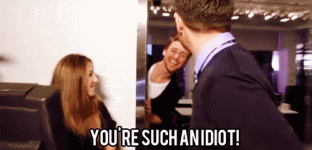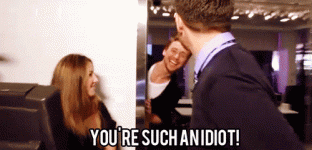You are using an out of date browser. It may not display this or other websites correctly.
You should upgrade or use an alternative browser.
You should upgrade or use an alternative browser.
Closed tap windows adapter v9 network cable unplugged help..
- Status
- Not open for further replies.
- TS TS
- #3
pnong clear data bro? sa pc to ha. nag run ako ng proxy injector pero ung tap gnyan.clear data
Shinsuke Nishizono
Wimpy Kid
Attachments
-
You do not have permission to view the full content of this post. Log in or register now.
- TS TS
- #5
Attachments
-
You do not have permission to view the full content of this post. Log in or register now.
Shinsuke Nishizono
Wimpy Kid
Sa pagkaalam ko kasi, hindi papasok ng VPN connection through virtual wifi router by laptop. Kailangan talaga is legitimate internet.ntry k n boss pero wla pa dn na psok n internet pag ggmitin n un wifi using phone.
Although, meron siya sa Android. Pero sa PC not like that.
- TS TS
- #7
oo nga e gnwa ko n lhat ayaw tlga. pero meron ako nkta ggmitin un tap adapter sa proxy injector pero pag ininstall ko na sya. ayaw nmn kumonek . nklgay network cable unplugged.Sa pagkaalam ko kasi, hindi papasok ng VPN connection through virtual wifi router by laptop. Kailangan talaga is legitimate internet.
Although, meron siya sa Android. Pero sa PC not like that.
Shinsuke Nishizono
Wimpy Kid
Pero may ipapatry ako sa iyo if ever gumana sa iyo.
Punta ka sa CMD with run as admin.
Then type the following.
If look for your wifi card says na "Hosted network supported: YES"
Now once you see it.
Type again,
and type again
Now punta sa RUN Option. windows key plus r.
type - ncpa.cpl.
From there hanapin mo yung TAP Connection. Then right click and click on properties.
Now sa column sa taas meron doon Sharing. Select that and doublecheck the boxes. And hanapin mo yung ginawa mong virtual adapter kanina sa cmd. Then test it out.
Punta ka sa CMD with run as admin.
Then type the following.
Code:
netsh wlan show driversIf look for your wifi card says na "Hosted network supported: YES"
Now once you see it.
Type again,
Code:
netsh wlan set hostednetwork mode=allow ssid=<PANGALAN> key=<PASSWORD MO>and type again
Code:
netsh wlan start hostednetworkNow punta sa RUN Option. windows key plus r.
type - ncpa.cpl.
From there hanapin mo yung TAP Connection. Then right click and click on properties.
Now sa column sa taas meron doon Sharing. Select that and doublecheck the boxes. And hanapin mo yung ginawa mong virtual adapter kanina sa cmd. Then test it out.
- TS TS
- #9
Pero may ipapatry ako sa iyo if ever gumana sa iyo.
Punta ka sa CMD with run as admin.
Then type the following.
Code:netsh wlan show drivers
If look for your wifi card says na "Hosted network supported: YES"
Now once you see it.
Type again,
Code:netsh wlan set hostednetwork mode=allow ssid=<PANGALAN> key=<PASSWORD MO>
and type again
Code:netsh wlan start hostednetwork
Now punta sa RUN Option. windows key plus r.
type - ncpa.cpl.
From there hanapin mo yung TAP Connection. Then right click and click on properties.
Now sa column sa taas meron doon Sharing. Select that and doublecheck the boxes. And hanapin mo yung ginawa mong virtual adapter kanina sa cmd. Then test it out.
Attachments
-
You do not have permission to view the full content of this post. Log in or register now.
Shinsuke Nishizono
Wimpy Kid
Try mo sir.TOL GMGNA NA BA TO?
- TS TS
- #13
no internet bro pero ty s replyTry mo sir.
- Status
- Not open for further replies.
Similar threads
-
Tutorial Windows 10 Gaming and Performance Optimization
- Started by iSpark
- Replies: 12
-
-
Tutorial How to get Internet (FREE Any Network)
- Started by pyxl
- Replies: 143
-
Android App VPN I.P Booster tap to your network provider
- Started by flambeaux09
- Replies: 9
Popular Tags
4g
936
936 modem
admin
antenna
apn
b315 - 936
b315s-936
bro
broadband
e5330bs-2
firmware
globe
globe broadband
globe pocket wifi
globe tattoo
huawei
internet
lte
mf65m
modem
modem 936
open line
openline
pldt
pocker wifi
pocker wifi unlock
pocket
pocket wifi
pocket wifi 4g
pocketwifi
question
router
s10g
signal
sim
smart
smart bro
smart pocket wifi
smartbro
sun
tm
tnt
unlock
unlock code
vpn
wifi
zlt
zlt s10g
zte
About this Thread
-
12Replies
-
711Views
-
2Participants
Last reply from:
CHADph
CHADph
Online statistics
- Members online
- 921
- Guests online
- 4,655
- Total visitors
- 5,576