Share ko lang habang mas mainit pa.




OPENVPN PC + SVL Injector 4.5 + 20 Servers Singapore-Japan
==============================================
Validity
Not Before: Mar 30 07:15:56 2017 GMT
Not After : Mar 28 07:15:56 2027 GMT
==============================================
Follow this:
1. Download
2. Download You do not have permission to view the full content of this post.
Log in or register now. (skip kung meron na)
3. Install SVL Injector and import/load sunTUpromo-owing777.svi
a. Go to Tool Tab and select Replace and check Auto.
b. Tunnel Settings - Mode: SSH, SSHApp: P-Link, Forward: IE Proxy, the rest wag na galawin, din click Start.
3. Run as Admin OpenVPNPortable.exe
4. Right click OpenVPN icon then go to Proxy Settings and select Manual Configuration -> HTTP Proxy: 127.0.0.1 Port: 7887
5. Select Server and Connect - Enjoy!!!
=============================================
Create Solo Config ➡You do not have permission to view the full content of this post. Log in or register now.
=============================================
OPENVPN ANDROID using HTTP CUSTOM App
1. Download HTTP CUSTOM Android APK
2. Download CONFIG HERE:
2. Open HTTP CUSTOM Apk and import CONFIG .zxc Files.
4. Go to VPN Settings Left side menu in HTTP Custom App.
5. Connect and enjoy!

OPENVPN PC + SVL Injector 4.5 + 20 Servers Singapore-Japan
==============================================
Validity
Not Before: Mar 30 07:15:56 2017 GMT
Not After : Mar 28 07:15:56 2027 GMT
==============================================
Follow this:
1. Download
Spoiler contents are visible only to Established Members.
Spoiler contents are visible only to Established Members.
Spoiler contents are visible only to Established Members.
3. Install SVL Injector and import/load sunTUpromo-owing777.svi
a. Go to Tool Tab and select Replace and check Auto.
b. Tunnel Settings - Mode: SSH, SSHApp: P-Link, Forward: IE Proxy, the rest wag na galawin, din click Start.
3. Run as Admin OpenVPNPortable.exe
4. Right click OpenVPN icon then go to Proxy Settings and select Manual Configuration -> HTTP Proxy: 127.0.0.1 Port: 7887
5. Select Server and Connect - Enjoy!!!
=============================================
Create Solo Config ➡You do not have permission to view the full content of this post. Log in or register now.
=============================================
OPENVPN ANDROID using HTTP CUSTOM App
1. Download HTTP CUSTOM Android APK
2. Download CONFIG HERE:
Spoiler contents are visible only to Established Members.
Spoiler contents are visible only to Established Members.
Spoiler contents are visible only to Established Members.
Spoiler contents are visible only to Established Members.
Spoiler contents are visible only to Established Members.
Spoiler contents are visible only to Established Members.
Spoiler contents are visible only to Established Members.
4. Go to VPN Settings Left side menu in HTTP Custom App.
5. Connect and enjoy!
Attachments
-
You do not have permission to view the full content of this post. Log in or register now.
Last edited: