FreeAllYouCan-OFFICIAL
Grasshopper
- Joined
- Jan 7, 2017
- Posts
- 17,204
- Solutions
- 3
- Reaction
- 9,700
- Points
- 5,552
Hi! Good day everyone!
Nandito na naman si FreeAllYouCan-OFFICIAL para magshare na naman ng kaunting knowledge
Ok ito na, gusto niyo ba iblock si YøùTùbé sa mga modems/routers niyo? at kahit anong lagay mo sa domain ni YøùTùbé ay nagoopen pa rin ang YøùTùbé app pero yung mismong website blocked na?
There's a solution to that. All you have to do is.
Step 1:
Register here for a home/personal account
You do not have permission to view the full content of this post. Log in or register now.
after new magregister. pakiconfirm ng account, just open your email and click the email sent by opendns to confirm account
Step 2:
You do not have permission to view the full content of this post. Log in or register now.
ilagay niyo ang wan IP address ng modem/router niyo doon sa mga boxes. then click add network
see screenshot below

Step 3:
After clicking add network may lalabas na pop up. see screenshot

Lagyan niyo lang ng name and click done.
Step 4:
magaapear ang below na nasa screenshot below

then click select network

then select your network name na ginawa niyo sa step 3.
check screenshot below
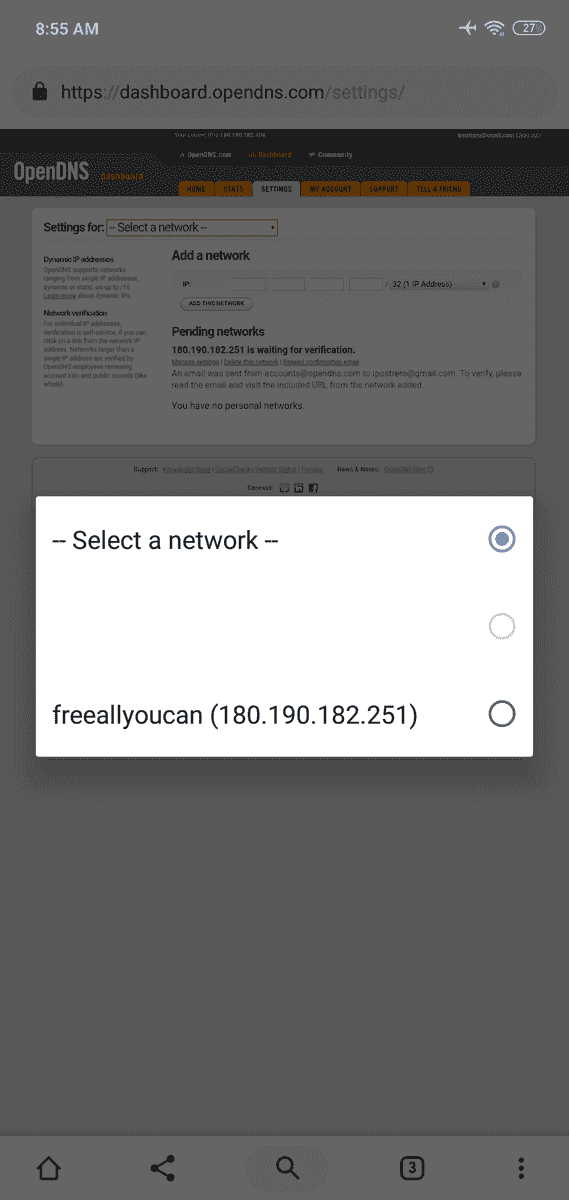
Step 4:
Congrats! nasa web content filtering ka na.
see screenshot

go to manage individual domain
then add niyo sa YøùTùbéi.googleapis.com
wait for 3 minutes for opendns to set up. Wait! we arent done yet. proceed to the last step
Last step
Access your modem gui. hanapin niyo ang settings na makaka change kayo ng dns. or enable dhcp server
ilagay niyo ito
dns1 : 208.67.222.222
dns2 : 208.67.220.220
click apply. turn off/on wifi ng smartphone or tablets niyo. para malaman na correct ang pagka set up niyo
visit: You do not have permission to view the full content of this post. Log in or register now.
lalabas ang check mark it means youre good to go
open YøùTùbé app ganito ang lalabas kapag blocked na

yun lang po. maraming salamat. sana nakatulong sa inyo.
NOTE: huwag irestart ang modem/router magiiba na naman ang wan ip address niyan. at babalik kayu sa opendns para iupdate ang ip
FAQ
Q: pwede ba ilagay directly sa url filter / domain filter ang YøùTùbéi.googleapis.com?
A: No. hindi magwowork, magoopen pa rin ang YøùTùbé app
Q: ang website ng YøùTùbé blocked din ba?
A: No, you have to manually put YøùTùbé.com sa modem/router or sa content filtering sa opendns account mo.
Q: If magrereboot ako ng modem/router. Blocked pa rin si YøùTùbé app?
A: No, kasi most all users are DHCP, nagiiba ang wan IP during reboot, to fix this just go to opendns dashboard and update ip. may makikita kang green circle logo at maguupdate na yan. wait 3 minutes as usual for opendns to push settings to servers.
Q: What if I purchase a static IP from my ISP. need ko pa ba pumunta sa dashboard ng opendns again para iupdate ang IP ko?
A: No, kahit magreboot ka pa ng ilang beses sa modem/router ok lang. static kasi yung ip mo.
Nandito na naman si FreeAllYouCan-OFFICIAL para magshare na naman ng kaunting knowledge
Ok ito na, gusto niyo ba iblock si YøùTùbé sa mga modems/routers niyo? at kahit anong lagay mo sa domain ni YøùTùbé ay nagoopen pa rin ang YøùTùbé app pero yung mismong website blocked na?
There's a solution to that. All you have to do is.
Step 1:
Register here for a home/personal account
You do not have permission to view the full content of this post. Log in or register now.
after new magregister. pakiconfirm ng account, just open your email and click the email sent by opendns to confirm account
Step 2:
You do not have permission to view the full content of this post. Log in or register now.
ilagay niyo ang wan IP address ng modem/router niyo doon sa mga boxes. then click add network
see screenshot below
Step 3:
After clicking add network may lalabas na pop up. see screenshot
Lagyan niyo lang ng name and click done.
Step 4:
magaapear ang below na nasa screenshot below
then click select network
then select your network name na ginawa niyo sa step 3.
check screenshot below
Step 4:
Congrats! nasa web content filtering ka na.
see screenshot
go to manage individual domain
then add niyo sa YøùTùbéi.googleapis.com
wait for 3 minutes for opendns to set up. Wait! we arent done yet. proceed to the last step
Last step
Access your modem gui. hanapin niyo ang settings na makaka change kayo ng dns. or enable dhcp server
ilagay niyo ito
dns1 : 208.67.222.222
dns2 : 208.67.220.220
click apply. turn off/on wifi ng smartphone or tablets niyo. para malaman na correct ang pagka set up niyo
visit: You do not have permission to view the full content of this post. Log in or register now.
lalabas ang check mark it means youre good to go
open YøùTùbé app ganito ang lalabas kapag blocked na
yun lang po. maraming salamat. sana nakatulong sa inyo.
NOTE: huwag irestart ang modem/router magiiba na naman ang wan ip address niyan. at babalik kayu sa opendns para iupdate ang ip
FAQ
Q: pwede ba ilagay directly sa url filter / domain filter ang YøùTùbéi.googleapis.com?
A: No. hindi magwowork, magoopen pa rin ang YøùTùbé app
Q: ang website ng YøùTùbé blocked din ba?
A: No, you have to manually put YøùTùbé.com sa modem/router or sa content filtering sa opendns account mo.
Q: If magrereboot ako ng modem/router. Blocked pa rin si YøùTùbé app?
A: No, kasi most all users are DHCP, nagiiba ang wan IP during reboot, to fix this just go to opendns dashboard and update ip. may makikita kang green circle logo at maguupdate na yan. wait 3 minutes as usual for opendns to push settings to servers.
Q: What if I purchase a static IP from my ISP. need ko pa ba pumunta sa dashboard ng opendns again para iupdate ang IP ko?
A: No, kahit magreboot ka pa ng ilang beses sa modem/router ok lang. static kasi yung ip mo.
Attachments
-
You do not have permission to view the full content of this post. Log in or register now.
Last edited: