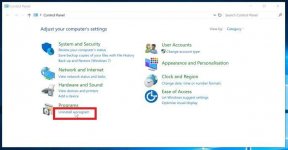You are using an out of date browser. It may not display this or other websites correctly.
You should upgrade or use an alternative browser.
You should upgrade or use an alternative browser.
Closed Patulong po nagkavirus laptop ko
- Thread starter UNiVeRsE
- Start date
-
- Tags
- virus virus ads pop up
- Status
- Not open for further replies.
nardthegreat
Eternal Poster
Backup mo nalang important files mo at ireformat mo nalang yang lappy mo
Removal of goodcaster virus
- On the Start
 menu, type Control Panel in the search box and select “Control Panel” from the results.
menu, type Control Panel in the search box and select “Control Panel” from the results.

- When the “Control Panel” window opens click on the “Uninstall a program” option under “Programs” category.
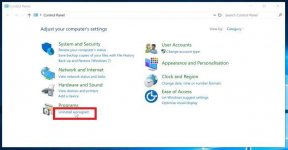
- Find the malicious program and uninstall it.
The “Programs and Features” screen will be displayed with a list of all the programs installed on your PC. Scroll through the list until you find the malicious program, then click to highlight it, then click the “Uninstall” button that appears on the top toolbar.
Known malicious programs: Juliaetta version 1.5, Wajam, 1.0.0.1, DNS Unlocker, Cinema Plus, Price Minus, SalesPlus, New Player, MediaVideosPlayers, Browsers_Apps_Pro, PriceLEess, Pic Enhance, Sm23mS, Salus, Network System Driver, SS8, Save Daily Deals, Word Proser, Desktop Temperature Monitor, CloudScout Parental Control, Savefier, Savepass, HostSecurePlugin, CheckMeUp or HD-V2.2.
The malicious program may have a different name on your computer. If you cannot find any malicious programs on your PC, you can skip to the next step

- Follow the on-screen prompts to uninstall the program.
In the next message box, confirm the uninstall process by clicking on Yes, then follow the prompts to uninstall the program.
Make sure to read all of the prompts carefully, because some malicious programs try to sneak things in hoping that you won’t read closely.
Attachments
-
You do not have permission to view the full content of this post. Log in or register now.
- TS TS
- #6
Nagawa ko na po yan bumalik lang po yung viruscredits from: You do not have permission to view the full content of this post. Log in or register now.
- Find the malicious program and uninstall it.
The “Programs and Features” screen will be displayed with a list of all the programs installed on your PC. Scroll through the list until you find the malicious program, then click to highlight it, then click the “Uninstall” button that appears on the top toolbar.
Known malicious programs: Juliaetta version 1.5, Wajam, 1.0.0.1, DNS Unlocker, Cinema Plus, Price Minus, SalesPlus, New Player, MediaVideosPlayers, Browsers_Apps_Pro, PriceLEess, Pic Enhance, Sm23mS, Salus, Network System Driver, SS8, Save Daily Deals, Word Proser, Desktop Temperature Monitor, CloudScout Parental Control, Savefier, Savepass, HostSecurePlugin, CheckMeUp or HD-V2.2.
The malicious program may have a different name on your computer. If you cannot find any malicious programs on your PC, you can skip to the next step
- Follow the on-screen prompts to uninstall the program.
In the next message box, confirm the uninstall process by clicking on Yes, then follow the prompts to uninstall the program.
Make sure to read all of the prompts carefully, because some malicious programs try to sneak things in hoping that you won’t read closely.
Attachments
-
You do not have permission to view the full content of this post. Log in or register now.
- TS TS
- #7
pano po magreformat ng walang cdBackup mo nalang important files mo at ireformat mo nalang yang lappy mo
the best option is reformat na lang yung laptopNagawa ko na po yan bumalik lang po yung virus
use usb kung meron ka download ka ng windows iso and create bootable usb using rufuspano po magreformat ng walang cd
nardthegreat
Eternal Poster
Mag bootable usb ka nalang. Need mo ng almost 8gb flashdrive. Search ka naalang sa google ng tutorial how to format using bootable usbpano po magreformat ng walang cd
- Status
- Not open for further replies.
Similar threads
Popular Tags
.ehi
ask
bypass
config
connection
converge
ehi
facebook
free internet
freenet
globe
globe & tm
gtm
hack
how
how to
hpi
http
http injector
idm
injector
internet
ios
modem
openvpn
ovpn
payload
pldt
pocket wifi
postern
problem
proxifier
proxy
prx
psiphon
question
router
shadowsocks
skyvpn
smart
softether
speed
sscap
ssh
sun
tm
tnt
tutorial
vpn
wifi
About this Thread
-
10Replies
-
634Views
-
4Participants
Last reply from:
UNiVeRsE
UNiVeRsE
Online statistics
- Members online
- 1,175
- Guests online
- 5,432
- Total visitors
- 6,607