ronnieverse
Honorary Poster
- Joined
- Oct 20, 2018
- Posts
- 76
- Reaction
- 54
- Points
- 136
Huawei comes with its three killer smartphone, Huawei P20, Huawei P20 Pro and P20 Lite. Huawei P20 Pro is just killer phone with the triple camera set up with LICA lens. But in this article, we will discuss how to unlock the bootloader in Huawei P20 smartphone whether it P20, P20 Pro or P20 Lite. Unlocking bootloader for Moto, Xiaomi and Huawei is quite same. First, you need the permission from the manufacturer to unlock the bootloader.Once the bootloader is unlocked I will show you how to install TWRP recovery on Huawei P20, P20 Pro and P20 Lite.

How to Unlock Bootloader on Huawei P20, P20 Pro and P20 Lite
NB: Please make a complete backup of your Huwai P20 device.
A. Download Tools
The process ends here. So go and unlock the bootloader of Huawei P20 Pro or P20 Lite also install the TWRP recovery. I will also update you with the root method of Huawei P20 Pro as well as P20 Lite.

How to Unlock Bootloader on Huawei P20, P20 Pro and P20 Lite
NB: Please make a complete backup of your Huwai P20 device.
A. Download Tools
- Download and install ADB through this You do not have permission to view the full content of this post. Log in or register now.
- Download You do not have permission to view the full content of this post. Log in or register now.
- Download and Install You do not have permission to view the full content of this post. Log in or register now. on your PC
- Download TWRP Recovery IMG for the device:
- You do not have permission to view the full content of this post. Log in or register now. (P20 Pro)
- You do not have permission to view the full content of this post. Log in or register now. (P20)
- Unzip ADB.zip and you will get ADB Folder
- Install the ADB Driver in your PC
- Rename the TWRP img file into twrp.img
- Enable Developer option- Goto Settings > About phone > tap version 7 times.
- Enable USB Debugging- Goto Settings > Additional settings > Developer options > USB Debugging and enable it.
- Enable OEM Unlock -, Goto Settings > Additional settings > Developer options > Enable OEM Unlock.
- First, note down the IMEI number (Dial *#06#)
- Note down the product ID and serial number by typing *#*#1357946#*#* into your dialer app
- Now go to the You do not have permission to view the full content of this post. Log in or register now. (server down) so try this You do not have permission to view the full content of this post. Log in or register now.
- Register here and make an account
- Go to the download section and select unlock the bootloader
- Agree to the unlocking agreement
- Now you will see a form like this

- Now fill up the form as you already note down all the details in first three steps
- Once you have fill up the form correctly tap on select “commit”
- And your unlock code will be shown on the same page, note down this unlock code on a paper
- Plug your phone into your computer via USB cable
- Open the ADB Folder.
- Inside the folder, hold “Shift” Key then right click and select “Open command Windows here”.
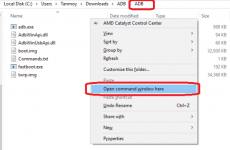
- The Command prompt will open.
- Now enter this command.
adb devices - If its properly connected to your PC it will show your device with some alphanumeric character
- Now type this command and hit enter
adb reboot bootloader - You will that phone will go to bootloader mode. Basically its fastboot mode.
- Now enter this command to make sure device detected properly in Fastboot mode
fastboot device - Now type this command and hit enter, where XXXXXXXXXXXXXXXX – unlock code received previously
fastboot oem unlock XXXXXXXXXXXXXXXX - You will get a pop up on your mobile, use volume keys to navigate yes unlock bootloader (warranty may void)
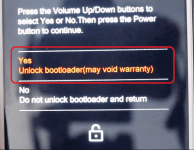
- Then press the power button to execute
- Your phone will boot…
- The Bootloader is unlocked in Honor P20! Now disconnect your Phone from PC
- Switch on the Device and Repeat the STEP. C
- Connect your phone to PC via USB
- Open the “ADB FASTBOOT FILES” folder
- Inside the folder, hold “Shift” Key then right click and select “Open command Windows here”
- The Command prompt will open
- Now type this command and hit enter
adb reboot bootloader - It will boot into fastboot mode.
- Now type this command and hit enter
fastboot oem get-bootinfo - If bootloader is unlocked then it will show “Bootloader Lock State: UNLOCKED“
- If its Unlocked then proceed
- Now its time to flash TWRP, so run this command (Make sure twrp.img file is present in the ADB folder like I have done in Step B)
fastboot flash recovery twrp.img - Once its flashed you will agin get a pop up on mobile, just press power key to continue
- Now run this command to boot into TWRP mode
fastboot reboot - It will boot into the system and unplug your phone from PC
The process ends here. So go and unlock the bootloader of Huawei P20 Pro or P20 Lite also install the TWRP recovery. I will also update you with the root method of Huawei P20 Pro as well as P20 Lite.
Attachments
-
You do not have permission to view the full content of this post. Log in or register now.