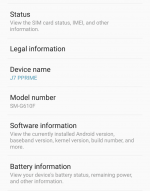You are using an out of date browser. It may not display this or other websites correctly.
You should upgrade or use an alternative browser.
You should upgrade or use an alternative browser.
Closed Solved
- Thread starter Leocode
- Start date
- Status
- Not open for further replies.
Tingin ka You do not have permission to view the full content of this post.
Log in or register now.
May mga tut din sa ibang website, hanap hanap din minsan, inilalabas din ng ibang taga Xda
May mga tut din sa ibang website, hanap hanap din minsan, inilalabas din ng ibang taga Xda
Baka mali yung TWRP file mo, paki check, dapat ang status sa Odin ay Passtama naman pagflash ko ng twrp sa ap tapos nagreboot na cp ko agad pero ng nag custom recovery original padin e SAMSUNG J7 PRIME 7.0 NOUGAT 2017 SM-G610F yan
B U L I L Y A S O
Forum Expert
successful ba ang pag flush boss?
FRP stands for factory reset protection
Factory Reset Protection (FRP) is a security method that was designed to make sure someone can't just wipe and factory reset your phone if you've lost it or it was stolen. Starting with Android Lollipop, FRP is "standard" in vanilla Android, and most companies making our phones have implemented it in their own models.
A locked or unlocked bootloader is what gives you access to “root.” “Root” is another big word in the Android community. If you “root” a device, it means you have “super user” access or “administrator” access to the operating system that runs on your phone.
Factory Reset Protection (FRP) is a security method that was designed to make sure someone can't just wipe and factory reset your phone if you've lost it or it was stolen. Starting with Android Lollipop, FRP is "standard" in vanilla Android, and most companies making our phones have implemented it in their own models.
A locked or unlocked bootloader is what gives you access to “root.” “Root” is another big word in the Android community. If you “root” a device, it means you have “super user” access or “administrator” access to the operating system that runs on your phone.
Have you tried king root app and kingo root app.. internet connection is a requirement though..
- TS TS
- #8
yon, naka off yung FRP kailangan ko pa bang i on for para makapagflash sa twrp or off lang ok na.FRP stands for factory reset protection
Factory Reset Protection (FRP) is a security method that was designed to make sure someone can't just wipe and factory reset your phone if you've lost it or it was stolen. Starting with Android Lollipop, FRP is "standard" in vanilla Android, and most companies making our phones have implemented it in their own models.
A locked or unlocked bootloader is what gives you access to “root.” “Root” is another big word in the Android community. If you “root” a device, it means you have “super user” access or “administrator” access to the operating system that runs on your phone.
tapos yung samsung recovery may nakalagay na reboot to bootloader, which is ON? or should i off that? para twrp and how?
oo not working sakin yan 5.0 pababa lang yan eHave you tried king root app and kingo root app.. internet connection is a requirement though..
Installation
-Enable USB debugging and OEM unlocking in the settings
- Put your phone in download mode (turn off phone, then hold VolDown+Home+Power to boot - if it asks you to press a button to continue
-Flash the CF-Auto-Root package as AP in ODIN(Comes within the zip file), and your device should reboot into a modified recovery (signified by a large red Android logo) and it will install SuperSU for you and restore the stock recovery, and reboot back into Android.
You do not have permission to view the full content of this post. Log in or register now.
-Enable USB debugging and OEM unlocking in the settings
- Put your phone in download mode (turn off phone, then hold VolDown+Home+Power to boot - if it asks you to press a button to continue
-Flash the CF-Auto-Root package as AP in ODIN(Comes within the zip file), and your device should reboot into a modified recovery (signified by a large red Android logo) and it will install SuperSU for you and restore the stock recovery, and reboot back into Android.
You do not have permission to view the full content of this post. Log in or register now.
- TS TS
- #11
saan dito idownload ko?Installation
-Enable USB debugging and OEM unlocking in the settings
- Put your phone in download mode (turn off phone, then hold VolDown+Home+Power to boot - if it asks you to press a button to continue
-Flash the CF-Auto-Root package as AP in ODIN(Comes within the zip file), and your device should reboot into a modified recovery (signified by a large red Android logo) and it will install SuperSU for you and restore the stock recovery, and reboot back into Android.
You do not have permission to view the full content of this post. Log in or register now.
Attachments
-
You do not have permission to view the full content of this post. Log in or register now.
Anong TWRP version ginamit mo?View attachment 402599 eto sya master tama ba?
CF-Root Auto posaan dito idownload ko?
- TS TS
- #15
hindi ko naintindihan to masyado tatry ko na magflash eCF-Root Auto po
should reboot into a modified recovery (signified by a large red Android logo) and it will install SuperSU for you and restore the stock recovery, and reboot back into Android.
twrp 3.1.1 sm-g610f
Sir got this from YøùTùbé..
Hope that helps. Its a video tut how to root your device specifically j7 prime 2017 nougat.
https://m.YøùTùbé.com/watch?v=jWqxmkj4oeo
Hope that helps. Its a video tut how to root your device specifically j7 prime 2017 nougat.
https://m.YøùTùbé.com/watch?v=jWqxmkj4oeo
- TS TS
- #17
Attachments
-
You do not have permission to view the full content of this post. Log in or register now.
- TS TS
- #18
hindi gumagana yung link kaya mo embed sirSir got this from yôutubê..
Hope that helps. Its a video tut how to root your device specifically j7 prime 2017 nougat.
You do not have permission to view the full content of this post. Log in or register now.
https://m.YøùTùbé.com/watch?v=jWqxmkj4oeo
Try mu sir copy paste sa browser mu
Try mu sir copy paste sa browser mu
Eto nalang search mu sir sa YøùTùbé Root Galaxy J7 Prime SM-G610F | SM-G610M | Autoroot
- Status
- Not open for further replies.
Similar threads
-
Help Interpretation about developing problem solving skills, critical thinking and creativity (bot)
- Started by spoon and fork
- Replies: 1
-
-
-
-
Help Hi mga lods, ask ln po if my a.i ba mka solve ng electrical circuits diagram?
- Started by Vermouth the Gin
- Replies: 2
Popular Tags
andriod
android
android games
android phone
apk
app
apps
ask
asus
battery
bootloop
bypass
cherry mobile
custom rom
ehi
facebook
firmware
game
games
globe
how
how to
huawei
lenovo
mobile
myphone
openline
oppo
phc
phone
phones
problem
question
redmi
rom
root
root 6.0
root android device
rooted
rooting
samsung
smart
smartphone
tutorial
twrp
unlock
vivo
vpn
wifi
xiaomi
About this Thread
-
37Replies
-
1KViews
-
9Participants
Last reply from:
maykelcruz08
maykelcruz08
Online statistics
- Members online
- 1,194
- Guests online
- 5,381
- Total visitors
- 6,575