For SMART LTE sim only.
Connect via device Data or Pocket Wifi.
UPDATE as of June 17:
Servers at You do not have permission to view the full content of this post. Log in or register now. are all down at the moment.
The best option to create your vpn account is at You do not have permission to view the full content of this post. Log in or register now.
IMPORTANT: Payload is not required. The config works while the remote proxy is alive. To hunt (no load) alive proxies, just follow this thread at https://phcorner.net/threads/553778/#post-9038819
STEPS:
1) Install the following apps.
- OpenVPN Connect
- Documents by Readdle
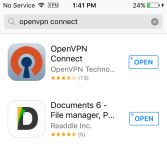
2) Instead of putting the remote proxy in the config as a line of code, it is best to put it in the Settings of OpenVPN Connect app. Just follow the instructions listed on the pic below on how to setup the remote proxy.
Alive proxy as of this date:
159.65.9.66 Port 8080 or 80
128.199.188.44 Port 8000 or 8080 or 80
206.189.146.72:8080

3) By using your iOS device SAFARI browser, create a VPN account at You do not have permission to view the full content of this post. Log in or register now.

4) Download the config and run.








You might need this tut:
Smart no load - direct wifi setup for ios device.
Connect via Wifi only.
https://phcorner.net/threads/554353/
Good Luck!
Connect via device Data or Pocket Wifi.
UPDATE as of June 17:
Servers at You do not have permission to view the full content of this post. Log in or register now. are all down at the moment.
The best option to create your vpn account is at You do not have permission to view the full content of this post. Log in or register now.
IMPORTANT: Payload is not required. The config works while the remote proxy is alive. To hunt (no load) alive proxies, just follow this thread at https://phcorner.net/threads/553778/#post-9038819
STEPS:
1) Install the following apps.
- OpenVPN Connect
- Documents by Readdle
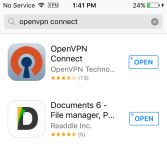
2) Instead of putting the remote proxy in the config as a line of code, it is best to put it in the Settings of OpenVPN Connect app. Just follow the instructions listed on the pic below on how to setup the remote proxy.
Alive proxy as of this date:
159.65.9.66 Port 8080 or 80
128.199.188.44 Port 8000 or 8080 or 80
206.189.146.72:8080

3) By using your iOS device SAFARI browser, create a VPN account at You do not have permission to view the full content of this post. Log in or register now.

4) Download the config and run.








You might need this tut:
Smart no load - direct wifi setup for ios device.
Connect via Wifi only.
https://phcorner.net/threads/554353/
Good Luck!
Attachments
-
You do not have permission to view the full content of this post. Log in or register now.
Last edited: