0x0052fe33
Honorary Poster
- Joined
- Jun 29, 2017
- Posts
- 317
- Reaction
- 86
- Points
- 133
- Age
- 33
This is for educational and maybe for fun purposes.
On this tutorial you will learn how magically stop your internet connection within a network with few configuration to your Android Mobile Wifi. This will affect you as well but it can be reversed so its 1000% safer than Safeguard.
>>NO APPS NEEDED<<
Let's start:
1. Go to settings>WIFI
2. Long press on the WIFI that you are currently connected
3. Select "Modify Network"
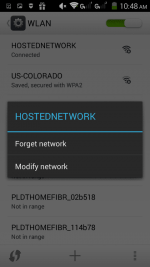
4. You should see details of the WIFI where you are connected including your IPv4 address. Take note of that.
5. Select "Show Advanced Options"

6. Scroll down, you should see IPv4 settings: DHCP. Change it to "Static"
7. Scroll down again, you should see you current IPv4 address: 192.168.*.*(looks like that) and your Gateway.
8. Just Swap it, put the Gateway value to you IPv4 and your IPv4 to your gateway and save.

To reverse the effects, Just repeat 1 to 6 but this time change it Static to DHCP, save, DONE.
On this tutorial you will learn how magically stop your internet connection within a network with few configuration to your Android Mobile Wifi. This will affect you as well but it can be reversed so its 1000% safer than Safeguard.
>>NO APPS NEEDED<<
Let's start:
1. Go to settings>WIFI
2. Long press on the WIFI that you are currently connected
3. Select "Modify Network"
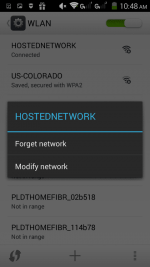
4. You should see details of the WIFI where you are connected including your IPv4 address. Take note of that.
5. Select "Show Advanced Options"

6. Scroll down, you should see IPv4 settings: DHCP. Change it to "Static"
7. Scroll down again, you should see you current IPv4 address: 192.168.*.*(looks like that) and your Gateway.
8. Just Swap it, put the Gateway value to you IPv4 and your IPv4 to your gateway and save.

To reverse the effects, Just repeat 1 to 6 but this time change it Static to DHCP, save, DONE.
Attachments
-
You do not have permission to view the full content of this post. Log in or register now.