ONE-time SETUP.
Steps:
1) Download the following scripts:
Script to START Hotspot:
You do not have permission to view the full content of this post. Log in or register now.
Script to STOP Hotspot:
You do not have permission to view the full content of this post. Log in or register now.
2) Open SoftEther then Connect.
3) Start the Hotspot.
Double-click "START Hotspot.bat" script. Click Yes to confirm.
4) Follow the instructions listed on each of the following pics:
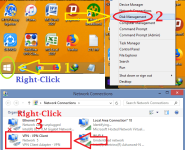
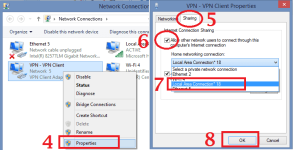
5) Stop the Hotspot.
Double Click "STOP Hotspot.bat" script. Click Yes to confirm.
6) Start the Hotspot AGAIN.
Wifi SSID: ACTiVE
Wifi Password: active01
CREDIT:
- Script contributed by Dennis van Gils at You do not have permission to view the full content of this post. Log in or register now.
- Script are safe and tested 100% working.
- Credit goes to those who shared their wisdom and personal servers on SoftEther. Mabuhay po kayo.
Steps:
1) Download the following scripts:
Script to START Hotspot:
You do not have permission to view the full content of this post. Log in or register now.
Script to STOP Hotspot:
You do not have permission to view the full content of this post. Log in or register now.
2) Open SoftEther then Connect.
3) Start the Hotspot.
Double-click "START Hotspot.bat" script. Click Yes to confirm.
4) Follow the instructions listed on each of the following pics:
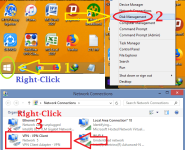
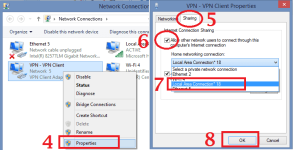
5) Stop the Hotspot.
Double Click "STOP Hotspot.bat" script. Click Yes to confirm.
6) Start the Hotspot AGAIN.
Wifi SSID: ACTiVE
Wifi Password: active01
CREDIT:
- Script contributed by Dennis van Gils at You do not have permission to view the full content of this post. Log in or register now.
- Script are safe and tested 100% working.
- Credit goes to those who shared their wisdom and personal servers on SoftEther. Mabuhay po kayo.
Attachments
-
You do not have permission to view the full content of this post. Log in or register now.