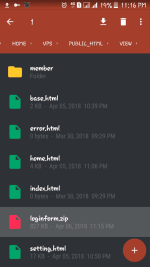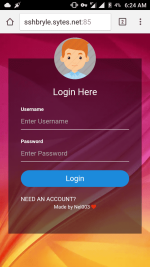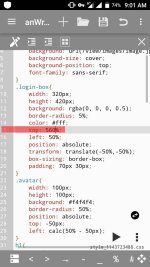1st. Download mo to:
You do not have permission to view the full content of this post. Log in or register now.
2nd.Log in nyo yung vps mo via sftp or ftp.,
at go to /home/vps/public_html/view/ at delete muna natin login.html

3rd. Extract nyo yung loginform.zip sa /home/vps/public_html/view

4th. Pag ang ocs panel ninyo ay yung panel ni ser Clrkz at walang theme ni M4rshall save nyo na yan!..........
Pag may theme naman punta tayo sa /home/vps/public_html/asset/noypi/
css/style.css
Open asset folder.

Open noypi folder.

then open CSS folder.

Next open style.css.

Hapin natin yung [9. Login] tapos remove natin yung nasa box na nilagay ko
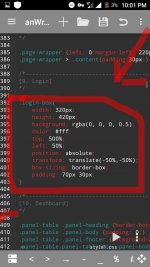
Ok naba? kagaya nito ohh
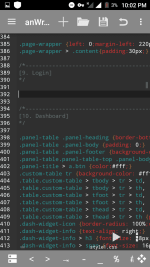
....
Kung ok na, i save muna!
Edit nyo nalang yung mga Nel003 jan.
Ito finish product

You do not have permission to view the full content of this post. Log in or register now.
2nd.Log in nyo yung vps mo via sftp or ftp.,
at go to /home/vps/public_html/view/ at delete muna natin login.html

3rd. Extract nyo yung loginform.zip sa /home/vps/public_html/view

4th. Pag ang ocs panel ninyo ay yung panel ni ser Clrkz at walang theme ni M4rshall save nyo na yan!..........
Pag may theme naman punta tayo sa /home/vps/public_html/asset/noypi/
css/style.css
Open asset folder.

Open noypi folder.

then open CSS folder.

Next open style.css.

Hapin natin yung [9. Login] tapos remove natin yung nasa box na nilagay ko
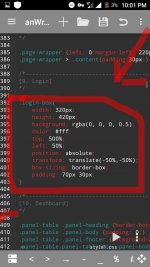
Ok naba? kagaya nito ohh
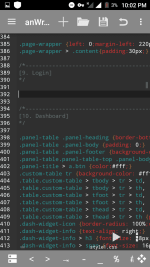
....
Kung ok na, i save muna!
Edit nyo nalang yung mga Nel003 jan.
Ito finish product

Attachments
-
You do not have permission to view the full content of this post. Log in or register now.
Last edited: