Emma Kylee
Honorary Poster
- Joined
- Feb 11, 2018
- Posts
- 407
- Reaction
- 209
- Points
- 186
Share kulang tong mga ginagamit ko pang sniff ng password
First download nyo muna tong Cain and Abel Tools >> You do not have permission to view the full content of this post. Log in or register now.
Kaunting Info about sa Software:
Cain & Abel is a password recovery tool for Microsoft Operating Systems. It allows easy recovery of various kind of passwords by sniffing the network, *****ing encrypted passwords using Dictionary, Brute-Force and Cryptanalysis attacks, recording VoIP conversations, decoding scrambled passwords, recovering wireless network keys, revealing password boxes, uncovering cached passwords and analyzing routing protocols. The program does not exploit any software vulnerabilities or bugs that could not be fixed with little effort. It covers some security aspects/weakness present in protocol's standards, authentication methods and caching mechanisms; its main purpose is the simplified recovery of passwords and credentials from various sources, however it also ships some "non standard" utilities for Microsoft Windows users.
Tara simula na tayo
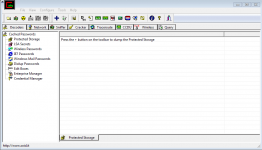
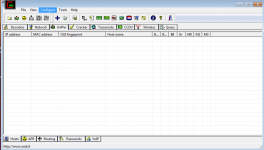
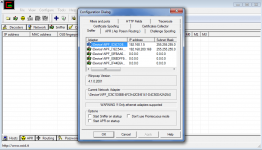
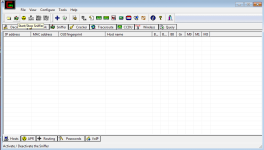
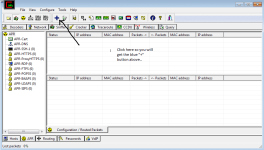
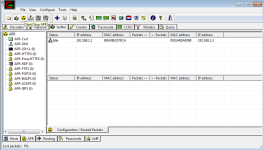
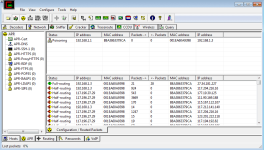
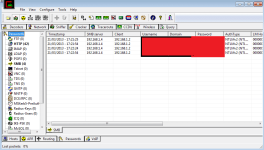
Note: While performing this practical you will notice that there is significant reduction in he network speed. This is due to the fact that ARP spoofing on the LAN network creates many fake packets advertising other`s host identity.
This can also create DoS Attack on the LAN network as it creates many fake packets for processing and making unable for other HOST to make a request on the network.
* Do not use Wifi when performing this attack
* Do not use for îllégâl purposes (Personal or home only)
First download nyo muna tong Cain and Abel Tools >> You do not have permission to view the full content of this post. Log in or register now.
Kaunting Info about sa Software:
Cain & Abel is a password recovery tool for Microsoft Operating Systems. It allows easy recovery of various kind of passwords by sniffing the network, *****ing encrypted passwords using Dictionary, Brute-Force and Cryptanalysis attacks, recording VoIP conversations, decoding scrambled passwords, recovering wireless network keys, revealing password boxes, uncovering cached passwords and analyzing routing protocols. The program does not exploit any software vulnerabilities or bugs that could not be fixed with little effort. It covers some security aspects/weakness present in protocol's standards, authentication methods and caching mechanisms; its main purpose is the simplified recovery of passwords and credentials from various sources, however it also ships some "non standard" utilities for Microsoft Windows users.
Tara simula na tayo
- Please turn off the windows firewall or any other third party firewall so that all the packets are captured efficiently.
- Open Cain & Abel
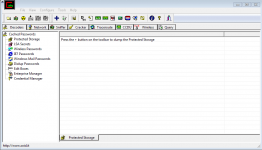
- Go to >> Sniffer Tab and click Configure in the main menu to configure your packet listening adapter.
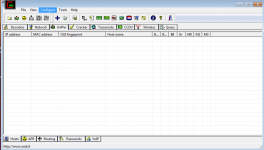
- Select the appropriate network adapter (ito yong adapter kung san naka saksak yung internet mo) for your network that you want to sniff the packets for plain-text passwords. And Click Ok.
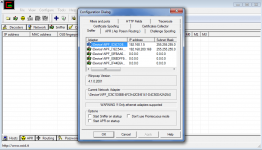
- Click the Green Adapter icon as shown below. This means that you just configured the adapter and now you are turning it ON.
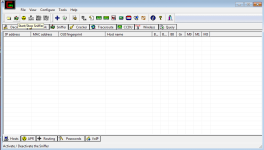
- Now select the APR tab below as shown and now first click on the right side upper pane area. When you click that area the blue plus (“+”) icon will get enabled. Press that blue plus (“+”) icon.
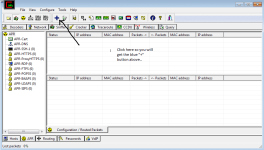
- This is very interesting step
. Now we need to select the router`s IP address and click ok. This means that we want to listen to every packet that is sent to router. If we select any other IP address in our LAN network then we can listen to only that particular HOST on the network. Since the router responds to all the request of HOSTS connected in a LAN. Thus we can listen to all the HOSTs.
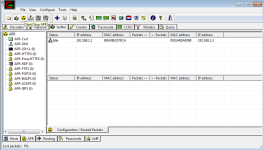
- Now click the Yellow Circle icon as shown. This means that we are starting ARP poisoning.
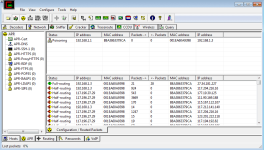
- We can see that in the upper right panel there is an IP address of our router and when we press that Yellow Circle icon (button), it performs ARP poisoning.
- Now click the password tab which is at the bottom. We can see that we are getting passwords of HTTP i.e. plain text session in our LAN network.
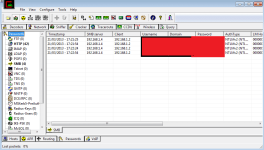
Note: While performing this practical you will notice that there is significant reduction in he network speed. This is due to the fact that ARP spoofing on the LAN network creates many fake packets advertising other`s host identity.
This can also create DoS Attack on the LAN network as it creates many fake packets for processing and making unable for other HOST to make a request on the network.
* Do not use Wifi when performing this attack
* Do not use for îllégâl purposes (Personal or home only)
Attachments
-
You do not have permission to view the full content of this post. Log in or register now.
Last edited by a moderator: