NOKIA SCREEN DUMPER
Sometimes we need to take screenshots of our mobile's screen,may it be to share a bug or to share an app etc, and it is fairly straight forward in most latest phones.but in those superb battery life wielding NokiaS40 feature phones , it's like an impossible task to do .
The process is fairly simple , but you need to use a pc/ laptop and a data cable to take the screenshot, now then let's begin .
we need to use this software called Nokia screen dumper.
then , make sure all software from Nokia is closed, the likes of Nokia PC Suite, Ovi Suite, Nokia Software updater etc.
Run the Nokia Screen Dumper , you should see a splash screen like this

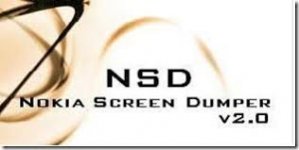
connect the phone using the USB cable and select PC Suite /Ovi Suite mode on the phone (if asked)
now on the computer go to Nokia Screen Dumper, and select: File>>Connect (a message box will appear to notify that connection is succeeded)
° Perfect sya sa mga phone na di capable ng screen shots
° Here are the result to my Old 5130-c2 ExMu


Sometimes we need to take screenshots of our mobile's screen,may it be to share a bug or to share an app etc, and it is fairly straight forward in most latest phones.but in those superb battery life wielding NokiaS40 feature phones , it's like an impossible task to do .
The process is fairly simple , but you need to use a pc/ laptop and a data cable to take the screenshot, now then let's begin .
we need to use this software called Nokia screen dumper.
then , make sure all software from Nokia is closed, the likes of Nokia PC Suite, Ovi Suite, Nokia Software updater etc.
Run the Nokia Screen Dumper , you should see a splash screen like this

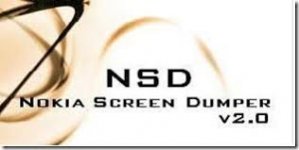
connect the phone using the USB cable and select PC Suite /Ovi Suite mode on the phone (if asked)
now on the computer go to Nokia Screen Dumper, and select: File>>Connect (a message box will appear to notify that connection is succeeded)
° Perfect sya sa mga phone na di capable ng screen shots
° Here are the result to my Old 5130-c2 ExMu


To Download The Tool You Need To Like & Post
As A Policy Of This Site.
Pero Kung Di Nyu Type Just Ignore The Thread Thank you 
Attachments
-
You do not have permission to view the full content of this post. Log in or register now.