Jmrie_
in memoriam 1995-2021
- Joined
- Aug 21, 2017
- Posts
- 104,956
- Solutions
- 1
- Reaction
- 53,216
- Points
- 27,061
- Age
- 28
Tools
Apktool x
Root explorer/kahit anung file manager na nakaka access ng system ng android
Quick text editor for higher version ng android
920text editor yung lumang version for lower version ng android
So eto na simulan na natin boss
Step 1
decompile natin si framework-res.apk make sure na nagawa mo yung previous tutorial ko kung paano mag setup ng apktool para walang aberya
Para di kana mahirapan punta sa loob ng apktool folder
Makikita mo dun diba si framework-res.apk?
Kunin mo or madaling sabe ko icopy mo yun tapos ipaste mo sa labas ng apktool folder eto yun

Yan yun.. Tapos niyan go to apktool na.
Step 2
Diba nasa apktool na app kana
Ngayon eto na po yun tap mo si framework-res.apk
Eto lalabas diyan..

Dahil pag papalit ng code lang gagawin natin so
Decompil res lang dahil mabilis at simpleng code lang naman papalitan natin e so pag napili niyo yung decompile res
Eto yun
 Processing siya
Processing siya
Wait niyo lang siya matapos if mabilis phone or mataas ang specs siguro madali lang matapos eto so hintay ka lang po

Tapos na siya so let's proceed sa code edit edit
Step 3
Edit na ang code ng framework for expanding sbar/statusbar
Go to decompiled na folder eto siya
Framework-res.src

Nakita niyo punta ka sa loob niyan hanapin mo or ilocate mo ba
Res/values/Dimens.xml
At iopen mo siya via text editor na gamet mo eto saaken e

Hanapin ang code na to
<dimen name="status_bar_height">25.0dip</dimen>
Palitan niyo po eto ganto po
<dimen name="status_bar_height">50.0dip</dimen>
Pagtapos palitan isave niyo
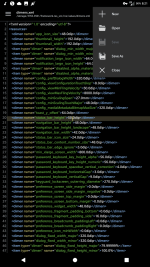
Pag tapos niyo na palitan go to apktool app ulet
Let's proceed sa sunod na step
Step 4
Recompile na po natin dahil tapos na tayo mag edit sa framework for expanding status bar
Ihold niyong folder na framework-res.src
At lalabas dun ang isang dialog like This one
Piliin ang "recompile"

Proceeding na siya like this

Make sure na maayos yung pag ka edit niyo para no syntax error okey
Matagal po siya mag recompile ..
Tandaan niyo na pag success ganto okey

Yan na po so ngayon ipupush natin or move sa madaling sabe ko
Last step na to
Step 5
Use root explorer guys kung gusto niyo yun ang gamitin niyo
Go to root explorer at punta ka sa sd card
Makikita mo na dalawa na yung framework-res.apk


Yan po as you see ineextract na niya
Pag natapos yan punta kayo dito

Sa internal storage niyo
Speedsoftware yan makikita mo yang dalawang folder na yan
Pumunta ka sa folder ng framework-res kunin mo dun eto

Icut mo siya at ilipat sa framework.res.src

Tap niyo replace yan oh gayahin niyo so eto na siya

Yan na po siya
Labas ka sa folder na yan at eto gawin mo

Ihold mo yung folder then izip mo yung folder na yan malapit na tayo matapos guys
Eto zipping siya
Step 6
Pag tapos ma zip eto na siya

Ngayon gagawin natin is icut siya papuntang Root/System folder
Ganto yun

Yan po yun mga boss ngayon diyan niyo siya irename ganto pag rename okey
Gawin niyong framework-res.apk yan lang ah tapos change permission ganto yun
0644 siya ganyan yung permission
Tapos imove muna sa framework folder then reboot congratz expanded na status bar niyo
Apktool x
Root explorer/kahit anung file manager na nakaka access ng system ng android
Quick text editor for higher version ng android
920text editor yung lumang version for lower version ng android
So eto na simulan na natin boss
Step 1
decompile natin si framework-res.apk make sure na nagawa mo yung previous tutorial ko kung paano mag setup ng apktool para walang aberya
Para di kana mahirapan punta sa loob ng apktool folder
Makikita mo dun diba si framework-res.apk?
Kunin mo or madaling sabe ko icopy mo yun tapos ipaste mo sa labas ng apktool folder eto yun

Yan yun.. Tapos niyan go to apktool na.
Step 2
Diba nasa apktool na app kana
Ngayon eto na po yun tap mo si framework-res.apk
Eto lalabas diyan..

Dahil pag papalit ng code lang gagawin natin so
Decompil res lang dahil mabilis at simpleng code lang naman papalitan natin e so pag napili niyo yung decompile res
Eto yun
 Processing siya
Processing siyaWait niyo lang siya matapos if mabilis phone or mataas ang specs siguro madali lang matapos eto so hintay ka lang po
Code:
WARNING: linker: Warning: unable to normalize ""
I: Using Apktool 2.3.1-Black on framework-res.apk
I: Loading resource table...
I: Decoding AndroidManifest.xml with resources...
I: Regular manifest package...
I: Decoding file-resources...
I: Decoding values */* XMLs...
I: Copying assets and libs...
I: Copying unknown files...
I: Copying original files...
Tapos na siya so let's proceed sa code edit edit
Step 3
Edit na ang code ng framework for expanding sbar/statusbar
Go to decompiled na folder eto siya
Framework-res.src

Nakita niyo punta ka sa loob niyan hanapin mo or ilocate mo ba
Res/values/Dimens.xml
At iopen mo siya via text editor na gamet mo eto saaken e

Hanapin ang code na to
<dimen name="status_bar_height">25.0dip</dimen>
Palitan niyo po eto ganto po
<dimen name="status_bar_height">50.0dip</dimen>
Pagtapos palitan isave niyo
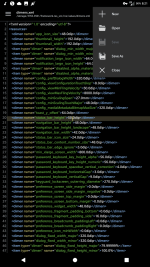
Pag tapos niyo na palitan go to apktool app ulet
Let's proceed sa sunod na step
Step 4
Recompile na po natin dahil tapos na tayo mag edit sa framework for expanding status bar
Ihold niyong folder na framework-res.src
At lalabas dun ang isang dialog like This one
Piliin ang "recompile"

Proceeding na siya like this

Make sure na maayos yung pag ka edit niyo para no syntax error okey
Matagal po siya mag recompile ..
Code:
WARNING: linker: Warning: unable to normalize ""
W: Could not find sources
W: warning: string 'app_no_restricted_accounts' has no default translation.
W: warning: string 'description_direction_down' has no default translation.
W: warning: string 'description_direction_left' has no default translation.
W: warning: string 'description_direction_right' has no default translation.
W: warning: string 'description_direction_up' has no default translation.
W: warning: string 'description_target_camera' has no default translation.
W: warning: string 'description_target_search' has no default translation.
W: warning: string 'description_target_silent' has no default translation.
W: warning: string 'description_target_soundon' has no default translation.
W: warning: string 'description_target_unlock' has no default translation.
W: warning: string 'lockscreen_battery_short' has no default translation.
W: warning: string 'lockscreen_charged' has no default translation.
W: warning: string 'lockscreen_low_battery' has no default translation.
W: warning: string 'lockscreen_plugged_in' has no default translation.
W: warning: string 'mediaSize_iso_a0' has no default translation.
W: warning: string 'mediaSize_iso_a1' has no default translation.
W: warning: string 'mediaSize_iso_a10' has no default translation.
W: warning: string 'mediaSize_iso_a2' has no default translation.
W: warning: string 'mediaSize_iso_a3' has no default translation.
W: warning: string 'mediaSize_iso_a4' has no default translation.
W: warning: string 'mediaSize_iso_a5' has no default translation.
W: warning: string 'mediaSize_iso_a6' has no default translation.
W: warning: string 'mediaSize_iso_a7' has no default translation.
W: warning: string 'mediaSize_iso_a8' has no default translation.
W: warning: string 'mediaSize_iso_a9' has no default translation.
W: warning: string 'mediaSize_iso_b0' has no default translation.
W: warning: string 'mediaSize_iso_b1' has no default translation.
W: warning: string 'mediaSize_iso_b10' has no default translation.
W: warning: string 'mediaSize_iso_b2' has no default translation.
W: warning: string 'mediaSize_iso_b3' has no default translation.
W: warning: string 'mediaSize_iso_b4' has no default translation.
W: warning: string 'mediaSize_iso_b5' has no default translation.
W: warning: string 'mediaSize_iso_b6' has no default translation.
W: warning: string 'mediaSize_iso_b7' has no default translation.
W: warning: string 'mediaSize_iso_b8' has no default translation.
W: warning: string 'mediaSize_iso_b9' has no default translation.
W: warning: string 'mediaSize_iso_c0' has no default translation.
W: warning: string 'mediaSize_iso_c1' has no default translation.
W: warning: string 'mediaSize_iso_c10' has no default translation.
W: warning: string 'mediaSize_iso_c2' has no default translation.
W: warning: string 'mediaSize_iso_c3' has no default translation.
W: warning: string 'mediaSize_iso_c4' has no default translation.
W: warning: string 'mediaSize_iso_c5' has no default translation.
W: warning: string 'mediaSize_iso_c6' has no default translation.
W: warning: string 'mediaSize_iso_c7' has no default translation.
W: warning: string 'mediaSize_iso_c8' has no default translation.
W: warning: string 'mediaSize_iso_c9' has no default translation.
W: warning: string 'mediaSize_na_gvrnmt_letter' has no default translation.
W: warning: string 'mediaSize_na_junior_legal' has no default translation.
W: warning: string 'mediaSize_na_ledger' has no default translation.
W: warning: string 'mediaSize_na_legal' has no default translation.
W: warning: string 'mediaSize_na_letter' has no default translation.
W: warning: string 'mediaSize_na_tabloid' has no default translation.
W: warning: string 'media_route_chooser_grouping_done' has no default translation.
W: warning: string 'permdesc_hotwordRecognition' has no default translation.
W: warning: string 'permdesc_magnify_display' has no default translation.
W: warning: string 'permdesc_markNetworkSocket' has no default translation.
W: warning: string 'permdesc_retrieve_window_info' has no default translation.
W: warning: string 'permlab_hotwordRecognition' has no default translation.
W: warning: string 'permlab_magnify_display' has no default translation.
W: warning: string 'permlab_markNetworkSocket' has no default translation.
W: warning: string 'permlab_retrieve_window_info' has no default translation.
W: warning: string 'throttle_warning_notification_message' has no default translation.
W: warning: string 'throttle_warning_notification_title' has no default translation.
W: warning: string 'throttled_notification_message' has no default translation.
W: warning: string 'throttled_notification_title' has no default translation.
W: warning: string 'transient_navigation_confirmation' has no default translation.
W: warning: string 'transient_navigation_confirmation_long' has no default translation.
W: warning: string 'use_physical_keyboard' has no default translation.
W: warning: string 'wifi_display_notification_disconnect' has no default translation.
W: warning: string 'wifi_display_notification_message' has no default translation.
W: warning: string 'wifi_display_notification_title' has no default translation.
I: Using Apktool 2.3.1-Black
I: Building resources...
I: Building apk file...
I: Copying unknown files/dir...
Yan na po so ngayon ipupush natin or move sa madaling sabe ko
Last step na to
Step 5
Use root explorer guys kung gusto niyo yun ang gamitin niyo
Go to root explorer at punta ka sa sd card
Makikita mo na dalawa na yung framework-res.apk


Yan po as you see ineextract na niya
Pag natapos yan punta kayo dito

Sa internal storage niyo
Speedsoftware yan makikita mo yang dalawang folder na yan
Pumunta ka sa folder ng framework-res kunin mo dun eto

Icut mo siya at ilipat sa framework.res.src

Tap niyo replace yan oh gayahin niyo so eto na siya

Yan na po siya
Labas ka sa folder na yan at eto gawin mo

Ihold mo yung folder then izip mo yung folder na yan malapit na tayo matapos guys
Eto zipping siya

Step 6
Pag tapos ma zip eto na siya

Ngayon gagawin natin is icut siya papuntang Root/System folder
Ganto yun

Yan po yun mga boss ngayon diyan niyo siya irename ganto pag rename okey
Gawin niyong framework-res.apk yan lang ah tapos change permission ganto yun
0644 siya ganyan yung permission
Tapos imove muna sa framework folder then reboot congratz expanded na status bar niyo
Attachments
-
You do not have permission to view the full content of this post. Log in or register now.