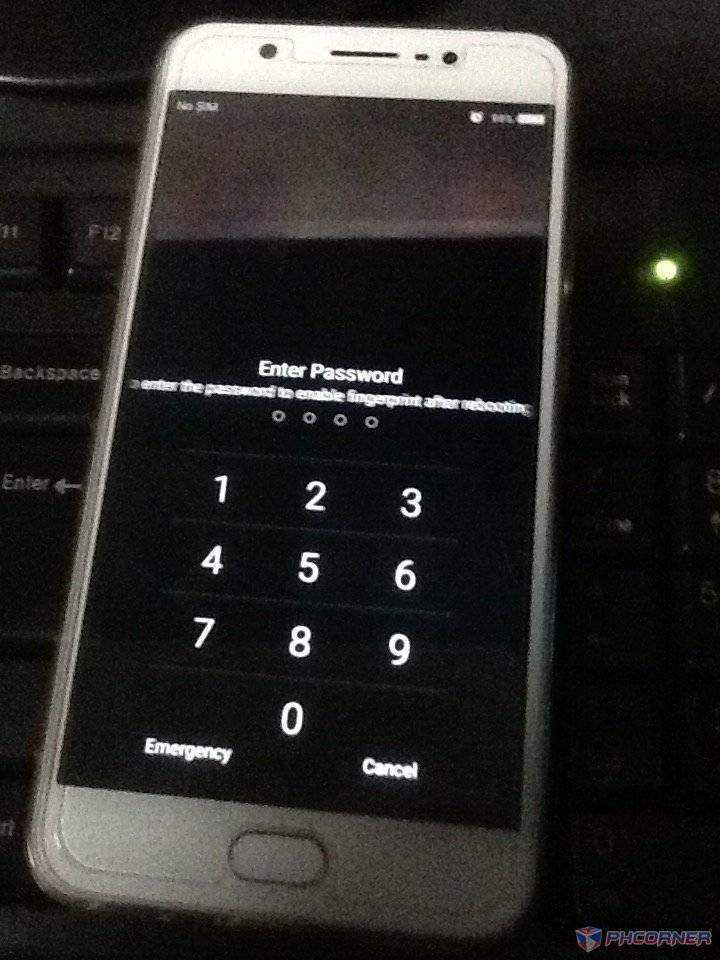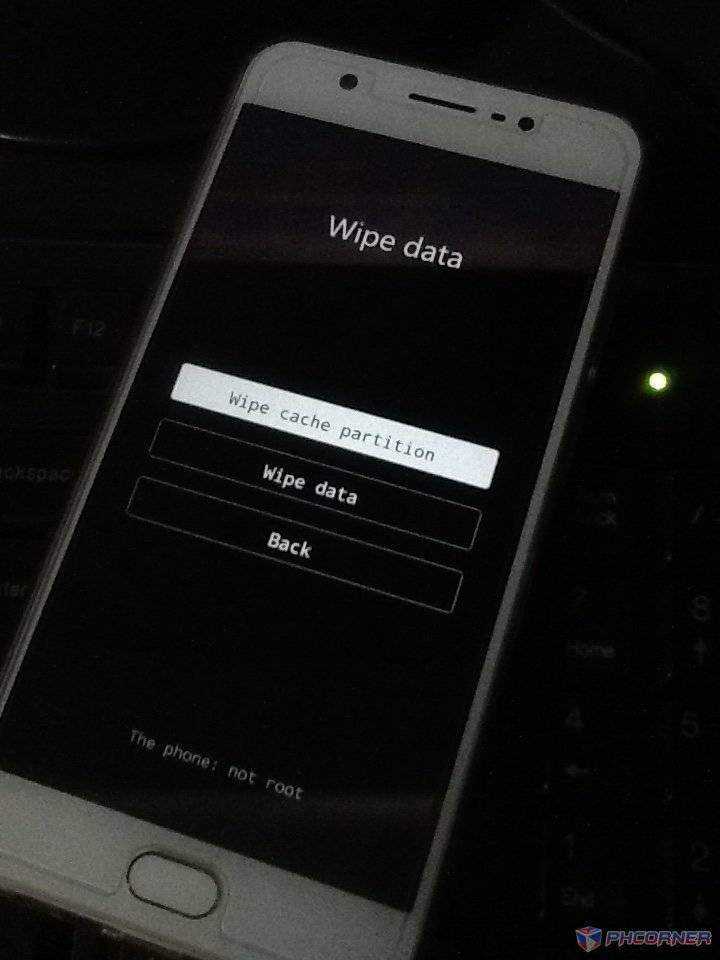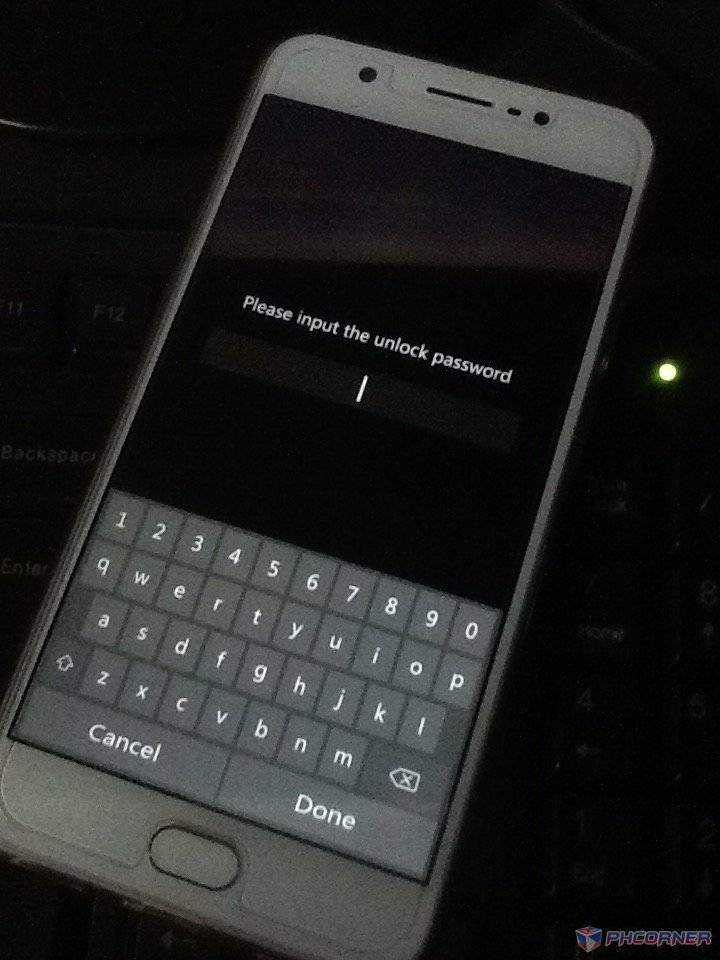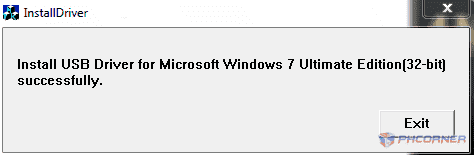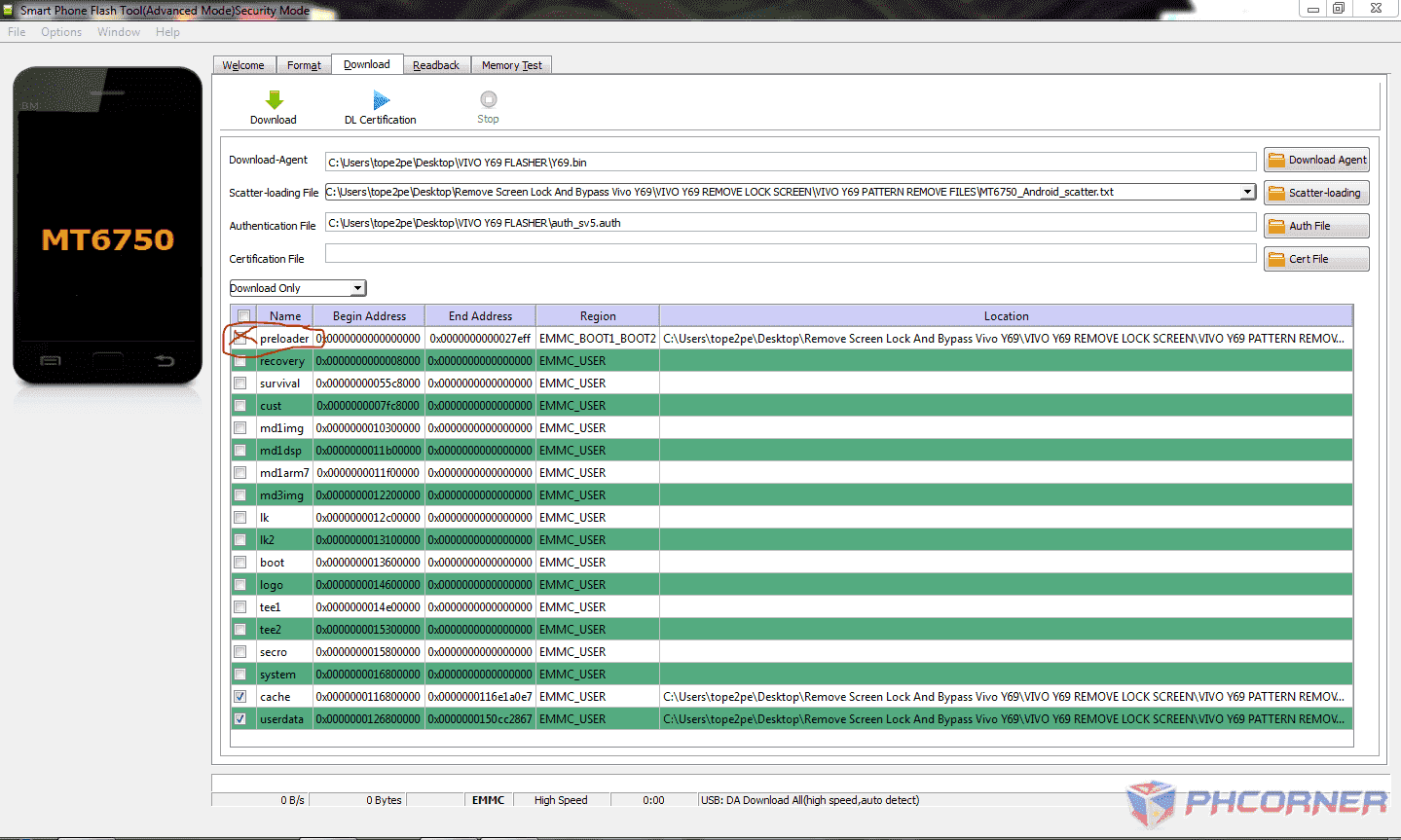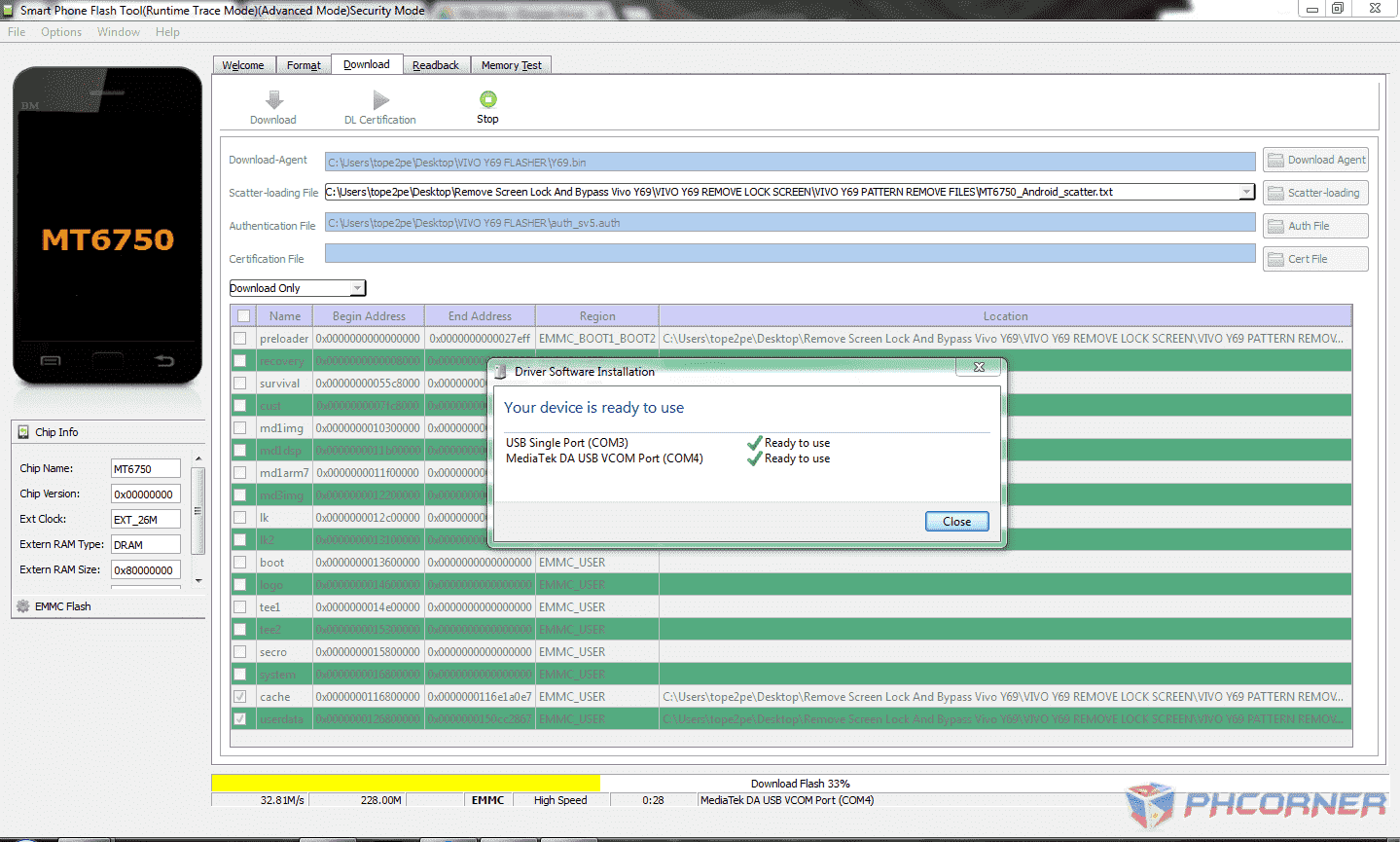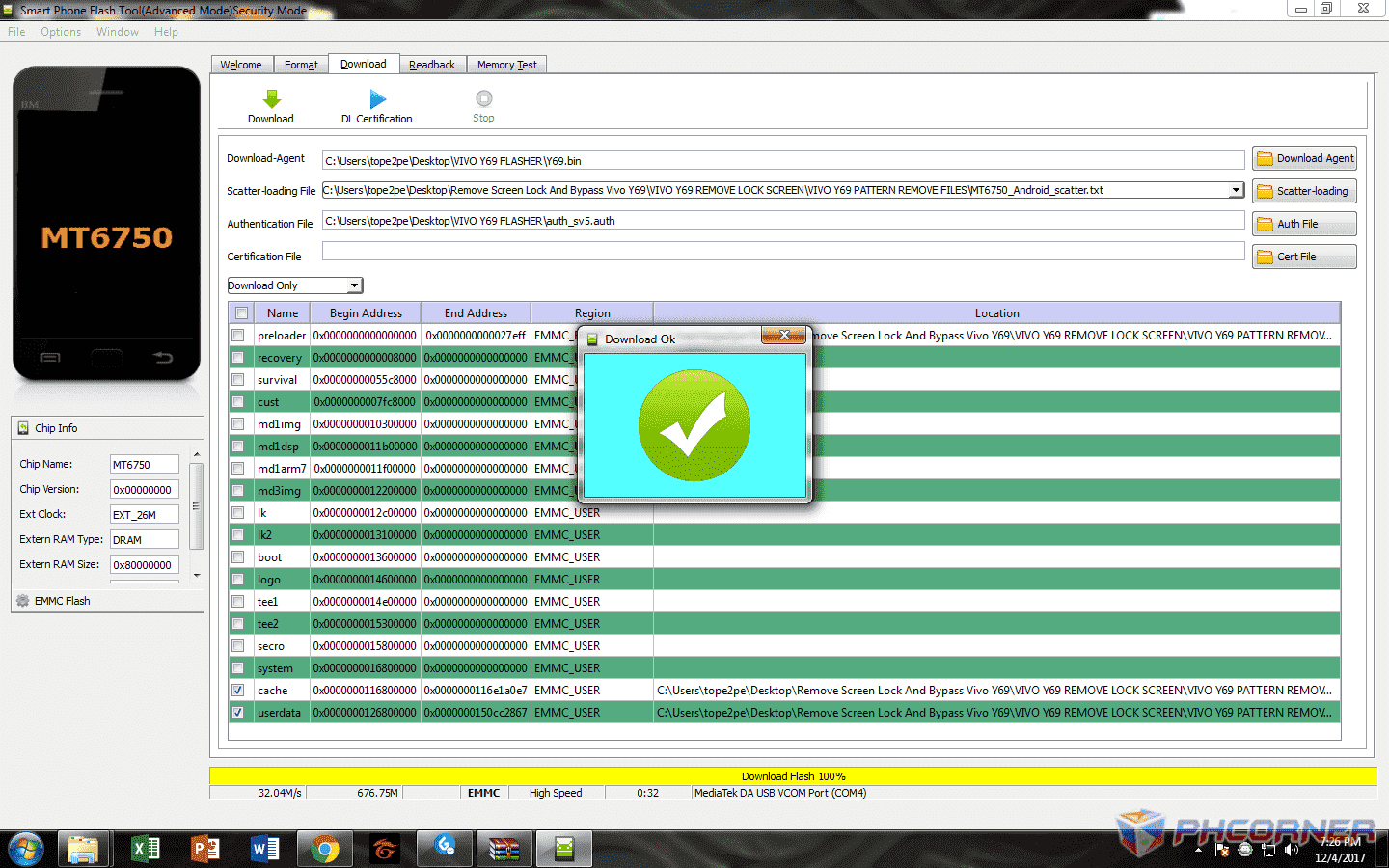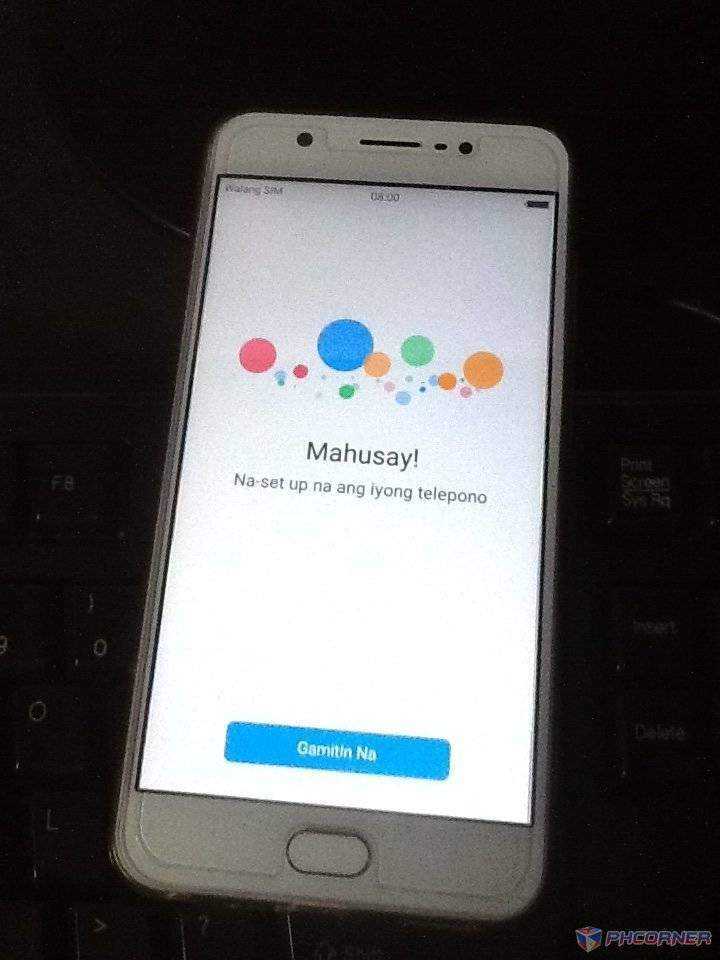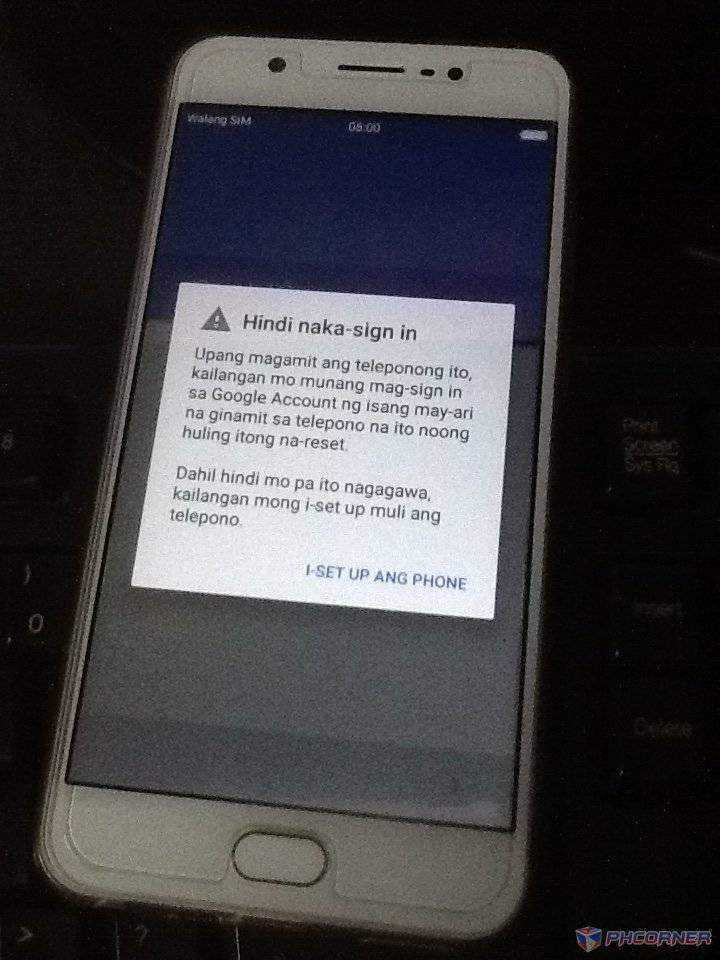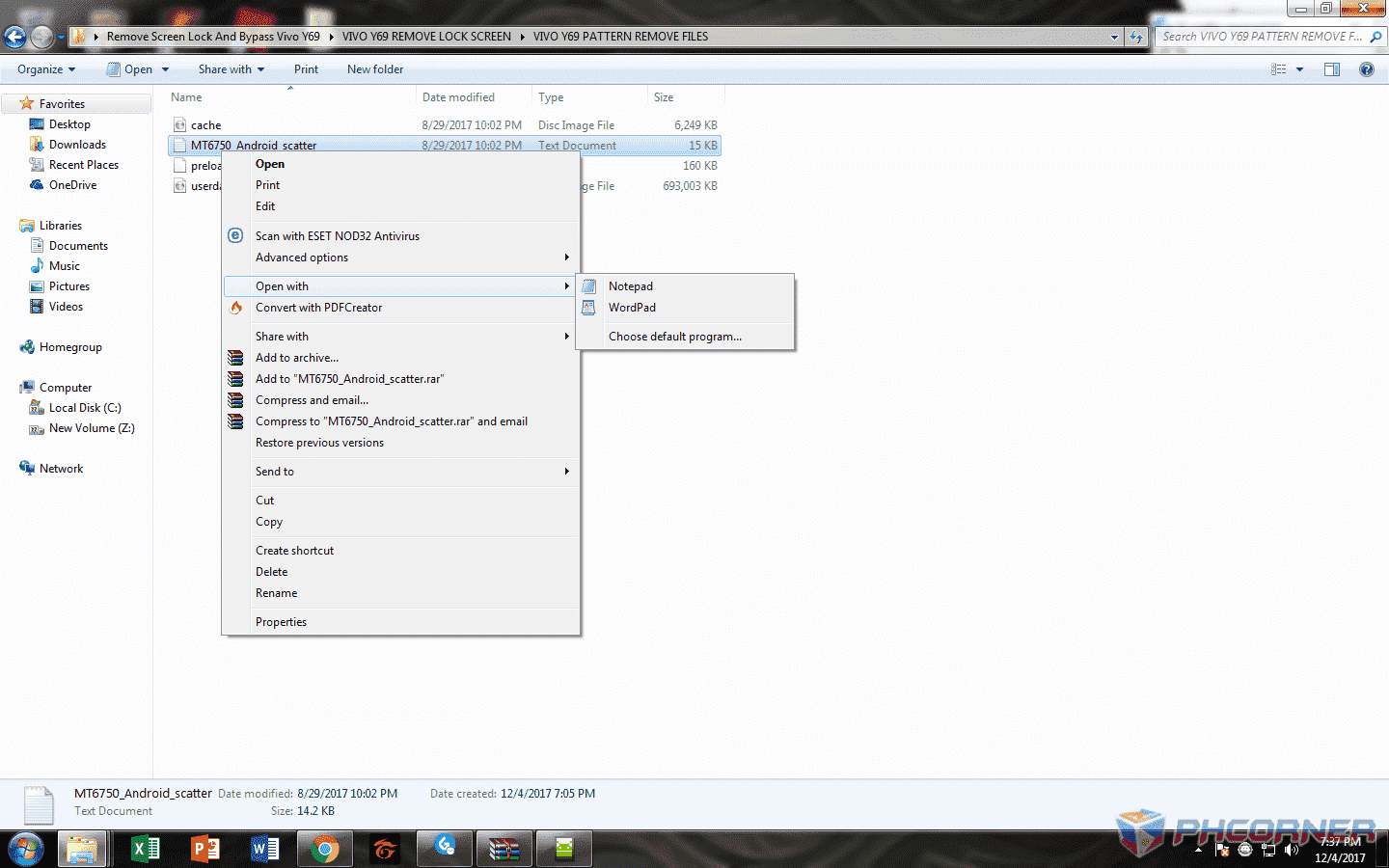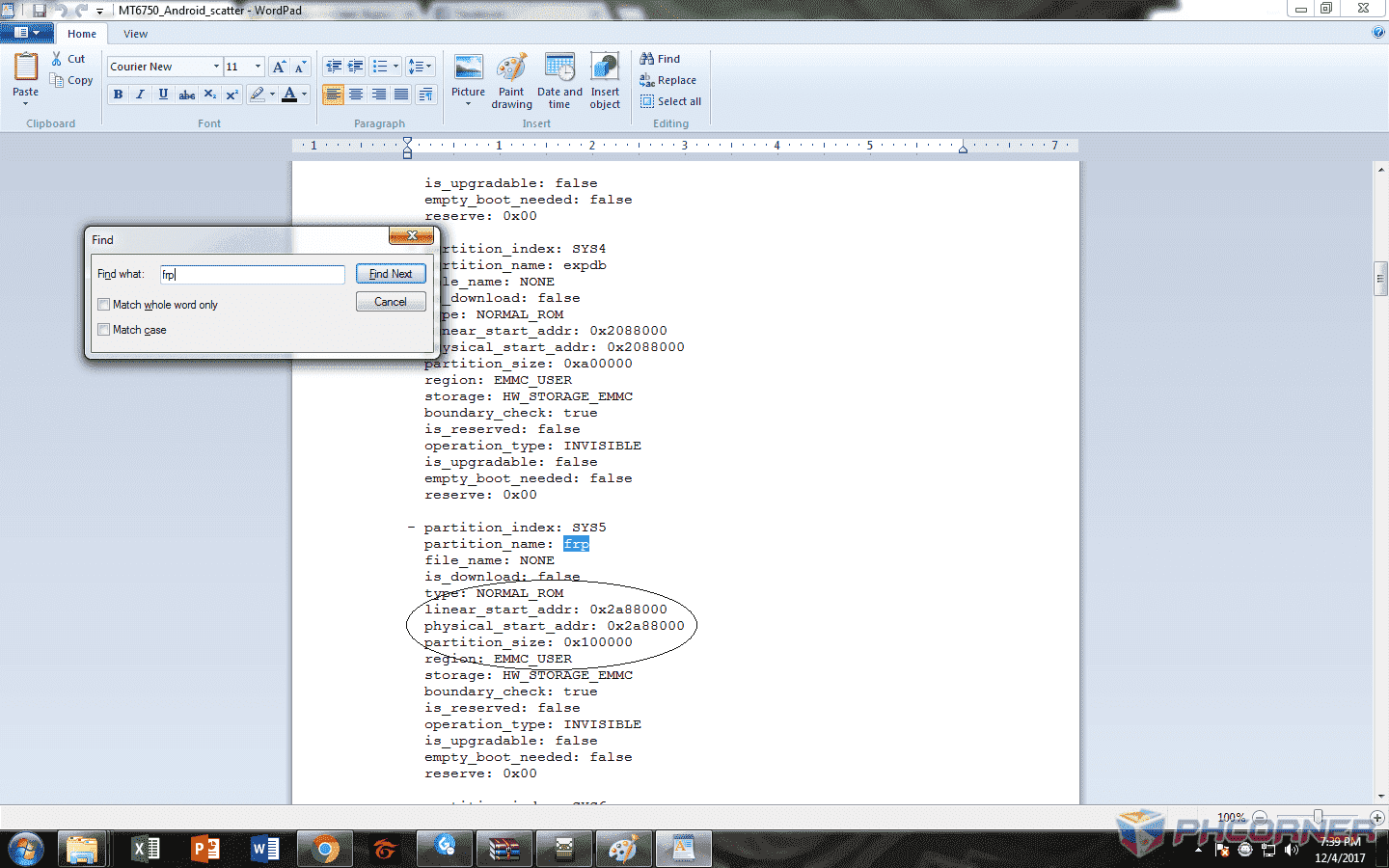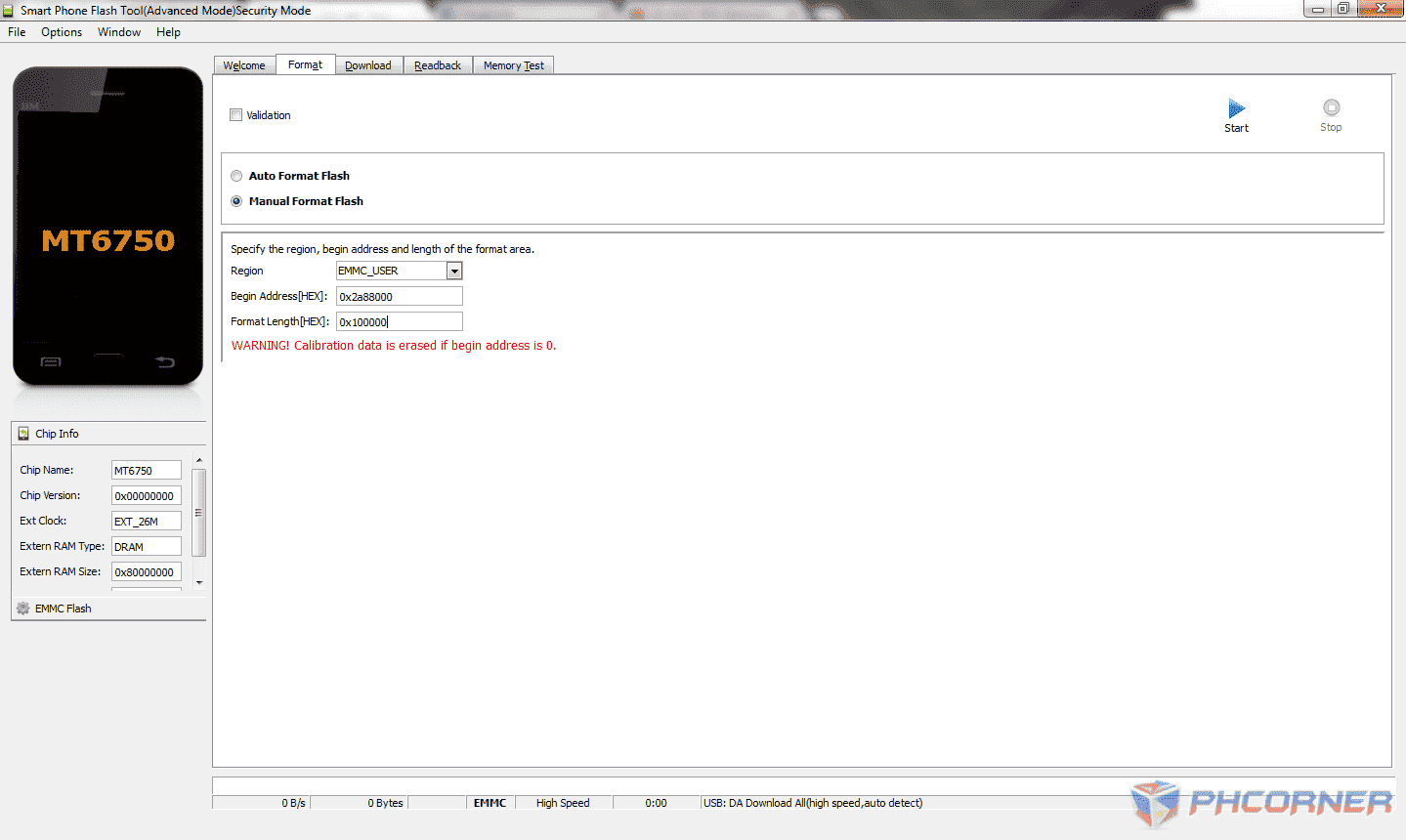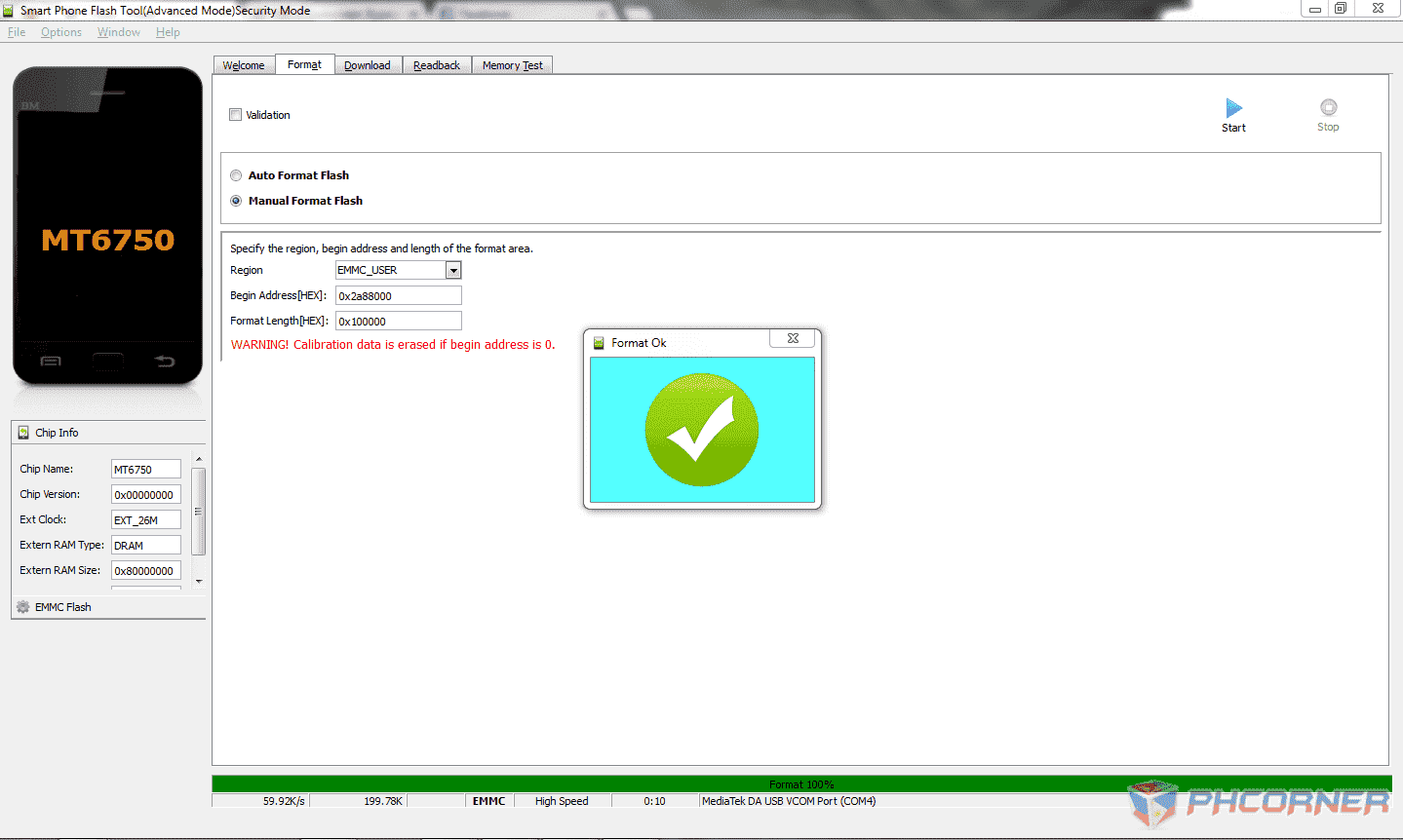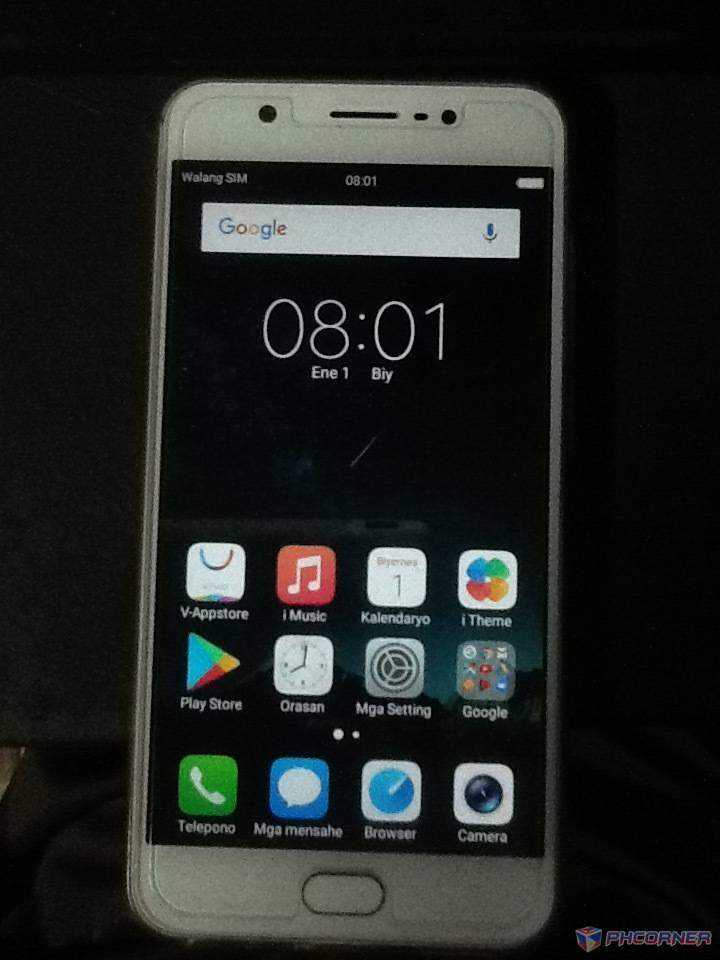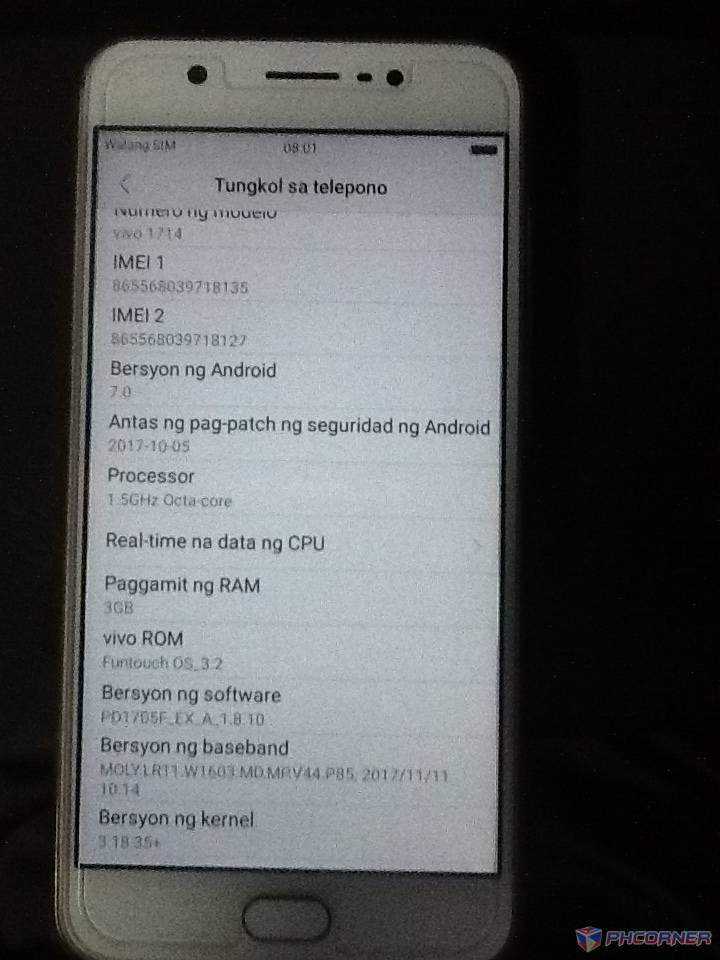Shinsuke Nishizono
Wimpy Kid
- Joined
- Aug 3, 2016
- Posts
- 11,839
- Solutions
- 1
- Reaction
- 6,895
- Points
- 3,784
Hello mga ka-PHC and i returned again para sa new bypass for today. 
Today's tutorial , kung panno tanggalin ng PIN Code , Pattern , Password & FRP sa vivo y69!
Eto yung hawak kong vivo Y69 , unable to wipe data due to password protection.
Requirements :
Difficulty : Easy
1. Download mo yung Lockscreen+FRP Bypass , Y69 Flashtool , then yung MT65XX Drivers.
2. Extract mo na ngayon siya sa desired mong location like Desktop.
3. Open mo muna yung auto driver installer , then run it. Automatically na magiinstall ng MTK USB VCOM Drivers.
4. Once is done , open mo na ngayon si SP Flash Tool. Then press CTRL + ALT + V para ma - on ng advanced mode. Then press CTRL + ALT + S for Security Mode. As you see sa picture.
5. Now , click on Download Agent and select Y69.bin . Then , click on authentication file and select auth_sv5.auth , and lastly select on scatter file and select on MT6750_Android_Scatter.txt sa folder ng bypass. ( Lahat ng files ng authentication file and , download agent ay makikita lang sa loob ng flashtool. )
6. Now uncheck the preloader sa flashtool. Tanging dalawa lang matitira sa flashing.
7. Now press on Download para magistart ng flashing. Press and hold volume up while connecting sa pc. ( Kapag nag-automatically on. Repeat mo lang ng process. )
8. And you're done!
Now , on the FRP. since nag data wipe na ng vivo Y69 natin , it's time for FRP Bypass.
Tutorial #2 : FRP Bypass
Difficulty : Moderate
1. Open SP Flash Tool again , then press CTRL + ALT + V and CTRL + ALT + S as i mentioned as isang tutorial.
2. Now go to FORMAT tab ( kailangan ng tamang hex code para sa removal ng FRP diba? Pero saan kukuha? ) A : Sa scatter mismo. So leave ka muna sa SP Flash tool , but don't exit just yet!
3. Open mo yung scatter file via Wordpad sa bypass.
4. Now press CTRL + F then find the word "frp" Without " . And makikita mo na yung hex code ng frp.
5. Now back on SP Flash tool , click on manual format flash. Then place this hex codes na nakita mo sa frp.
6. Click on start button if tama ng hex codes. NOTE: I don't take responsibility na masira ng phone mo . May lead to deadboot. So double check the hex codes. Para sure copyahin na lang ng nasa picture yung hex code ko.
7. Hold Volume Up and connect to pc.
8. Tanggalin sa pc then open mo na ng vivo mo.
Then done! ₱ na!
I hope na found useful sa inyo! If you do , wag kailimutan i-like so makakagawa pa ako ng bypass sa ibang phone!
Today's tutorial , kung panno tanggalin ng PIN Code , Pattern , Password & FRP sa vivo y69!
Eto yung hawak kong vivo Y69 , unable to wipe data due to password protection.
Requirements :
- Vivo Y69 Lockscreen and FRP bypass : You do not have permission to view the full content of this post. Log in or register now.
- SP Flash Tool : You do not have permission to view the full content of this post. Log in or register now.
- MT65XX Drivers : You do not have permission to view the full content of this post. Log in or register now.
- USB Cable
- Patience
Difficulty : Easy
1. Download mo yung Lockscreen+FRP Bypass , Y69 Flashtool , then yung MT65XX Drivers.
2. Extract mo na ngayon siya sa desired mong location like Desktop.
3. Open mo muna yung auto driver installer , then run it. Automatically na magiinstall ng MTK USB VCOM Drivers.
4. Once is done , open mo na ngayon si SP Flash Tool. Then press CTRL + ALT + V para ma - on ng advanced mode. Then press CTRL + ALT + S for Security Mode. As you see sa picture.
5. Now , click on Download Agent and select Y69.bin . Then , click on authentication file and select auth_sv5.auth , and lastly select on scatter file and select on MT6750_Android_Scatter.txt sa folder ng bypass. ( Lahat ng files ng authentication file and , download agent ay makikita lang sa loob ng flashtool. )
6. Now uncheck the preloader sa flashtool. Tanging dalawa lang matitira sa flashing.
7. Now press on Download para magistart ng flashing. Press and hold volume up while connecting sa pc. ( Kapag nag-automatically on. Repeat mo lang ng process. )
8. And you're done!
Now , on the FRP. since nag data wipe na ng vivo Y69 natin , it's time for FRP Bypass.
Tutorial #2 : FRP Bypass
Difficulty : Moderate
1. Open SP Flash Tool again , then press CTRL + ALT + V and CTRL + ALT + S as i mentioned as isang tutorial.
2. Now go to FORMAT tab ( kailangan ng tamang hex code para sa removal ng FRP diba? Pero saan kukuha? ) A : Sa scatter mismo. So leave ka muna sa SP Flash tool , but don't exit just yet!
3. Open mo yung scatter file via Wordpad sa bypass.
4. Now press CTRL + F then find the word "frp" Without " . And makikita mo na yung hex code ng frp.
5. Now back on SP Flash tool , click on manual format flash. Then place this hex codes na nakita mo sa frp.
6. Click on start button if tama ng hex codes. NOTE: I don't take responsibility na masira ng phone mo . May lead to deadboot. So double check the hex codes. Para sure copyahin na lang ng nasa picture yung hex code ko.
7. Hold Volume Up and connect to pc.
8. Tanggalin sa pc then open mo na ng vivo mo.
Then done! ₱ na!
I hope na found useful sa inyo! If you do , wag kailimutan i-like so makakagawa pa ako ng bypass sa ibang phone!
Last edited by a moderator: