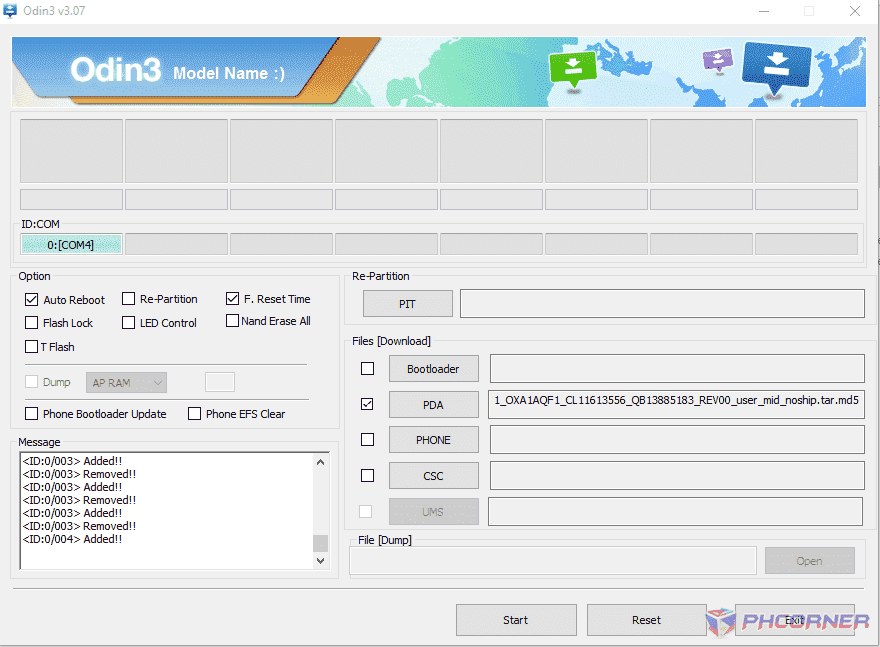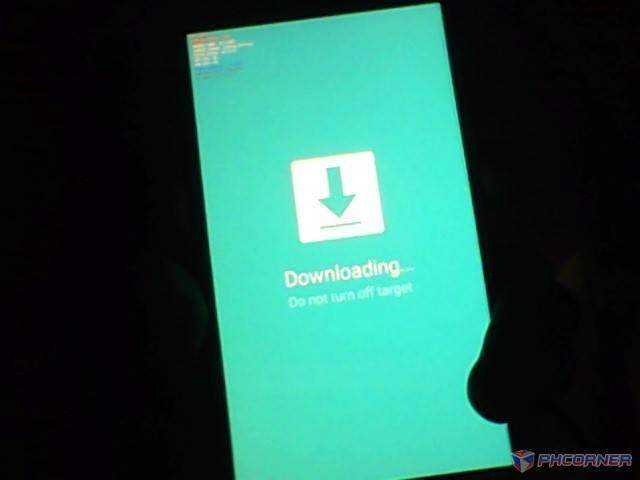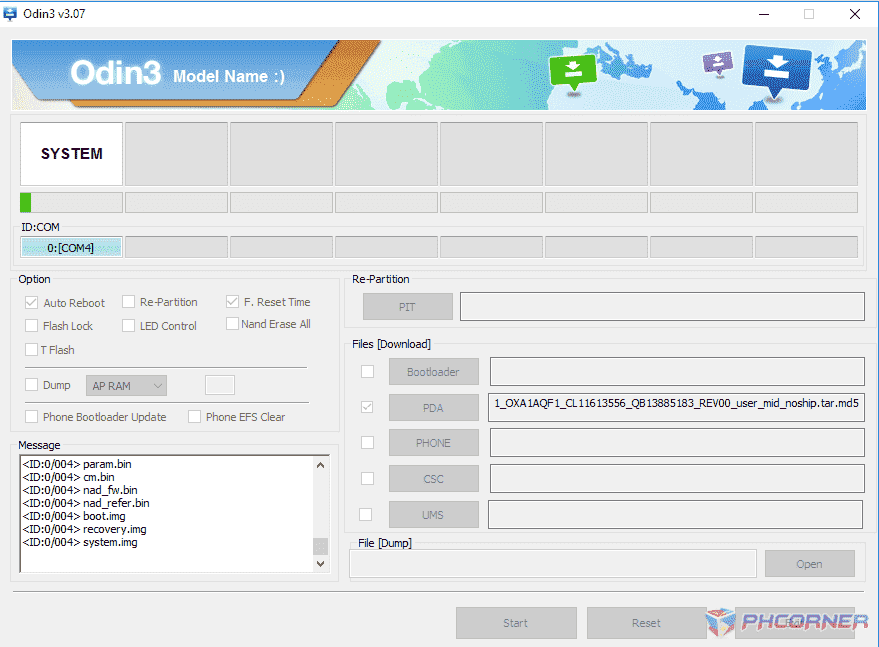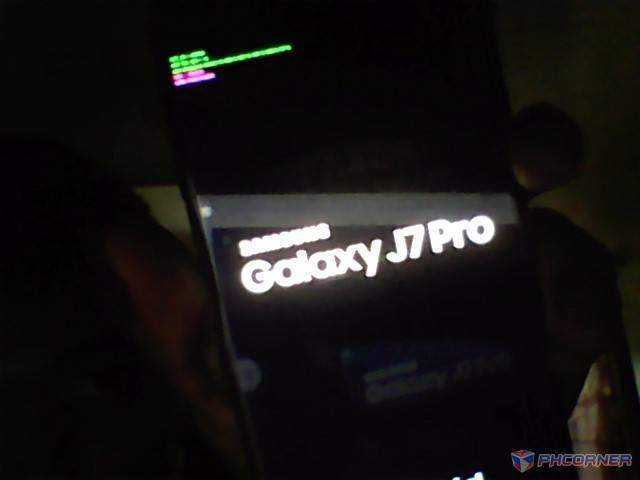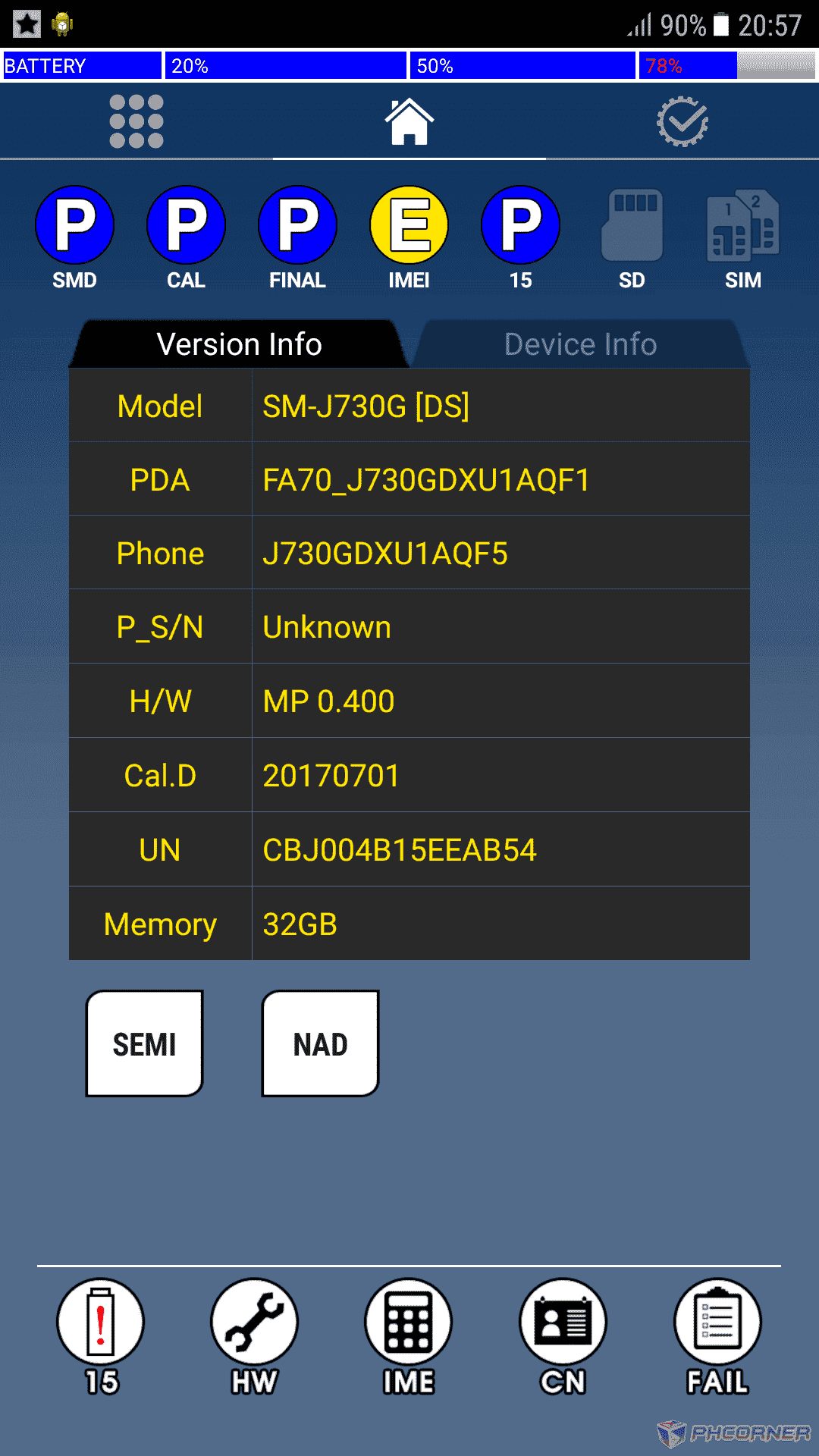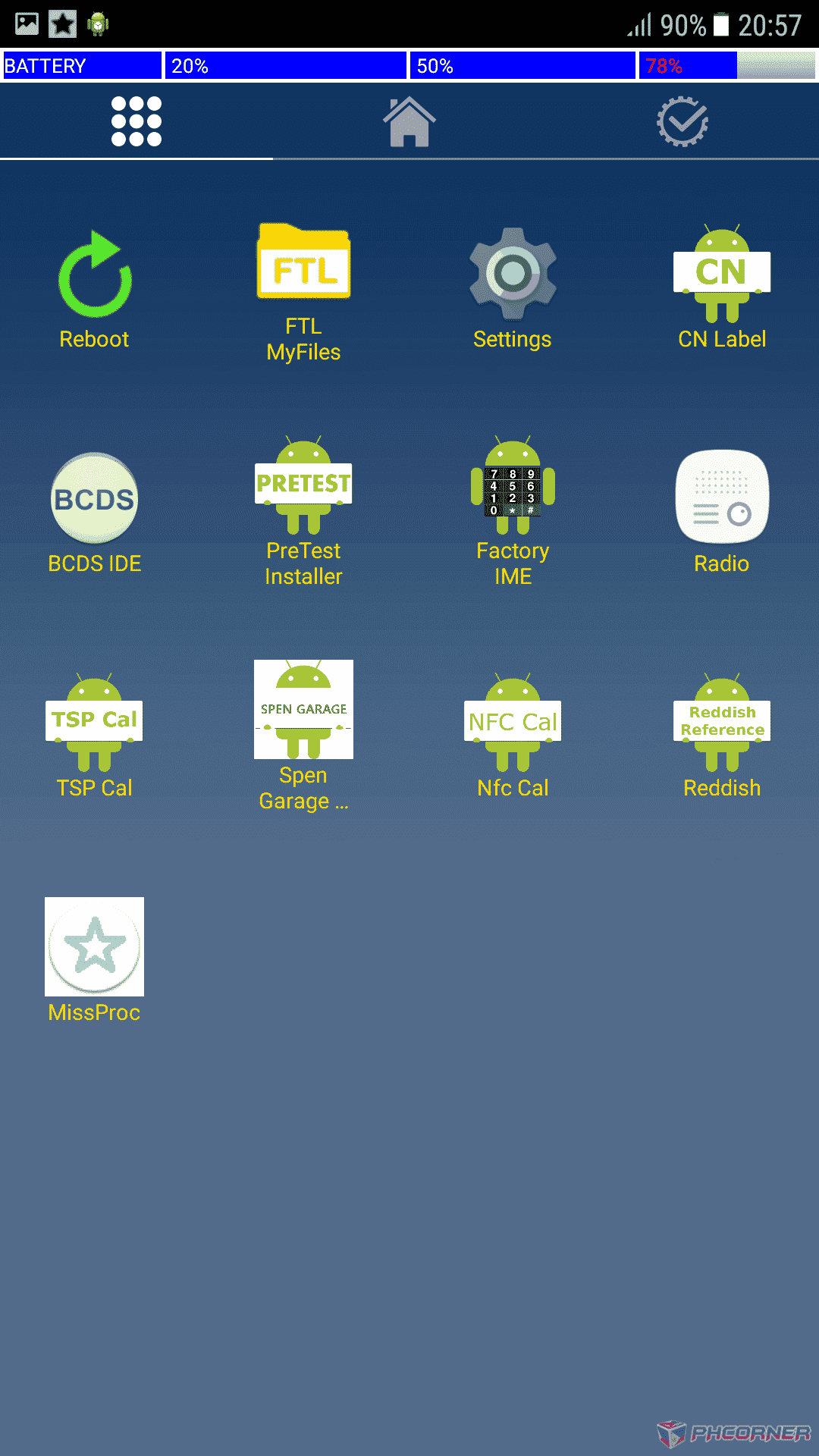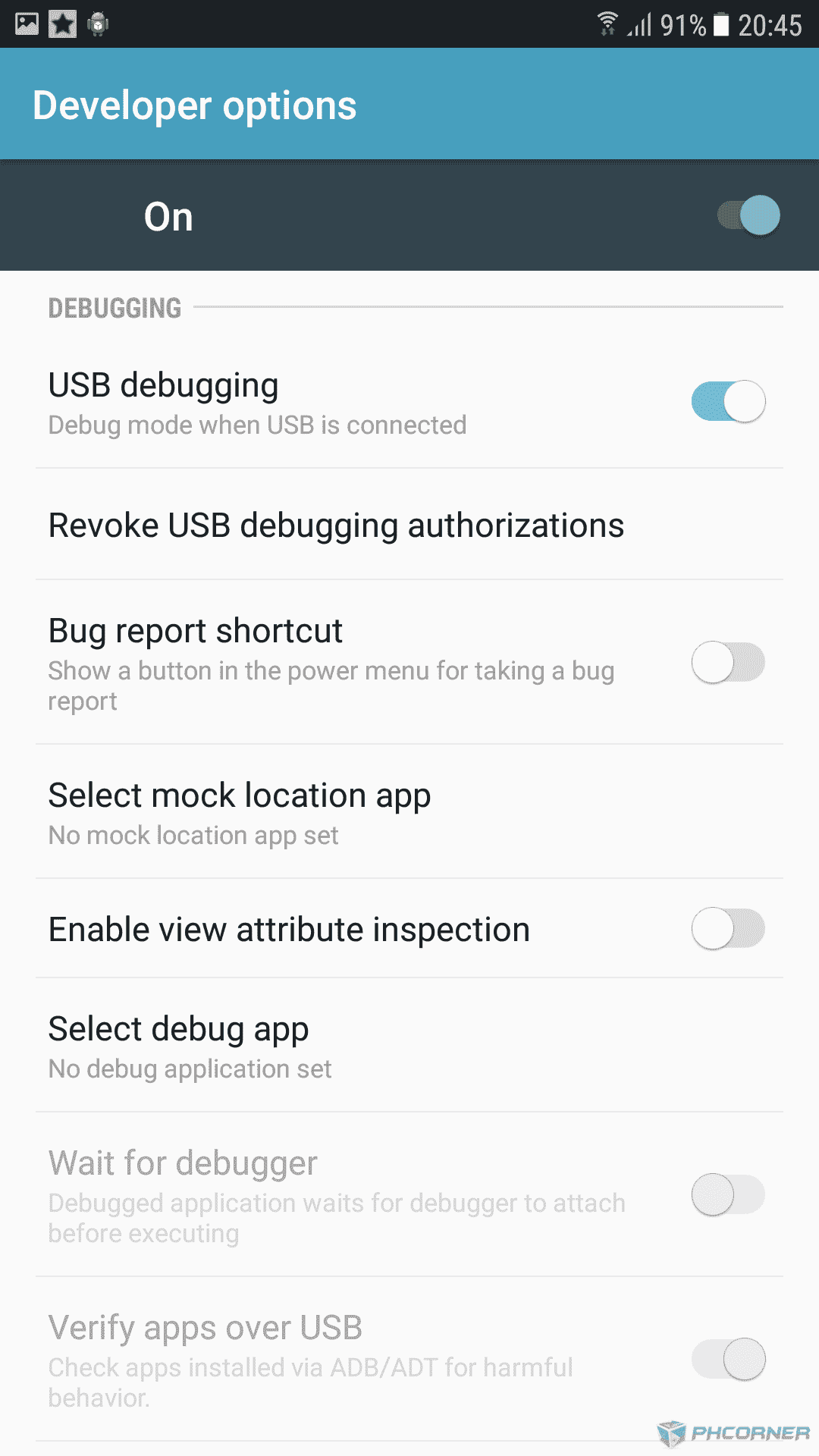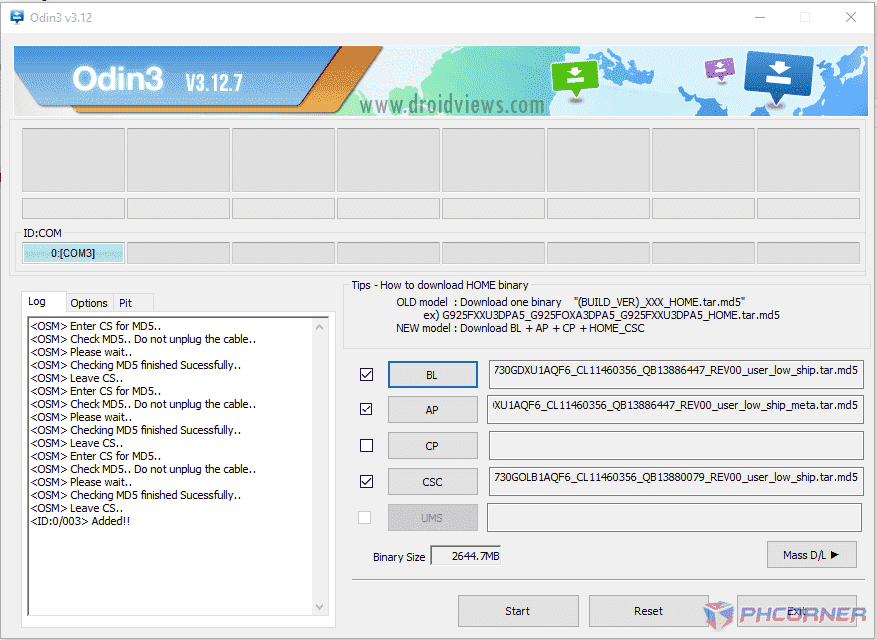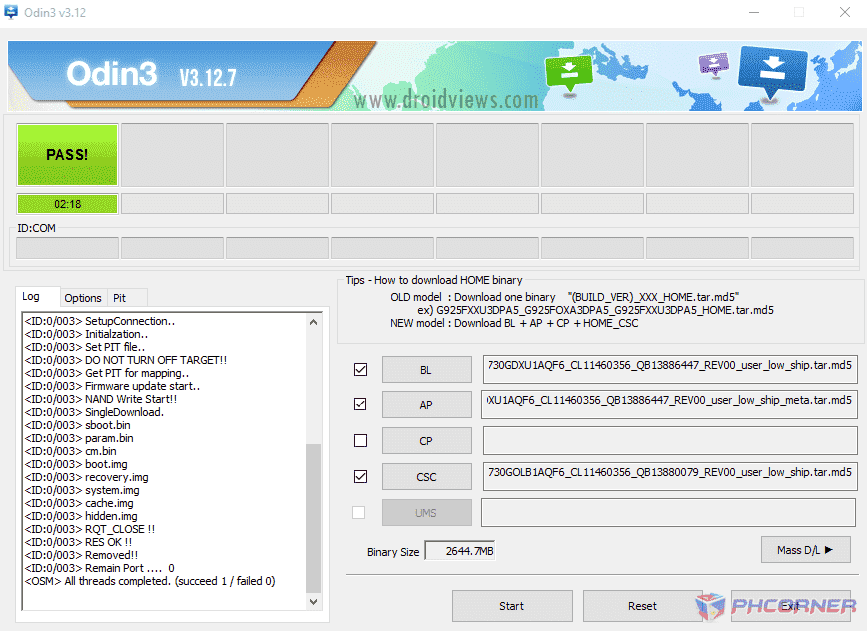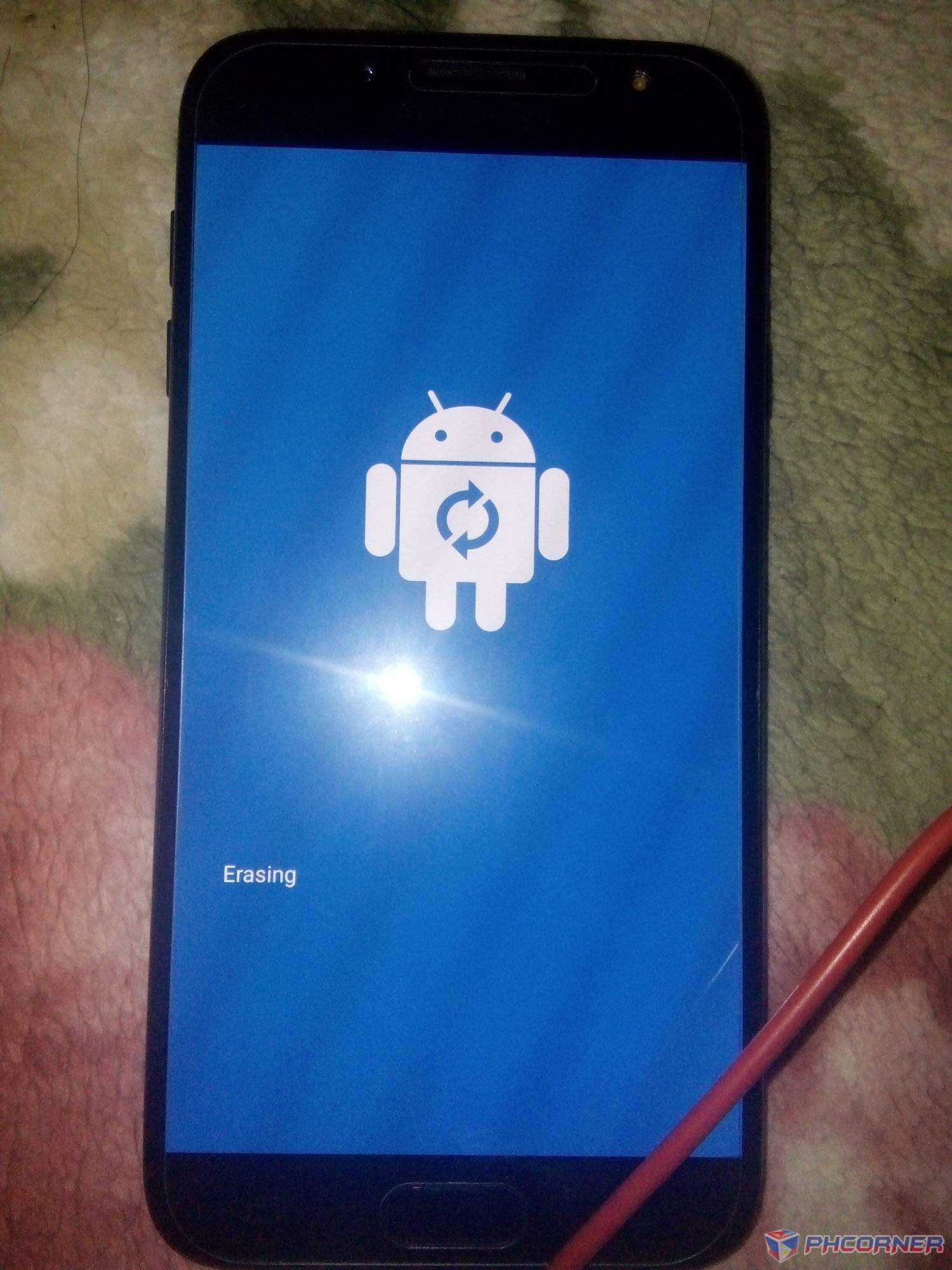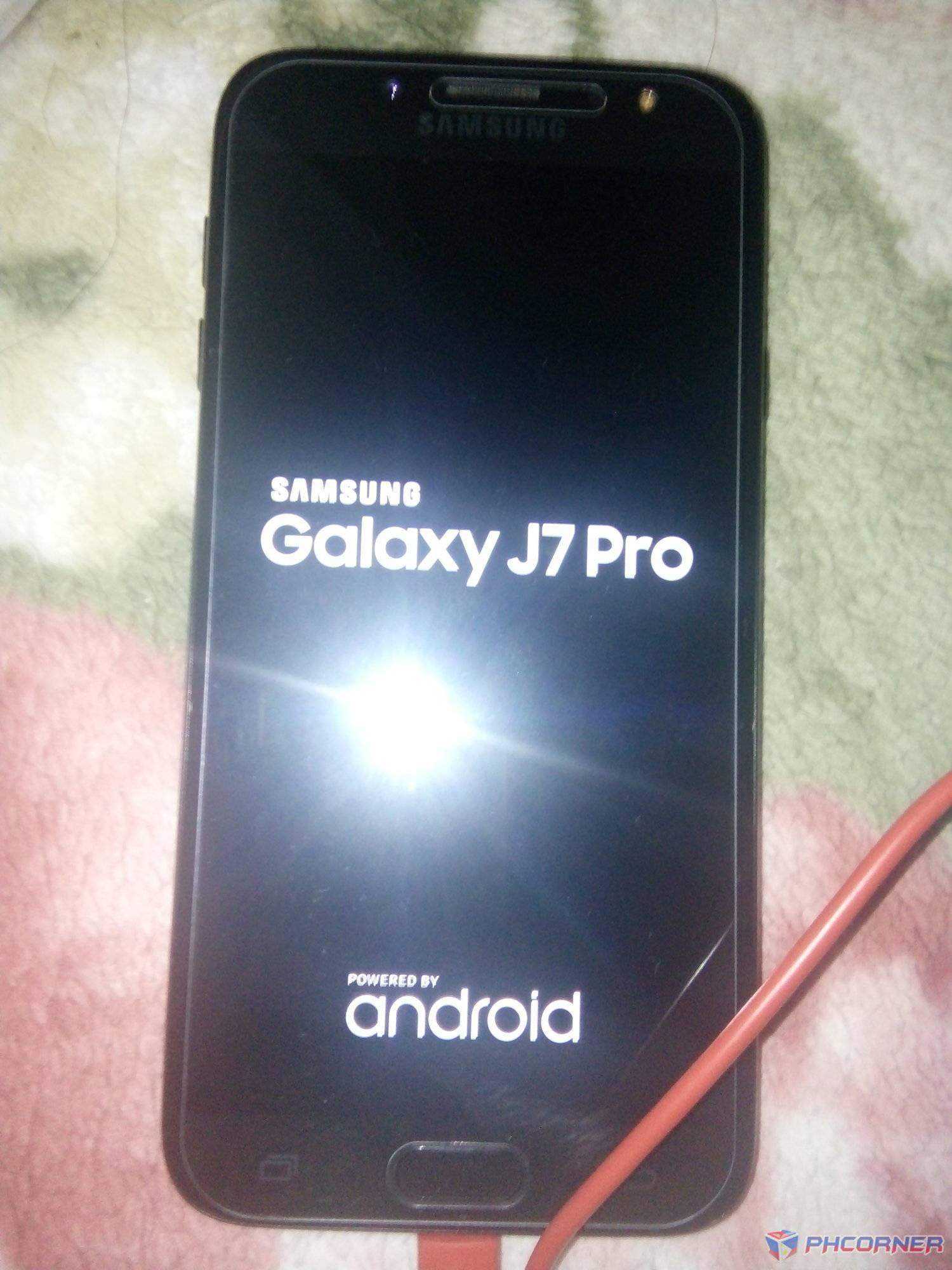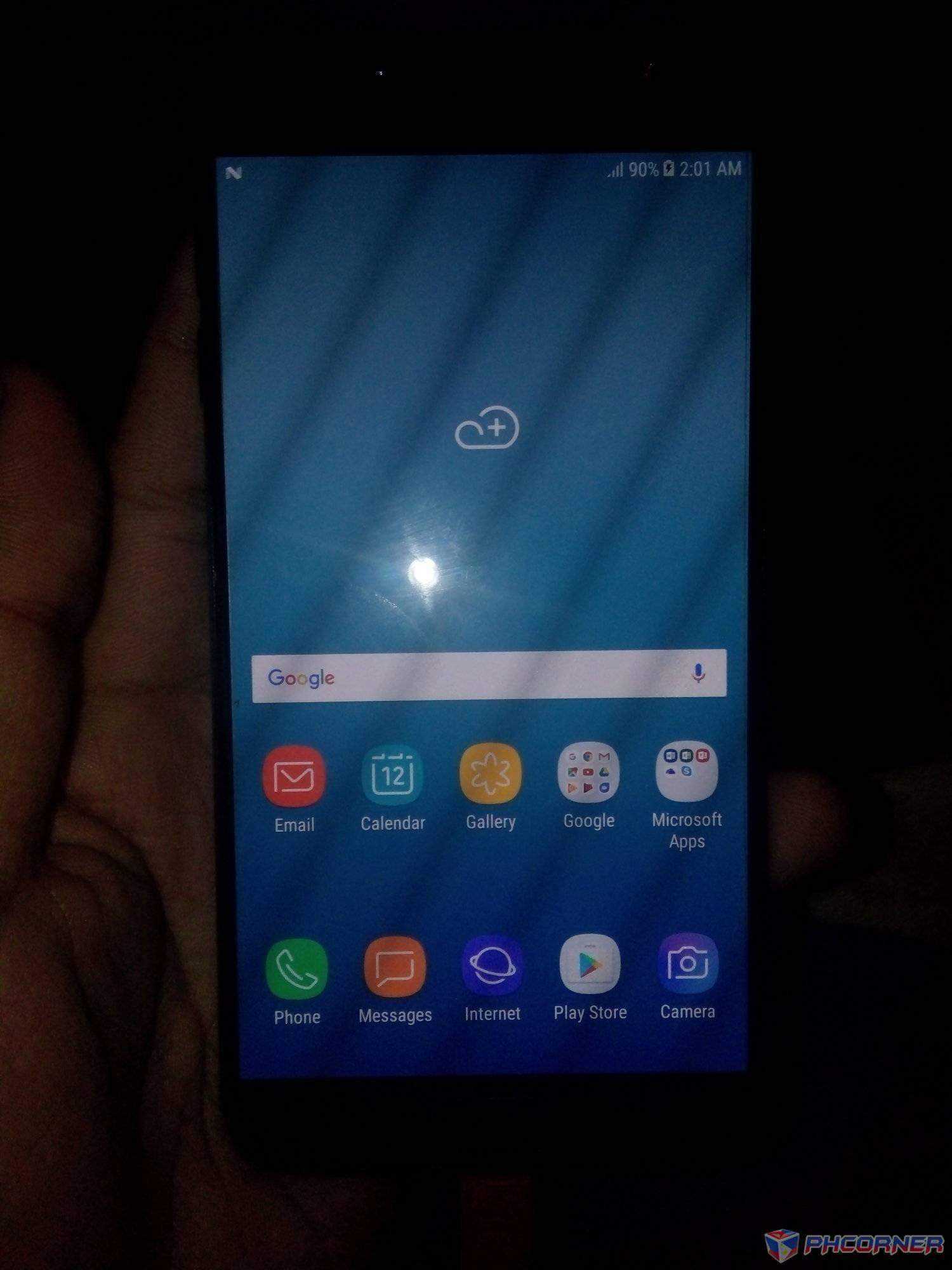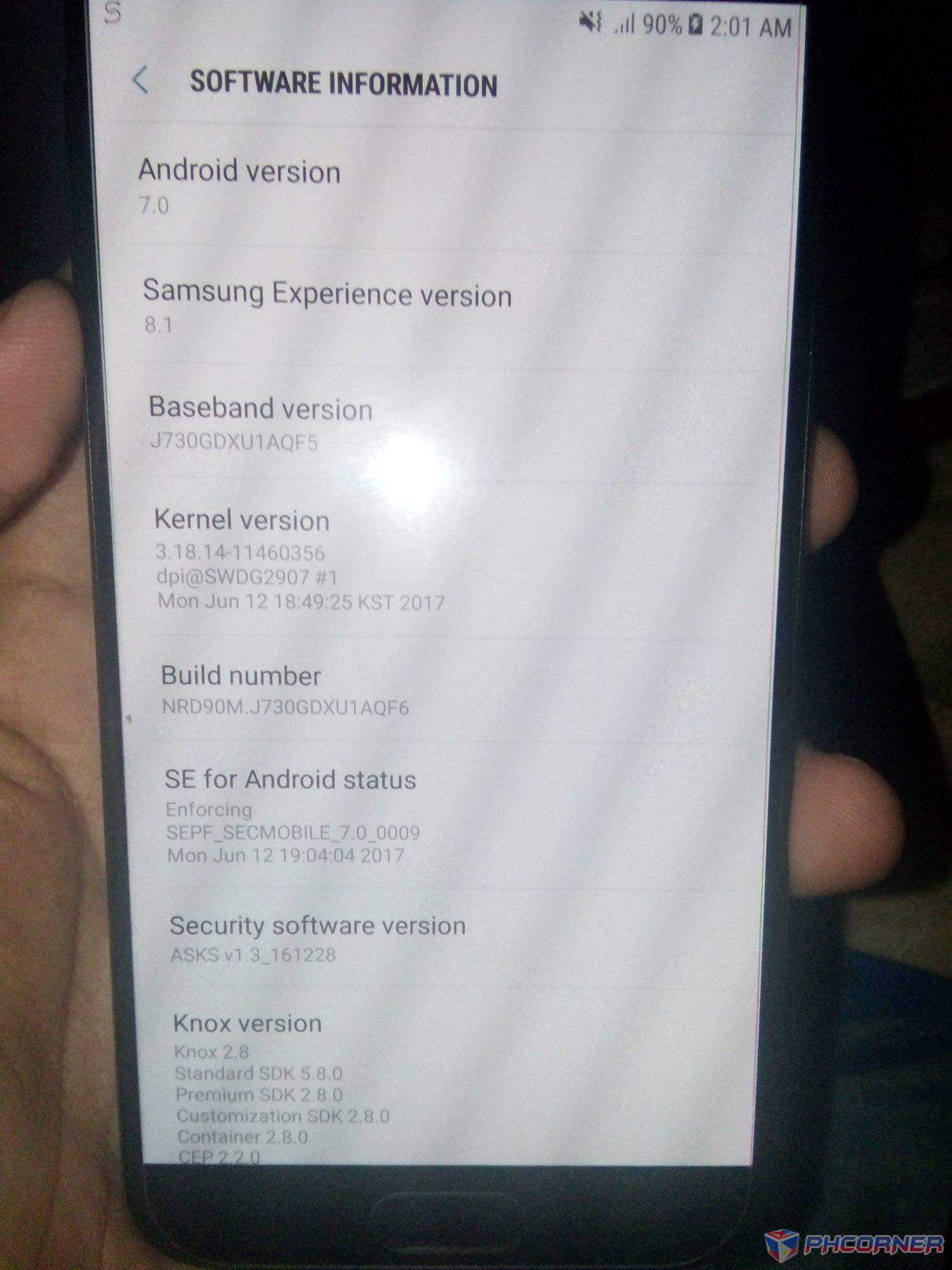Shinsuke Nishizono
Wimpy Kid
- Joined
- Aug 3, 2016
- Posts
- 11,839
- Solutions
- 1
- Reaction
- 6,895
- Points
- 3,784
Eto ng pinakamahirap na nagawa ko sa Samsung Series.
But i did it of couple of times and it works.
So eto ng mga requirements.
For J730G - J730G/DS : You do not have permission to view the full content of this post. Log in or register now.
For J730G - J730G/DS : You do not have permission to view the full content of this post. Log in or register now.
Let's start.
1. Download mo muna ng dalawang firmware which is Combination and Stock Rom.
2. First maununa muna si Combination so extract natin siya sa download folder and after that open odin.
3. Click lang ng PDA or AP then load ng na extract mong file.
4. Now boot your device into download mode. By pressing volume down + home + power.
5. Click start sa odin then wait after flashing complete.
BREAK! Once nasa Factory Binary Firmware ka na. Ok! You did well pero meron pang isa pang process. So let's continue.
6. Go to Settings - Then developer options. Then enable USB Debugging.
7. Extract mo na ng stock firmware meron yung four files .
8. Open ODIN again. Then click the following files.
BL - BL_J730GDXU1AQF6_CL11460356_QB13886447_REV00_user_low_ship.tar.md5
AP - AP_J730GDXU1AQF6_CL11460356_QB13886447_REV00_user_low_ship_meta.tar.md5
CP - LEAVE AS BLANK.
CSC -HOME_CSC_OLB_J730GOLB1AQF6_CL11460356_QB13880079_REV00_user_low_ship.tar.md5
IMPORTANT NOTE: Don't flash CP file otherwise ang openline mo mawawala.
9. Click start. Then wait after the process finish.
10. Finish the setup process. And you're done!
I hope this find useful on you! Don't forget to hit like so i can make this on future posts!
But i did it of couple of times and it works.
So eto ng mga requirements.
- Combination Firmware / Prototype Firmwares
For J730G - J730G/DS : You do not have permission to view the full content of this post. Log in or register now.
- Stock Firmware
For J730G - J730G/DS : You do not have permission to view the full content of this post. Log in or register now.
- Odin v 3.12.x You do not have permission to view the full content of this post. Log in or register now.
- Samsung Mobile Drivers
- Patience
Let's start.
1. Download mo muna ng dalawang firmware which is Combination and Stock Rom.
2. First maununa muna si Combination so extract natin siya sa download folder and after that open odin.
3. Click lang ng PDA or AP then load ng na extract mong file.
4. Now boot your device into download mode. By pressing volume down + home + power.
5. Click start sa odin then wait after flashing complete.
BREAK! Once nasa Factory Binary Firmware ka na. Ok! You did well pero meron pang isa pang process. So let's continue.
6. Go to Settings - Then developer options. Then enable USB Debugging.
7. Extract mo na ng stock firmware meron yung four files .
8. Open ODIN again. Then click the following files.
BL - BL_J730GDXU1AQF6_CL11460356_QB13886447_REV00_user_low_ship.tar.md5
AP - AP_J730GDXU1AQF6_CL11460356_QB13886447_REV00_user_low_ship_meta.tar.md5
CP - LEAVE AS BLANK.
CSC -HOME_CSC_OLB_J730GOLB1AQF6_CL11460356_QB13880079_REV00_user_low_ship.tar.md5
IMPORTANT NOTE: Don't flash CP file otherwise ang openline mo mawawala.
9. Click start. Then wait after the process finish.
10. Finish the setup process. And you're done!
I hope this find useful on you! Don't forget to hit like so i can make this on future posts!
Last edited: