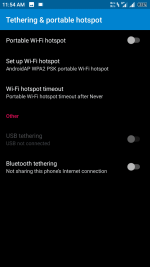borogodoystonstogodonstoy
Honorary Poster
- Joined
- Jul 9, 2017
- Posts
- 638
- Reaction
- 120
- Points
- 206
- Age
- 37
guys share ko lang sa inyo self discovery
>ang injector malakas siya pag sharing using hotspot
paano?
>open gswitch using free offer 1st device i activate ang injector using ehi file
>kumuha ng tablet or other android device buksan si hotspot 2nd device
>buksan si injector 2nd device activate ehi so lets start button..
>boom! merun ka ng double connection ng injector at mas pinalakas ng second device ng hot spot
with injector pa din..
advantages:
>mas pinalakas ang connection ng ehi using hotspot kasi para ka na din naka wifi
>two injector it means 2x the connection
>pwede mo pang i-share yung hotspot ni second device
feed back if working sa inyo kasi sa akin working pa din..
kasi sa akin working pa din..
dont hit and run baka madapa ka haha
simpleng komento at mga bush niyo nkahanda ako hehehe
>ang injector malakas siya pag sharing using hotspot
paano?
>open gswitch using free offer 1st device i activate ang injector using ehi file
>kumuha ng tablet or other android device buksan si hotspot 2nd device
>buksan si injector 2nd device activate ehi so lets start button..
>boom! merun ka ng double connection ng injector at mas pinalakas ng second device ng hot spot
with injector pa din..
advantages:
>mas pinalakas ang connection ng ehi using hotspot kasi para ka na din naka wifi
>two injector it means 2x the connection
>pwede mo pang i-share yung hotspot ni second device
feed back if working sa inyo
dont hit and run baka madapa ka haha
simpleng komento at mga bush niyo nkahanda ako hehehe