Mr_ Yhozo02
Eternal Poster
- Joined
- Jun 28, 2017
- Posts
- 927
- Reaction
- 318
- Points
- 306
How to Change Boot screen animation and boot tone of your android device without flashing? (ROOTED ONLY)
(may sekreto sa ibaba)
REQUIRED:
1. Rooted Android Phone (jellybean to marshmallow) try it in android 7 nagout to android 8 oreo and above)
2. X-plore or ES file manager (power archiver or unzipper/winrar in pc).
3. mp3 editor/cutters (if necessary)
4. any photo editor/photo shop.
STEP;
#1. sa File manager, pumunta sa ROM " system/media" folder and you will see this 4 files;
"shutanimation.zip"
"bootanimation.zip"
"shutaudio.mp3"
"bootaudio.mp3"
#2. copy all 4 files (for backup).
FOR mp3 Boot and shutdown TONE;
#3. Choose your mp3 that you want to use and and rename it as same ng file and replace the original. (mp3 must have 10-15 seconds duration) use any mp3 editor to cut your mp3 file OR Search a cool ringtone online with a small duration. And replace the default tone in rom.
FOR ANIMATION;
#4. OPEN unpack/extract the zip file (OR/AND OBSERVE HOW THE ANIMATION WORK)
(You will see 2 folders and dest.txt)
DEFINITION:
The Folders;
These contain PNG images named in numbers, starting from something like 0000.jpg or 00001.jpg and proceeding with increments of 1. There has to be at least one folder, and there is no known upper limit to the number of folders.
desc.txt;
This file defines how the images in the folder(s) are displayed during the boot animation, in the following format:
Width Height Frame-rate
p Loop Pause Folder1
p Loop Pause Folder2
An example of a desc.txt file is:
480 800 30
p 1 0 part0
p 0 0 part1
As you can see, in the first line, 480 and 800 define the width and height of the boot animation in pixels for this example. This must be the same as the screen resolution of your device for the boot animation to properly play in full screen. 30 is the frame rate in fps (frames per second) i.e. number of images to display per second.
The second and third lines have a same format, start with p, which stands for a part of the animation and end in part0 or part1, which denotes the folder in which the images for that part are present.
The number after ‘p’ defines how many times this part will loop (repeat playback) before switching to the next part (if present). Specifying 0 would make the part loop indefinitely till the phone has fully booted.
The next number is for the pause, and is expressed in the number of frames, which can be translated into time by dividing it by the frame rate. A pause of 15 for example, would mean pausing for the time it takes 15 frames to play and since the frame rate is 30 frames per second, 15 frames would take half a second.
#5. Now alamin ang EXACT resolution ng iyong android device o tingnan ang photo sa loob ng zip file (and remember it.) eg: 480x800
CREATING A FRAME BY FRAME png files:
(In this step it's same as creating a gif file or creating a carton movies.) back to step 4 "observe how the animation Work".
#6. It's all up to you, just think an ideas what kind of animation you want to do and make it in photoshop on your divice or pc. (NEED a CREATIVITY!)
SAVE AS PNG (with same resolution of your device)
PNG is too big? use my option of saving:
SAVE AS JPG (and compress all jpg files using this "ADVANCE JPEG COMPRESSOR" (search nyo nalang) and change the extention of jpg to png. via renaming the file)
#7. After you completed all frame, just rename theme all in sorted by name. (same as file inside folder1)
#8. NOW REPACK all frames in Folder1 in zip format. I Will recommended to you to use a "POWER ARCHIVER" (power archiver can make compressed your 100mb file in to 10 mb)
(search nyo nalang)
#9. In this step We need to be sure that will no problems so we need to test it in Shutdown, just rename the zip file in "shutanimation.zip"
#10. and copy to same path system/media and replace the original.
#11. shutdown your device.
when you see that all work properly. duplicate the file rename "shutdownamim.zip" to bootanimation.zip (or create another animations) and copy to same path.
DONE!!!!!!.
IF YOU Face this problems;
Q: NO ANIMATION SHOWING?
A: reduce the frame in packages or compresse the size of png. (not the resolution)
The small mb of zip file the better
Q: ANIMATION NOT FINISH? ]
A: it's normal in shutdown. but in Startup, try to uncheck the fast boot option in settings or adjust the frame rate per seconds.
NOTE: hindi po ito copy paste! (maliban nalang sa difinition line) although hindi lang ako ang naka-discover nito. ngayon ko lang naisipang gawan ng tutorial here.(kahapon ko lang kasi napansin ang animation ng phone ko.)
my anition sample:

paki like nalang para sa efforts
* ┌─┐ ─┐*
│▒│ /▒/
│▒│/▒/
│▒ /▒/─┬─┐
│▒│▒|▒│▒│
┌┴─┴─┐-┘─┘
│▒┌──┘▒▒▒│
└┐▒▒▒▒▒▒┌┘
└┐▒▒▒▒┌┘
Your Android Secret:
step1: goto settings, "about phone"
step2: click the android version (RAPIDLY).
step3: once nag popup ang icon i-click ito. at
"You will be unlock the mini games of your android."
NOTE: working to Genuine android os only. (all version)
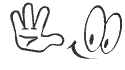
████─────████──────────
█──█──████──████───────
█──█──█──█──█──████████
█──█──████──█──█──────█
█──█──█──█────██──██──█
█──████──█──█──█──────█
█─────█──█──█──█──█████
███████──████──█──────█
──────████──██████████─
(may sekreto sa ibaba)
REQUIRED:
1. Rooted Android Phone (jellybean to marshmallow) try it in android 7 nagout to android 8 oreo and above)
2. X-plore or ES file manager (power archiver or unzipper/winrar in pc).
3. mp3 editor/cutters (if necessary)
4. any photo editor/photo shop.
STEP;
#1. sa File manager, pumunta sa ROM " system/media" folder and you will see this 4 files;
"shutanimation.zip"
"bootanimation.zip"
"shutaudio.mp3"
"bootaudio.mp3"
#2. copy all 4 files (for backup).
FOR mp3 Boot and shutdown TONE;
#3. Choose your mp3 that you want to use and and rename it as same ng file and replace the original. (mp3 must have 10-15 seconds duration) use any mp3 editor to cut your mp3 file OR Search a cool ringtone online with a small duration. And replace the default tone in rom.
FOR ANIMATION;
#4. OPEN unpack/extract the zip file (OR/AND OBSERVE HOW THE ANIMATION WORK)
(You will see 2 folders and dest.txt)
DEFINITION:
The Folders;
These contain PNG images named in numbers, starting from something like 0000.jpg or 00001.jpg and proceeding with increments of 1. There has to be at least one folder, and there is no known upper limit to the number of folders.
desc.txt;
This file defines how the images in the folder(s) are displayed during the boot animation, in the following format:
Width Height Frame-rate
p Loop Pause Folder1
p Loop Pause Folder2
An example of a desc.txt file is:
480 800 30
p 1 0 part0
p 0 0 part1
As you can see, in the first line, 480 and 800 define the width and height of the boot animation in pixels for this example. This must be the same as the screen resolution of your device for the boot animation to properly play in full screen. 30 is the frame rate in fps (frames per second) i.e. number of images to display per second.
The second and third lines have a same format, start with p, which stands for a part of the animation and end in part0 or part1, which denotes the folder in which the images for that part are present.
The number after ‘p’ defines how many times this part will loop (repeat playback) before switching to the next part (if present). Specifying 0 would make the part loop indefinitely till the phone has fully booted.
The next number is for the pause, and is expressed in the number of frames, which can be translated into time by dividing it by the frame rate. A pause of 15 for example, would mean pausing for the time it takes 15 frames to play and since the frame rate is 30 frames per second, 15 frames would take half a second.
#5. Now alamin ang EXACT resolution ng iyong android device o tingnan ang photo sa loob ng zip file (and remember it.) eg: 480x800
CREATING A FRAME BY FRAME png files:
(In this step it's same as creating a gif file or creating a carton movies.) back to step 4 "observe how the animation Work".
#6. It's all up to you, just think an ideas what kind of animation you want to do and make it in photoshop on your divice or pc. (NEED a CREATIVITY!)
SAVE AS PNG (with same resolution of your device)
PNG is too big? use my option of saving:
SAVE AS JPG (and compress all jpg files using this "ADVANCE JPEG COMPRESSOR" (search nyo nalang) and change the extention of jpg to png. via renaming the file)
#7. After you completed all frame, just rename theme all in sorted by name. (same as file inside folder1)
#8. NOW REPACK all frames in Folder1 in zip format. I Will recommended to you to use a "POWER ARCHIVER" (power archiver can make compressed your 100mb file in to 10 mb)
(search nyo nalang)
#9. In this step We need to be sure that will no problems so we need to test it in Shutdown, just rename the zip file in "shutanimation.zip"
#10. and copy to same path system/media and replace the original.
#11. shutdown your device.
when you see that all work properly. duplicate the file rename "shutdownamim.zip" to bootanimation.zip (or create another animations) and copy to same path.
DONE!!!!!!.
IF YOU Face this problems;
Q: NO ANIMATION SHOWING?
A: reduce the frame in packages or compresse the size of png. (not the resolution)
The small mb of zip file the better
Q: ANIMATION NOT FINISH? ]
A: it's normal in shutdown. but in Startup, try to uncheck the fast boot option in settings or adjust the frame rate per seconds.
NOTE: hindi po ito copy paste! (maliban nalang sa difinition line) although hindi lang ako ang naka-discover nito. ngayon ko lang naisipang gawan ng tutorial here.(kahapon ko lang kasi napansin ang animation ng phone ko.)
my anition sample:

paki like nalang para sa efforts
* ┌─┐ ─┐*
│▒│ /▒/
│▒│/▒/
│▒ /▒/─┬─┐
│▒│▒|▒│▒│
┌┴─┴─┐-┘─┘
│▒┌──┘▒▒▒│
└┐▒▒▒▒▒▒┌┘
└┐▒▒▒▒┌┘
Your Android Secret:
step1: goto settings, "about phone"
step2: click the android version (RAPIDLY).
step3: once nag popup ang icon i-click ito. at
"You will be unlock the mini games of your android."
NOTE: working to Genuine android os only. (all version)
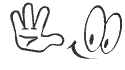
████─────████──────────
█──█──████──████───────
█──█──█──█──█──████████
█──█──████──█──█──────█
█──█──█──█────██──██──█
█──████──█──█──█──────█
█─────█──█──█──█──█████
███████──████──█──────█
──────████──██████████─
Attachments
-
You do not have permission to view the full content of this post. Log in or register now.
Last edited:
