kevin01523
Eternal Poster
- Joined
- Jun 15, 2016
- Posts
- 1,354
- Reaction
- 334
- Points
- 338
How to Setup Shadowsocks libev(most latest updated and light) on a VPS Digital Ocean
Yeah i know there are some other shadowsocks install tutorial around here and they didn't even cover optimization etc and fast open. But did you know that there’s also another software called Shadowsocks-libev?
Shadowsocks-libev, on the other hand, is written in C programming language and thus it consumes little RAM and is a very good fit for low-end device such as routers. The latest stable version is v3.0.8 which was released on July 27, 2017.
yes we can also install shadowsocks libev as client on routers but well cover that another time
but 1st You need a VPS so if you have some extra cash to spare follow instrcutions below
Save $25 for your Cloud Computing Solution with Digital Ocean.
Use this link to You do not have permission to view the full content of this post. Log in or register now. and save your first $10.
Enter the Promocode LOWENDBOX when you choose your payment method and get another $15 discount.
Need To pay atleast 5$ via Paypal or atleast provide legit creditcard details to unlock deploying a vps
Apply LOWENDBOX first before doing so.
if you used paypal to pay and the extra 15$ didnt apply just contact support that you didnt get a additional 15$ discount by using the lowendbox code
Starting with a $25 discount is not bad for a service which only coast $5 per month
Now to Deploy our VPS
1. Press Create then click droplets
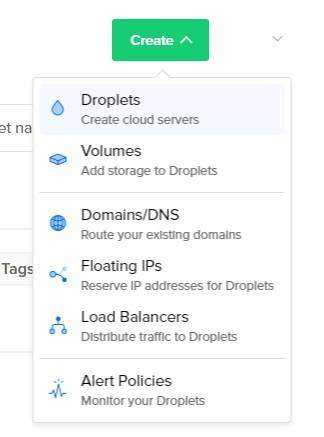
2.Click Distribution and Select Ubuntu 16.04 64

3.Choose size Click Standard and Select 5$ one
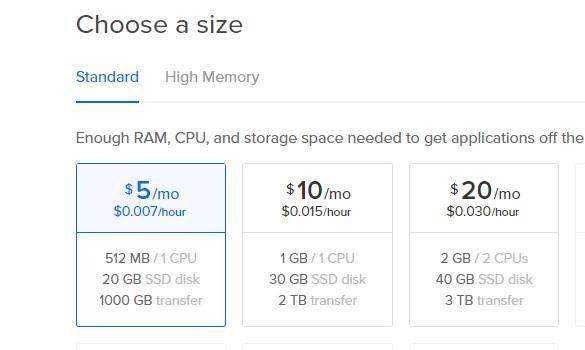
4.Choose a datacenter region of your choice

5.check monitoring

6.Finalize and create
Check email for SSH root password log in via putty
then you will be prompt to change password
log in again to log in into ROOT terminal via SSH
How to use:
Use the root user to log in and run the following command:
After the installation is complete, the script prompts as follows:
Uninstall method:
use the root user login, run the following command:
commands:
Want to modify Shadowsocks details like port and password?
check this out
so you dont trust the 1 click install script eh? feeling geeky and want to do it manually?
so heres an alternative P.S this is the advanced way
bale mano mano and has new AEAD ciphers
You do not have permission to view the full content of this post. Log in or register now. only supported by shadowsocks csharp and shadowsocks android as far as i know not supprted by sscap and also sscap ended support/development so no more updates
1. SSH into You do not have permission to view the full content of this post. Log in or register now.and install git version control tool.
2. Clone the source repository from Github.
3. Install build dependencies
4. Configure build environment and compile it.
5. Install shadowsocks-libev
Before we can start the shadowsock-libev service, we need to configure the socket, password, encryption method and thing like that. So execute the following command to create a configuration file.
Replace the red-colored text with your info. In nano text editor, press CTRL+O to save the file, CTRL+X to exit. Then start shadowsocks server with the below command
To let it automatically start when Ubuntu 16.04 server is booted, we can put this command into /etc/rc.local file. edit natin yung rc.local file at insert yung command para everytime na restart mo server auto start na shadowsocks mo
Add the ss-server command above exit 0. Save and close the file.
Explanation of each field:
you can avoid this if your the type that dont read disclaimer or terms and conditions etc.
Yeah i know there are some other shadowsocks install tutorial around here and they didn't even cover optimization etc and fast open. But did you know that there’s also another software called Shadowsocks-libev?
Shadowsocks-libev, on the other hand, is written in C programming language and thus it consumes little RAM and is a very good fit for low-end device such as routers. The latest stable version is v3.0.8 which was released on July 27, 2017.
yes we can also install shadowsocks libev as client on routers but well cover that another time
but 1st You need a VPS so if you have some extra cash to spare follow instrcutions below
Save $25 for your Cloud Computing Solution with Digital Ocean.
Use this link to You do not have permission to view the full content of this post. Log in or register now. and save your first $10.
Enter the Promocode LOWENDBOX when you choose your payment method and get another $15 discount.
Need To pay atleast 5$ via Paypal or atleast provide legit creditcard details to unlock deploying a vps
Apply LOWENDBOX first before doing so.
if you used paypal to pay and the extra 15$ didnt apply just contact support that you didnt get a additional 15$ discount by using the lowendbox code
Starting with a $25 discount is not bad for a service which only coast $5 per month
Now to Deploy our VPS
1. Press Create then click droplets
2.Click Distribution and Select Ubuntu 16.04 64

3.Choose size Click Standard and Select 5$ one
4.Choose a datacenter region of your choice
5.check monitoring
6.Finalize and create
Check email for SSH root password log in via putty
then you will be prompt to change password
log in again to log in into ROOT terminal via SSH
How to use:
Use the root user to log in and run the following command:
Spoiler contents are visible only to Established Members.
After the installation is complete, the script prompts as follows:
Spoiler contents are visible only to Established Members.
Uninstall method:
use the root user login, run the following command:
Spoiler contents are visible only to Established Members.
commands:
Spoiler contents are visible only to Established Members.
Want to modify Shadowsocks details like port and password?
check this out
Spoiler contents are visible only to Established Members.
so you dont trust the 1 click install script eh? feeling geeky and want to do it manually?
so heres an alternative P.S this is the advanced way
bale mano mano and has new AEAD ciphers
You do not have permission to view the full content of this post. Log in or register now. only supported by shadowsocks csharp and shadowsocks android as far as i know not supprted by sscap and also sscap ended support/development so no more updates
1. SSH into You do not have permission to view the full content of this post. Log in or register now.and install git version control tool.
Code:
sudo apt install git2. Clone the source repository from Github.
Code:
git clone https://github.com/shadowsocks/shadowsocks-libev.git
cd shadowsocks-libev3. Install build dependencies
Code:
sudo apt install build-essential autoconf libtool libssl-dev asciidoc4. Configure build environment and compile it.
Code:
./configure && make5. Install shadowsocks-libev
Code:
sudo make installBefore we can start the shadowsock-libev service, we need to configure the socket, password, encryption method and thing like that. So execute the following command to create a configuration file.
Code:
sudo nano /etc/sslibevconfig.json
Code:
Paste the code below
pres ctrl+ letter o to save
press ctrl + x to close
{
"server":"your_server_ip",
"server_port":443,
"local_address": "127.0.0.1",
"local_port":1080,
"password":"your_passwd",
"timeout":600,
"method":"chacha20-ietf"
}Replace the red-colored text with your info. In nano text editor, press CTRL+O to save the file, CTRL+X to exit. Then start shadowsocks server with the below command
Code:
ss-server -c /etc/sslibevconfig.jsonTo let it automatically start when Ubuntu 16.04 server is booted, we can put this command into /etc/rc.local file. edit natin yung rc.local file at insert yung command para everytime na restart mo server auto start na shadowsocks mo
Code:
sudo nano /etc/rc.localAdd the ss-server command above exit 0. Save and close the file.
Explanation of each field:
- server: your hostname or server IP.
- server_port: server port number.
- local_port: local port number.
- password: a password used to encrypt transfer.
- timeout: connections timeout in seconds.
- method: Available encryption method are, “bf-cfb”, “aes-256-cfb”, “des-cfb”, “rc4”, etc. Default is table, which is not secure. The following AEAD ciphers are recommended. Compliant Shadowsocks implementations must support AEAD_CHACHA20_POLY1305. Implementations for devices with hardware AES acceleration should also implement AEAD_AES_128_GCM, AEAD_AES_192_GCM, and AEAD_AES_256_GCM.
Code:
Name Alias
AEAD_CHACHA20_POLY1305 chacha20-ietf-poly1305
AEAD_AES_256_GCM aes-256-gcm
AEAD_AES_192_GCM aes-192-gcm
AEAD_AES_128_GCM aes-128-gcmyou can avoid this if your the type that dont read disclaimer or terms and conditions etc.
Spoiler contents are visible only to Established Members.
Attachments
-
You do not have permission to view the full content of this post. Log in or register now.
Last edited:
