Great Commander
Forum Veteran
- Joined
- May 21, 2017
- Posts
- 1,140
- Reaction
- 2,209
- Points
- 590
Cyanogen Mod ROM - Try niyo po.
Custom ROMs are one of the best things about Android! If you’re ready to ditch your stock ROM and reap the many benefits of loading a custom ROM such as improved battery, better performance, and updates to the latest Android versions, then follow this guide. You do not have permission to view the full content of this post. Log in or register now.! If you want to learn more about what a custom ROM actually is, we have a You do not have permission to view the full content of this post. Log in or register now..
For this guide, you will need:
Find a ROM for your device, using the appropriate XDA forum. Make sure you download the right one for your device. Many phones have several variants. The Sony Z Ultra has more versions than I have friends, and both of them require different ROMs based on the carrier it comes on. So make sure you are getting the correct ROM, by verifying that it’s compatible with your phone model.
You do not have permission to view the full content of this post. Log in or register now.
Once you have found the ROM you want, download the .ZIP file, which is going to be 500mb up to 1.5Gb. Do not extract it! Then You do not have permission to view the full content of this post. Log in or register now.. If you are installing a ROM running on 4.4.2, you’ll want a GApps package for 4.4.2. Save your ROM and GApps to your SD card, internal storage, or flash drive.
Step 2: Boot into Recovery
To boot into recovery use your recovery combo buttons. If you don’t know which buttons to press, to access recovery, You do not have permission to view the full content of this post. Log in or register now.. On most devices it is Hold Vol Down + Power for 5 seconds. Once you are in recovery, you should see something like this…
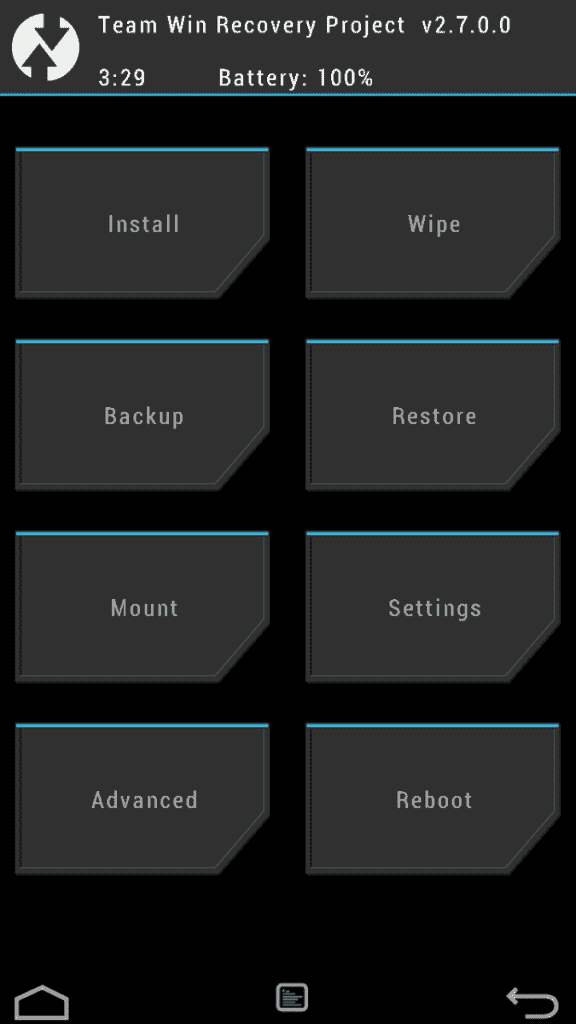 This is TWRP! Woot!
This is TWRP! Woot!
You do not have permission to view the full content of this post. Log in or register now.And this is ClockworkMod! Double woot!
Step 3: Flash ROM
Now go ahead and select “Install”…
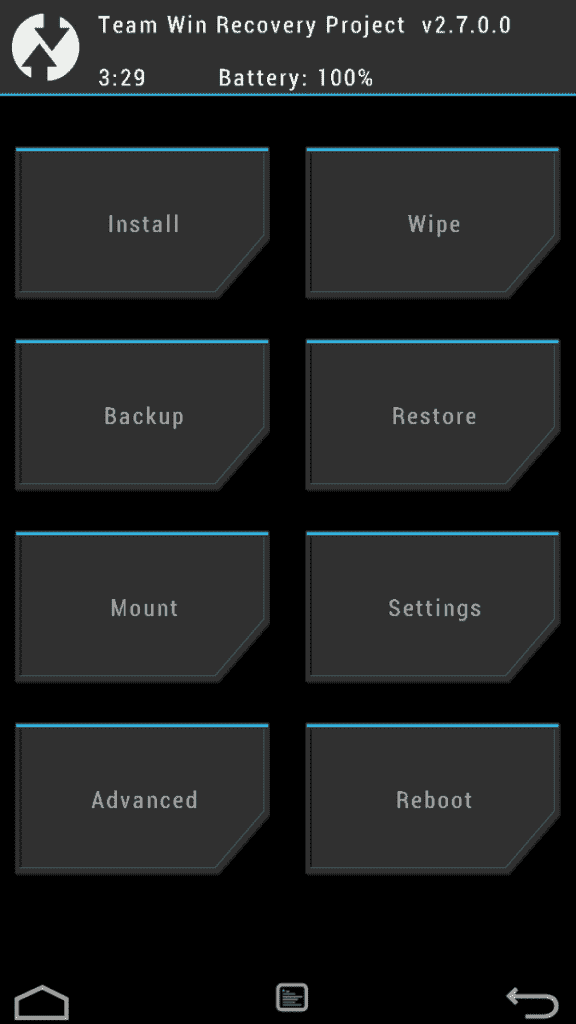 Install on TWRP
Install on TWRP
You do not have permission to view the full content of this post. Log in or register now.Install in ClockworkMod
Once you have selected your ROM file. Proceed to flash the zip…
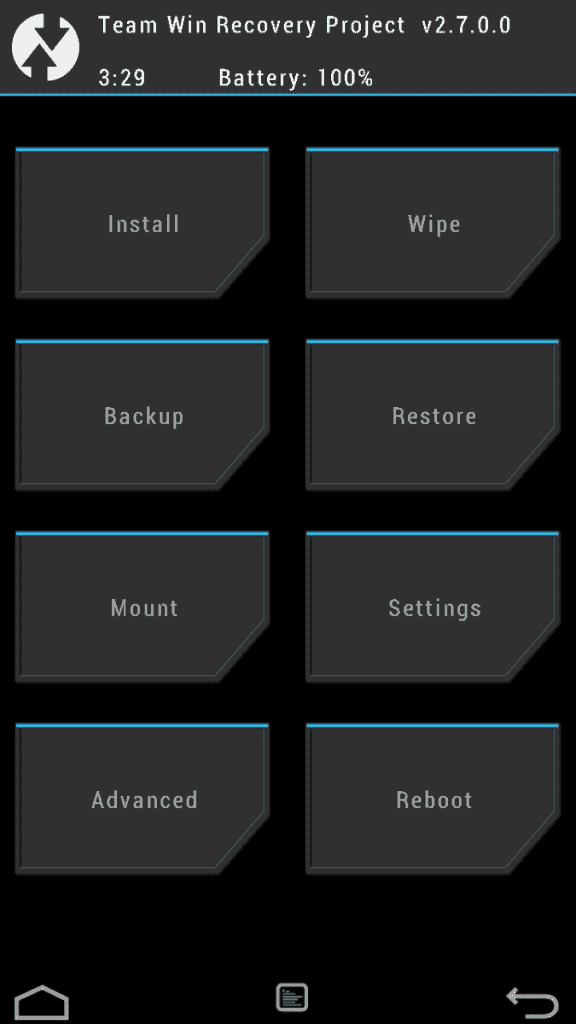 Apply update in TWRP
Apply update in TWRP
You do not have permission to view the full content of this post. Log in or register now.Apply update in ClockworkMod
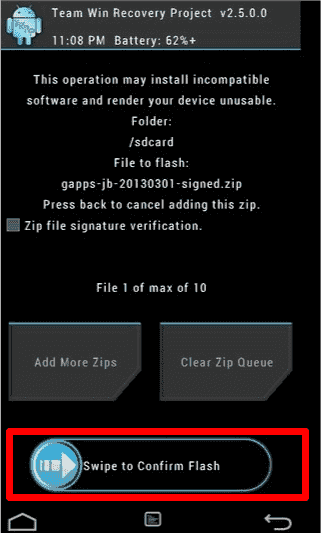 Flash the file with TWRP
Flash the file with TWRP
You do not have permission to view the full content of this post. Log in or register now.Flash the file with ClockworkMod
Step 4: Clear Cache
After the install is complete, back out and clear your cache…
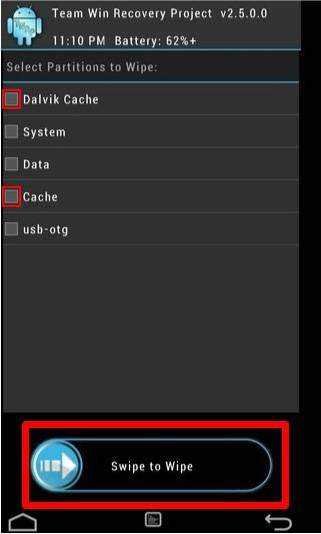 Wipe with TWRP
Wipe with TWRP
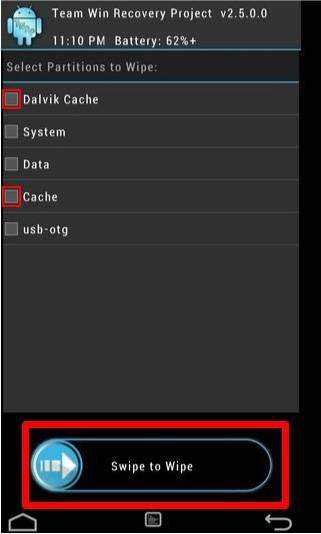 Wipe with ClockworkMod
Wipe with ClockworkMod
While this is the most common way to flash a ROM, there are many different ways specific to each device. I’ll list a few of the most common pieces of software that will allow you to flash a ROM from your computer. These are better to use when you’re flashing the stock ROM back onto your device.
Custom ROMs are one of the best things about Android! If you’re ready to ditch your stock ROM and reap the many benefits of loading a custom ROM such as improved battery, better performance, and updates to the latest Android versions, then follow this guide. You do not have permission to view the full content of this post. Log in or register now.! If you want to learn more about what a custom ROM actually is, we have a You do not have permission to view the full content of this post. Log in or register now..
For this guide, you will need:
- Unlocked bootloader
- Custom Recovery
- Android Device
- You do not have permission to view the full content of this post. Log in or register now.
- Custom ROM
Find a ROM for your device, using the appropriate XDA forum. Make sure you download the right one for your device. Many phones have several variants. The Sony Z Ultra has more versions than I have friends, and both of them require different ROMs based on the carrier it comes on. So make sure you are getting the correct ROM, by verifying that it’s compatible with your phone model.
You do not have permission to view the full content of this post. Log in or register now.
Once you have found the ROM you want, download the .ZIP file, which is going to be 500mb up to 1.5Gb. Do not extract it! Then You do not have permission to view the full content of this post. Log in or register now.. If you are installing a ROM running on 4.4.2, you’ll want a GApps package for 4.4.2. Save your ROM and GApps to your SD card, internal storage, or flash drive.
Step 2: Boot into Recovery
To boot into recovery use your recovery combo buttons. If you don’t know which buttons to press, to access recovery, You do not have permission to view the full content of this post. Log in or register now.. On most devices it is Hold Vol Down + Power for 5 seconds. Once you are in recovery, you should see something like this…
You do not have permission to view the full content of this post. Log in or register now.And this is ClockworkMod! Double woot!
Step 3: Flash ROM
Now go ahead and select “Install”…
You do not have permission to view the full content of this post. Log in or register now.Install in ClockworkMod
Once you have selected your ROM file. Proceed to flash the zip…
You do not have permission to view the full content of this post. Log in or register now.Apply update in ClockworkMod
You do not have permission to view the full content of this post. Log in or register now.Flash the file with ClockworkMod
Step 4: Clear Cache
After the install is complete, back out and clear your cache…
While this is the most common way to flash a ROM, there are many different ways specific to each device. I’ll list a few of the most common pieces of software that will allow you to flash a ROM from your computer. These are better to use when you’re flashing the stock ROM back onto your device.
- For Nexus devices, use You do not have permission to view the full content of this post. Log in or register now.
- For Samsung devices, use You do not have permission to view the full content of this post. Log in or register now.
- For Sony devices, use You do not have permission to view the full content of this post. Log in or register now.
Attachments
-
You do not have permission to view the full content of this post. Log in or register now.