priincekissed
Forum Veteran
- Joined
- Jun 30, 2016
- Posts
- 1,017
- Reaction
- 1,586
- Points
- 691
- Age
- 27
Just like every branch of technology, the Android universe is divided among casual users and the ones who take it to the next level. For the latter kind of users, the ability to find out Android device processor type can be a godsend, especially when the specs charts are highly confusing.
For the regular users who are wondering why finding out the processor type matters, it is essential for several rooting practices. For instance, knowing your processor type (ARM, ARM64, X86, etc.) is mandatory to install the Xposed Framework ever since Android 5.0 Lollipop.
How to Find Out Android Device Processor Type
The easiest and most accurate way to know what rests under the hood of your Android device is by downloading an app. Droid Hardware Info is the app that can help you out with this dilemma, which is available on the Google Play Store for free.
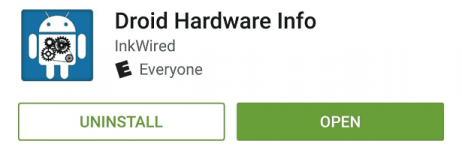
You do not have permission to view the full content of this post. Log in or register now.
Once you have downloaded the app, simply launch it and you will be greeted with the Device page right away. Press the System tab on the top margin of the screen and you will be able to see the complete hardware details of your device.
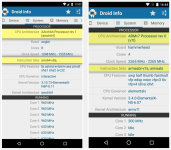
The “CPU Architecture” window at the top of the page will show you the right processor type that your device runs on. If the architecture type of your CPU seems too confusing, use the conversion below to understand the right CPU type:
For the regular users who are wondering why finding out the processor type matters, it is essential for several rooting practices. For instance, knowing your processor type (ARM, ARM64, X86, etc.) is mandatory to install the Xposed Framework ever since Android 5.0 Lollipop.
How to Find Out Android Device Processor Type
The easiest and most accurate way to know what rests under the hood of your Android device is by downloading an app. Droid Hardware Info is the app that can help you out with this dilemma, which is available on the Google Play Store for free.
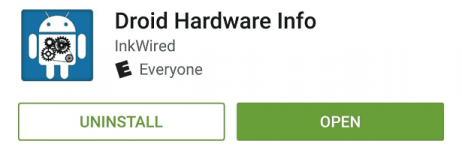
You do not have permission to view the full content of this post. Log in or register now.
Once you have downloaded the app, simply launch it and you will be greeted with the Device page right away. Press the System tab on the top margin of the screen and you will be able to see the complete hardware details of your device.
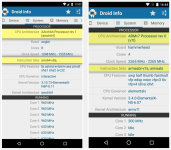
The “CPU Architecture” window at the top of the page will show you the right processor type that your device runs on. If the architecture type of your CPU seems too confusing, use the conversion below to understand the right CPU type:
- ARM64 – AArch64 and arm64
- ARM – ARMv7 and armeabi
- x86 – x86 and X86abi
Attachments
-
You do not have permission to view the full content of this post. Log in or register now.