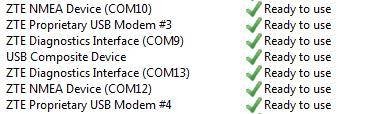Wohooo! Thank you talaga ka-PHC! Sa dinami-rami ng pinuntahan kong site at thread dito. Gumana sa wakas sa ZTE MF910L ko.
Sinunod ko lang yung steps mo na to:
MY WAY how to UNLOCK
- Download You do not have permission to view the full content of this post.
Log in or register now.
- Extract and Copy or Move the Files to the "C:\Program Files\DC-Unlocker"
- Insert an Globe/TM Sim to Modem [If SmartBro]
- Run dc-unlocker2client.exe Scan for ZTE modems after Scanning and it Detects Close it!
- Note : Remember the PORTS [Application Port] and [Diagnostic Port]
- Run dccrap.exe scan for ZTE datacards and Click Unlock!!
- Congrats! Your Modem is Unlocked now!
-----
Summary: for further clarification
1. Install mo muna yung latest version ng DC unlocker.
2. I-copy mo na sa "C:\Program Files\DC-Unlocker" yung dccrap.exe at UniKey.dll
3. Run mo si latest version. Follow steps hanggang sa ma-detect at ma-scan pocket wifi mo.
4. Copy mo yung log sa notepad. Or tandaan mo lang yung 2 ports na Application at Diagnostic.
5. Close mo na si DCU latest.
6. Ngayon, open mo si dccrap.exe
7. Select model dapat Unknown para kaw mag-input ng ports.
8. Scan mo.
9. Unlock.
Congrats sa makakagawa! Sana na-gets niyo at same procedure applicable sa ibang ZTE model at other manufacturer tulad ng Huawei.
Try ko gumawa ng thread with pics.