If you know G's Connect and Disconnect method, and have a ready RP Available, mag enjoy ka dito.
Softether may not have the best public servers available but make the best out of its most sophisticated yet simplified approach.. (made in japan! hehe)
download softether vpngate at
You do not have permission to view the full content of this post. Log in or register now.
1. register at least two softether accounts at You do not have permission to view the full content of this post. Log in or register now. or any softether service provider at your choice. In this tutorial, i will be using two different accounts registered on the same server (Preferably) add your config with RP (there are lots of RPS available sa sidewalk ng PhCorner..) this will be your Ethernet over HTTPS with Torrent Downloading Capability (TCP)
2. (optional) while online refresh your softether vpngate public server's list to get the vpngate's latest available server and get one UDP server (Do not add proxy yet, otherwise hindi yan mag update)
3. test your accounts if active, if ok, just leave one account connected for the meantime.. this will hold your ip for a while so u don't need not to redo the process of connect disconnect etc.
4. (Optional) you may add one TCP VPN account using Bitvise or putty, (For those who are not familiar with the syntax of SSH -R (reverse ssh tunneling) just use bitvise and download fastssh's lifetime bscp config You do not have permission to view the full content of this post. Log in or register now. change the server-port user-pass setting with your TCP/VPN Account.. if you are not familiar with this, ignore mo na lang. just use Opera browser with Turbo enabled. This account is intended to isolate your browsing proxy tunnel from the downloading clusters kase mag throttle yan lahat once clustered na ang mga servers.. you'll end-up unable or slow browsing. hence, isolate one pipe for browsing para minimize lag pag mag browse while downloading.
5. Connect all TCP and UDP Servers at the same time.. softether will automatically handle the clustering of servers (hitch hiker si UDP server dyan and must not be the primary host, useful si UDP pag mag leak na cya.. and dont worry if mag full throttle ka nang malaking bandwith, ang host ni UDP wont kick you out kahit naka full throttle na ang connection mo sa download. that's why dapat ang UDP Server must not be the primary host sa cluster)
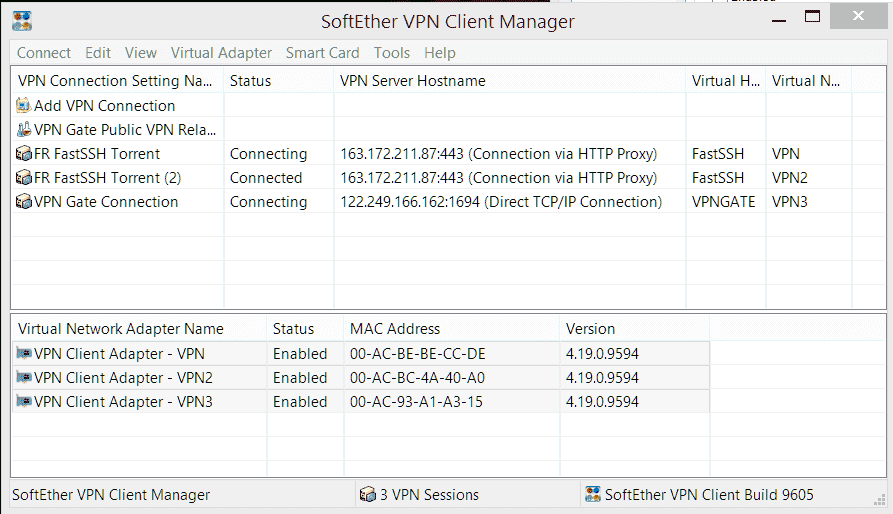
6. Bitvise: eto ang separate proxy mo sa pang browsing mo, i wont go into details of binding IPv4 kase nasa help file yan lahat nag bitvise.. click ka lang nang click sa mouse dyan makita mo lahat..
sa setting ko, i am using three modems.. ang vpn naka connect sa 192.168.0.2-4 while ang bitvise ko naka connect sa 192.168.0.3 hehehehe para sure, zero lag.. pwede pa mag YøùTùbé 1080p while downloading.. don't worry if isa lang modem mo, just tunnel your bitvise whether direct bind to your ipv4 or tunnel it over a tunnel sa vpn mo. it is also possible, just don't use proxy pra hndi mag FlowSocketReader Error or simply use Opera Browser, enable turbo
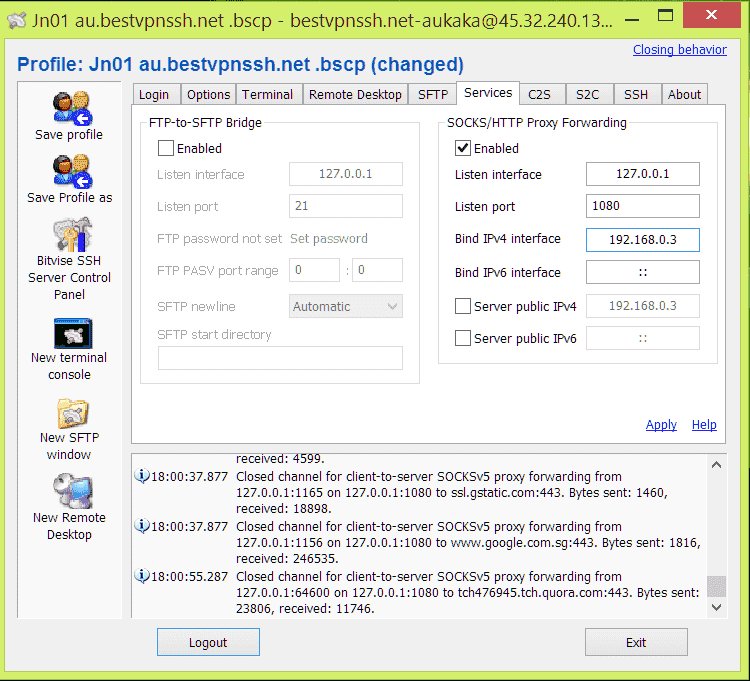
-- that's all!
enjoy!
Result sa 3 modems, via Linux
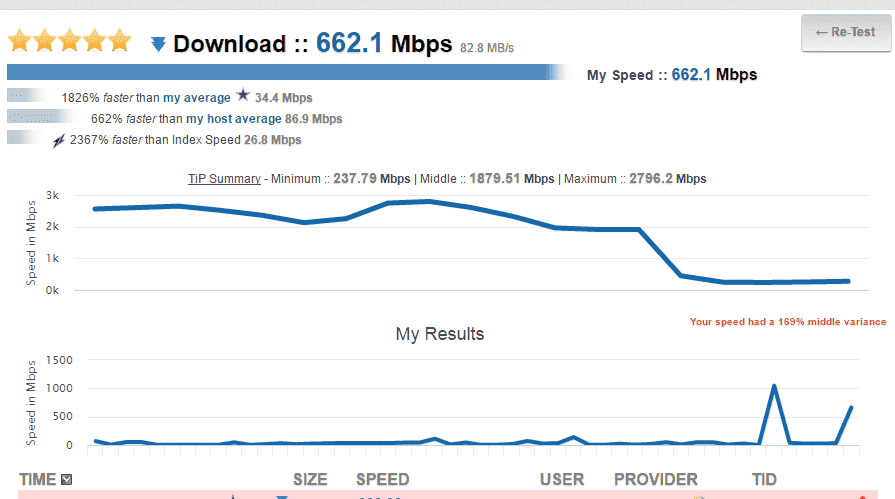
Softether may not have the best public servers available but make the best out of its most sophisticated yet simplified approach.. (made in japan! hehe)
download softether vpngate at
You do not have permission to view the full content of this post. Log in or register now.
1. register at least two softether accounts at You do not have permission to view the full content of this post. Log in or register now. or any softether service provider at your choice. In this tutorial, i will be using two different accounts registered on the same server (Preferably) add your config with RP (there are lots of RPS available sa sidewalk ng PhCorner..) this will be your Ethernet over HTTPS with Torrent Downloading Capability (TCP)
2. (optional) while online refresh your softether vpngate public server's list to get the vpngate's latest available server and get one UDP server (Do not add proxy yet, otherwise hindi yan mag update)
3. test your accounts if active, if ok, just leave one account connected for the meantime.. this will hold your ip for a while so u don't need not to redo the process of connect disconnect etc.
4. (Optional) you may add one TCP VPN account using Bitvise or putty, (For those who are not familiar with the syntax of SSH -R (reverse ssh tunneling) just use bitvise and download fastssh's lifetime bscp config You do not have permission to view the full content of this post. Log in or register now. change the server-port user-pass setting with your TCP/VPN Account.. if you are not familiar with this, ignore mo na lang. just use Opera browser with Turbo enabled. This account is intended to isolate your browsing proxy tunnel from the downloading clusters kase mag throttle yan lahat once clustered na ang mga servers.. you'll end-up unable or slow browsing. hence, isolate one pipe for browsing para minimize lag pag mag browse while downloading.
5. Connect all TCP and UDP Servers at the same time.. softether will automatically handle the clustering of servers (hitch hiker si UDP server dyan and must not be the primary host, useful si UDP pag mag leak na cya.. and dont worry if mag full throttle ka nang malaking bandwith, ang host ni UDP wont kick you out kahit naka full throttle na ang connection mo sa download. that's why dapat ang UDP Server must not be the primary host sa cluster)
6. Bitvise: eto ang separate proxy mo sa pang browsing mo, i wont go into details of binding IPv4 kase nasa help file yan lahat nag bitvise.. click ka lang nang click sa mouse dyan makita mo lahat..
sa setting ko, i am using three modems.. ang vpn naka connect sa 192.168.0.2-4 while ang bitvise ko naka connect sa 192.168.0.3 hehehehe para sure, zero lag.. pwede pa mag YøùTùbé 1080p while downloading.. don't worry if isa lang modem mo, just tunnel your bitvise whether direct bind to your ipv4 or tunnel it over a tunnel sa vpn mo. it is also possible, just don't use proxy pra hndi mag FlowSocketReader Error or simply use Opera Browser, enable turbo
-- that's all!
enjoy!
Result sa 3 modems, via Linux
Attachments
-
You do not have permission to view the full content of this post. Log in or register now.