Dark Trumphet
Forum Guru
- Joined
- Oct 8, 2016
- Posts
- 3,791
- Reaction
- 4,419
- Points
- 1,247
- Age
- 28
Welcome guys to my thread
For rooted only
Hebf optimizer root link
You do not have permission to view the full content of this post. Log in or register now.
The description of HEBF Optimizer ▪ RootFor rooted only
Hebf optimizer root link
You do not have permission to view the full content of this post. Log in or register now.
This application requires root access, if you don't know what it means, please do not install
HEBF (empty heart, full battery)
Feeling heartbroken? Someone screwed up with you? Forget it. Your heart can be empty, do not let your battery get too!
What is HEBF:
HEBF Optimizer is an application that aims to increase the performance of your device, also by focusing on battery performance, we didn't forget it. With a clean, fresh and pleasant user interface, HEBF shows you the explanation of each option right below it. The application also features a useful and smart toolbox that you can use whenever you want.
A brief history:
Created in the midst of a broken heart, on top of this, the my device's battery was discharging fast and increasing my fury. Then the application was created in 2014 (before in shell) intended to improve battery life and performance of your phone. - Ivsom Emídio.
Requirements:
▪ A rooted phone
▪ Busybox installed (If it did not come with the root)
▪ Android 4.1+
Why do we need access to storage?
We need to copy the necessary files for the application works, read them and then run them, for that, we need this permission.
Why do we need busybox?
The busybox assures us that all commands will run on all versions of the system, it is a binary that gathers the most common binaries into one, so if one of them is missing on your system, it will be present in busybox.
Support:
At the XDA Thread: You do not have permission to view the full content of this post. Log in or register now.
Ito yung settings ss kuna
LNG...
Step 1:
Open apps then click
Normal User
Step 2:
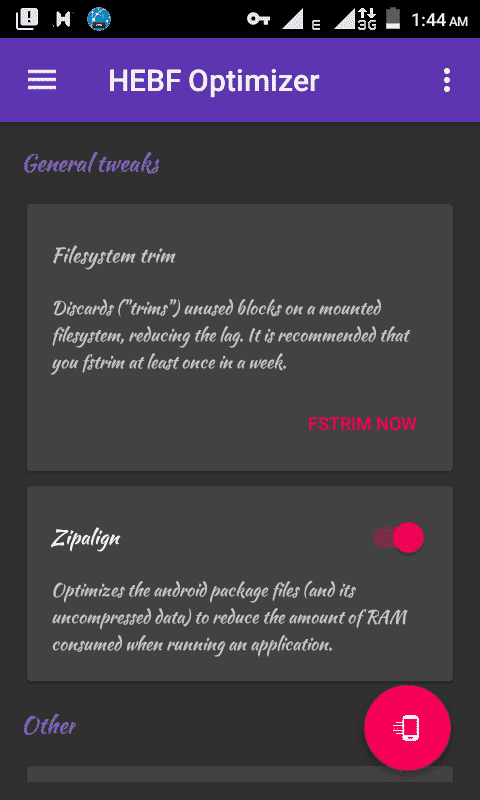 Step 3:Go to battery
Step 3:Go to battery
Open apps then click
Normal User
Step 2:
Sana nasayahan kau sa aking handog
Don't forget Hit like and Feed Back..
Attachments
-
You do not have permission to view the full content of this post. Log in or register now.