0x41414141
Forum Veteran
- Joined
- Oct 16, 2015
- Posts
- 441
- Reaction
- 6,058
- Points
- 815
Hello Phc,
Ever experience logs on your phone when gaming or if you have lots of application installed and you can't select the other files.
Solve it by following these steps but before we proceed you need to pass certain requirements.
Requirements:
You need to have a rooted phone.
For Instructions just check my other tutorial on how to root android phone.
Link for How to Root Tutorial
> First step if your phone is rooted just download the application provided below by clicking the download:
You do not have permission to view the full content of this post. Log in or register now.
If you have downloaded it install it then open the application.
Once you have open it select the
> Custom Setup Advance
Next Select
> Nvidia Tegra 2 T20/AP20H
It would promp you for root access so make sure your phone is rooted or properly rooted.
Once you see the numbers on your screen.
> Set the Upper Part to: 912 MHz max
> Set the Lower Part to: 816 MHz min
Note: Even though you have an option to set it to 1000 Please don't if you don't want your phone to heat up.
> Please Check: Set on Boot
On the lower part make sure it's
> powersave : The reason why I let you select this in order for your phone to run smooth while saving power.
On the right side select
> cfq : This setting is the standard config of your phone it would run fine and better.
This is also good for android phones during your surfing on the web. I've been using this for a long time I hope it works on you.
Credits to the developer of this app to know more about them just tap on the about option of the application.
If you think this is a repost from phc you are free to message me and if you have questions please feel free to ask.
I hope it would help you since this app help me allot in different ways.
I've provided screenshot sa baba for your convenience.
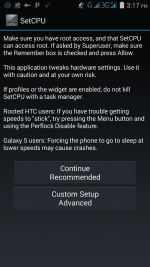
God Bless and Have a Great Day!
- seonwoo
Ever experience logs on your phone when gaming or if you have lots of application installed and you can't select the other files.
Solve it by following these steps but before we proceed you need to pass certain requirements.
Requirements:
You need to have a rooted phone.
For Instructions just check my other tutorial on how to root android phone.
Link for How to Root Tutorial
> First step if your phone is rooted just download the application provided below by clicking the download:
You do not have permission to view the full content of this post. Log in or register now.
If you have downloaded it install it then open the application.
Once you have open it select the
> Custom Setup Advance
Next Select
> Nvidia Tegra 2 T20/AP20H
It would promp you for root access so make sure your phone is rooted or properly rooted.
Once you see the numbers on your screen.
> Set the Upper Part to: 912 MHz max
> Set the Lower Part to: 816 MHz min
Note: Even though you have an option to set it to 1000 Please don't if you don't want your phone to heat up.
> Please Check: Set on Boot
On the lower part make sure it's
> powersave : The reason why I let you select this in order for your phone to run smooth while saving power.
On the right side select
> cfq : This setting is the standard config of your phone it would run fine and better.
This is also good for android phones during your surfing on the web. I've been using this for a long time I hope it works on you.
Credits to the developer of this app to know more about them just tap on the about option of the application.
If you think this is a repost from phc you are free to message me and if you have questions please feel free to ask.
I hope it would help you since this app help me allot in different ways.
I've provided screenshot sa baba for your convenience.
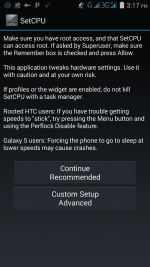
God Bless and Have a Great Day!
- seonwoo
Attachments
-
You do not have permission to view the full content of this post. Log in or register now.
Last edited: