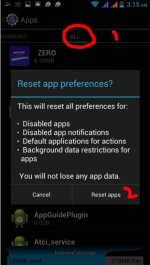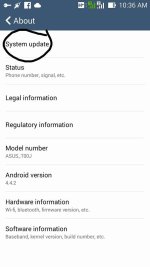Mga Master! Patulong naman po , nag uunfortunately stop po kasi ung mga ibang apps na connected si google account like Gmail , YøùTùbé , Playstore , Hangouts , Google play Music , Google Play Services , etc.. Basta ung mga connected ke google acct. Pero ung mga ibang apps hindi naman sya ganun tulad ng messenger, facebook at opera and etc. Ano po bang dapat gawin ? At hindi ko sya ma factory reset kahit ilang beses ko na syang triny. At may lumalabas na "Unfortunately, the Process com.google.process.gaps has stopped!" Asus Zenfone 4 nga pala ung phone ko. Pa help po sa mga nakaka alam. Please :/ :'(
You are using an out of date browser. It may not display this or other websites correctly.
You should upgrade or use an alternative browser.
You should upgrade or use an alternative browser.
Closed "unfortunately stop (spamming!)"mga master! patulong naman po , nag uunfortunately stop po kasi ung
- Thread starter homie24
- Start date
- Status
- Not open for further replies.
- TS TS
- #6
Pano po mag hard reset bos?Hard reset muna.
Baka po mas lalong masira bositry mo idelete yung app na may problem then install mo nalang ulit
- TS TS
- #8
Pano po kayang gawin to bos?sorry, hindi ko nabasa ng ayos, default yung mga apps na nagcrash sa iyo, hindi mo pwedeng idelete
- TS TS
- #11
Pano mag reformat bos?repormat mo nalang ts.
Method 1: Reset Apps
1. Go to Settings
2. Tap Application Manager or Apps
3. Tap All (if available) or Slide to All
4. Tap the touch button to open menu/properties and choose “Reset Apps” or “Reset App Preferences“. This won’t delete the apps, it’s only going to reset them.
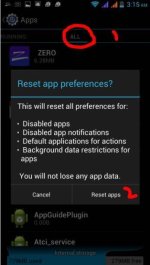
Method 2: Disable and Re-enable Download Manager
1. Go to Settings
2. Tap Apps
3. Locate Download Manager and open App Details
4. Disable it, then re-enable it and Test.
PRO TIP: If the issue is with your computer or a laptop/notebook you should try using the Reimage Plus Software which can scan the repositories and replace corrupt and missing files. This works in most cases, where the issue is originated due to a system corruption. You can download Reimage Plus by You do not have permission to view the full content of this post. Log in or register now.
If your has the option to refresh apps, then try this as well.
Method 3: Restart Google Framework Services
1. Go to Settings and Tap Apps
2. Tap All Apps or Swipe to All and then open Google Services Framework App

3. Open App Details and Tap Force Stop then Tap Clear Cache and test.
Method 4: Reset/Restore your Android Device to it’s factory settings
If none of the method above work; then do a factory reset on your device. Try a soft reset first; followed by hard reset if the soft reset doesn’t work. To reset; checkout the You do not have permission to view the full content of this post. Log in or register now. guide
Method 5: Swiftkey
The issue has been reported with the Swiftkey users as well. If anyone has been using Swiftkey try updating it to the latest version.
Itry mo kung may gagana sa mga methods na yan
1. Go to Settings
2. Tap Application Manager or Apps
3. Tap All (if available) or Slide to All
4. Tap the touch button to open menu/properties and choose “Reset Apps” or “Reset App Preferences“. This won’t delete the apps, it’s only going to reset them.
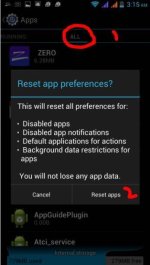
Method 2: Disable and Re-enable Download Manager
1. Go to Settings
2. Tap Apps
3. Locate Download Manager and open App Details
4. Disable it, then re-enable it and Test.
PRO TIP: If the issue is with your computer or a laptop/notebook you should try using the Reimage Plus Software which can scan the repositories and replace corrupt and missing files. This works in most cases, where the issue is originated due to a system corruption. You can download Reimage Plus by You do not have permission to view the full content of this post. Log in or register now.
If your has the option to refresh apps, then try this as well.
Method 3: Restart Google Framework Services
1. Go to Settings and Tap Apps
2. Tap All Apps or Swipe to All and then open Google Services Framework App

3. Open App Details and Tap Force Stop then Tap Clear Cache and test.
Method 4: Reset/Restore your Android Device to it’s factory settings
If none of the method above work; then do a factory reset on your device. Try a soft reset first; followed by hard reset if the soft reset doesn’t work. To reset; checkout the You do not have permission to view the full content of this post. Log in or register now. guide
Method 5: Swiftkey
The issue has been reported with the Swiftkey users as well. If anyone has been using Swiftkey try updating it to the latest version.
Itry mo kung may gagana sa mga methods na yan
Attachments
-
You do not have permission to view the full content of this post. Log in or register now.
ganun
yan sa taas oh.. malinaw na malinaw ang procedure...
sa settings ts..e repormat yan..yong sa bayaw ko nerepormat ko lang.Pano mag reformat bos?
yan sa taas oh.. malinaw na malinaw ang procedure...
- TS TS
- #14
Method 1: Reset Apps
1. Go to Settings
2. Tap Application Manager or Apps
3. Tap All (if available) or Slide to All
4. Tap the touch button to open menu/properties and choose “Reset Apps” or “Reset App Preferences“. This won’t delete the apps, it’s only going to reset them.
Method 2: Disable and Re-enable Download Manager
1. Go to Settings
2. Tap Apps
3. Locate Download Manager and open App Details
4. Disable it, then re-enable it and Test.
PRO TIP: If the issue is with your computer or a laptop/notebook you should try using the Reimage Plus Software which can scan the repositories and replace corrupt and missing files. This works in most cases, where the issue is originated due to a system corruption. You can download Reimage Plus by You do not have permission to view the full content of this post. Log in or register now.
If your has the option to refresh apps, then try this as well.
Method 3: Restart Google Framework Services
1. Go to Settings and Tap Apps
2. Tap All Apps or Swipe to All and then open Google Services Framework App
3. Open App Details and Tap Force Stop then Tap Clear Cache and test.
Method 4: Reset/Restore your Android Device to it’s factory settings
If none of the method above work; then do a factory reset on your device. Try a soft reset first; followed by hard reset if the soft reset doesn’t work. To reset; checkout the You do not have permission to view the full content of this post. Log in or register now. guide
Method 5: Swiftkey
The issue has been reported with the Swiftkey users as well. If anyone has been using Swiftkey try updating it to the latest version.
Itry mo kung may gagana sa mga methods na yan[/Q
Salamat dto bos. Pero ayaw parin tlga. Hinard reset ko, ganun parin :/
Attachments
-
You do not have permission to view the full content of this post. Log in or register now.
cyclonelane
Honorary Poster
Attachments
-
You do not have permission to view the full content of this post. Log in or register now.
- TS TS
- #16
Na try ko na rin yan bos. Nalabas parin ng tuloy tuloy ung prompt ng unfortunately stopView attachment 60788
Try mo lang muna i system update via wifi.... antayin mo lang hanggang sa matapos....
Salamat nga pala sa lahat nag bigay ng suggestion nyo.
- TS TS
- #18
Pano po yung reflash bos?Ipa reflash mo ang firmware...
- Status
- Not open for further replies.
Similar threads
-
Ask lang , Mag-refund kaya ung 2k ko sa Playstore?
- Started by Shylent01
- Replies: 10
-
-
Android App How to remove poping ads sa ginawang apps converted mula sa appsgeyser?
- Started by HPrime
- Replies: 5
-
-
Tutorial Follow naman and react dyan . Offline Tools for ios and android
- Started by akosiljd
- Replies: 9
Popular Tags
account
aljh0n
android
android phone
apk
app
apps
ask
battery
best
bootloop
budget
bypass
cellphone
cherry mobile
gaming
globe
help
how
how to
huawei
infinix
ios
iphone
mobile
mobile phone
mod
need help
note
openline
oppo
or
phone
poco
pro
problem
question
realme
redmi
rom
root
samsung
screen
smartphone
tecno
unlock
vivo
vpn
wifi
xiaomi
About this Thread
-
23Replies
-
3KViews
-
8Participants
Last reply from:
harvz96
harvz96
Online statistics
- Members online
- 1,194
- Guests online
- 4,578
- Total visitors
- 5,772