Framaroot

Official Website: You do not have permission to view the full content of this post. Log in or register now.
Direct Download: You do not have permission to view the full content of this post. Log in or register now.
Now you can root your android device without PC, just use framaroot. This app including several exploits named as the heroes of the book "The Lord of the Rings" Gandalf, Boromir, Pippin, Legolas, Sam, Frodo, Aragorn and Gimli. You can install Superuser and su binary on phone or tablet from android version 2.x to 4.x. All compatible devices can be found here. Unroot also very simple, just use this option in framaroot application.
How to install:
1. Download Framaroot from our site
2. Run, choose Superuser or SuperSU
3. Select Boromir or another character
4. You will see
5. Reboot device
6. Root- installed
FAQ
Is framaroot work on my device ?
If your device is in the compatibility list above, the short answer is : yes but it depends of your firmware version, latest firmware have less chance to be rooted.
If your device is not in the compatibility list and it embed one of the processor mentionned above, the answer is : try it and see.
Why framaroot doesn't root anymore after I update my device ?
Because framaroot exploit security holes present in several devices which has been patched with update you have done, so exploits can't root your device anymore. Framaroot's exploits have a very short life to keep your device "less exposed" to others malicious application. Keep in mind that framaroot is not a permanent rooting application.
I loose root after update, what I can do to root my device now ?
An advice : if you want to have a chance to keep root after update, don't update with Kies or ODIN for samsung devices or don't flash system partition, prefer OTA update and use OTA survival feature in Superuser or SuperSU.
And if you have no choice, you can use the traditional method : flash tools specific to your device
Will framaroot include more exploits ?
Yes, but don't ask when since I don't know myself, it depend of the vendors fix response.
Framaroot crash when I select Gandalf exploit ?
Often the first time you launch Framaroot by selecting Gandalf as exploit, it crash Framaroot. Don't worry, in this case you have to re-launch Framaroot and select Gandalf again, the second time it should work.
What means error# on result ?
All errors less or equal to 9 mean your device is not vulnerable.
If you get error#10, give a try with Framaroot 1.5.3.
All other errors need some investigation about your kernel image.
Framaroot say Success but SuperSU is not installed after reboot ?
Maybe there is some additional protection on your device or something goes wrong with SuperSU version embedded in Framaroot.
In this case, I recommend to use "Execute script" action and put your own shell script commands in /sdcard/custom (use at your own risk, all commands are executed with root privileges). Look at this post to know how to use custom script.
What can I do when the result is Half-success ?
You see this message when the /system partition on your device is a read-only filesystem (eg: SquashFS). To handle this case Framaroot try to use a trick by adding "ro.kernel.qemu=1" in file /data/local.prop. To test if this trick work you have to reboot your device and connect to it with adb shell. Once connected type the "id" command to see if you are root.
If you are not root, your last chance is to select "Execute script" action and put your own shell script commands in /sdcard/custom (use at your own risk, all commands are executed with root privileges). Look at this post to know how to use custom script.
Kingroot

Official Website: You do not have permission to view the full content of this post. Log in or register now.
Direct Download: You do not have permission to view the full content of this post. Log in or register now.
Version 4.8.09 [Latest] Download link: You do not have permission to view the full content of this post. Log in or register now.
Kingroot apk is a free user-friendly Android rooting tool. King root download supports almost every Android now. Previouly is supports MediaTek processor powered Android smartphones and tablets. Kingroot allows rooting Android devices without installing custom recoveries and CWM. Latest Kingroot download apk, King root 4.5 comes with advanced features but as simple application. English Kingroot video tutorial and complete step by step guide are there for you, it includes download links and other auxiliary tools.
Download Kingroot APK File for All Mobile devices includes Android. This application is awarded by Kingroot Developers compatible with almost every mobile phone. Easy one-click root Android 5.0, 4.4 and the new version 4.3 system, will meet with you. a new capability for the user is very simple and easy you can easily get root privileges Android 5.0,4.4 and 4.3 system capabilities. Kingroot 4.1.0.524 published, you enjoy the control of the cell phone the fun of it. Android fragmentation is more serious.
OneClickRoot

Please note rooting may void your device’s warranty and One Click Root assumes no liability for any problems, including bricked devices. For more details on this, please refer to our End User License Agreement.
SUPPORTED DEVICES:
Find our list of supported and tested devices:
Please Note: Not all devices are listed on our site. Below are Device Model Names that work with One Click Root. Ctrl + S and search for your device model. If it’s there One Click Root should support it. If your device is listed and having rooting issues please contact support.
008Z
A818 Duo
A853
A95
A953
Acer E320
Acer Liquid
Acer Liquid Metal
ADAX Tablet 7″
Ainol Novo8 Advanced
ALCATEL_one_touch_908F
ALFATEL_NEOBOX_neo
Andi3n
ascend g300
Axioo-VIGO410
Behold 2
Binatone iHomePhone 3
BP-I9300
cherry-MagnumHD
Droid
DROID X2
DROID2
DROID2 GLOBAL
DROID3
DROIDX
E140
E210
E310
FIH-F0X
Full Android on Blaze or SDP
G1
GT-B5510
GT-I5500L
GT-I8150
GT-I9000
GT-I9000B
GT-I9000M
GT-I9000T
GT-I9001
GT-I9003
GT-I9100
GT-I9100
GT-I9100M
GT-I9100P
GT-I9100T
GT-I9300
GT-I9305
GT-I9305T
GT-N7000
GT-N7100
GT-N7105
GT-N8000
GT-N8010
GT-N8013
GT-P1000
GT-P1000L
GT-P1000M
GT-P1000N
GT-P1000R
GT-P1000T
GT-P3100
GT-P3110
GT-P3113
GT-P5113
GT-S5360
GT-S5360B
GT-S5360L
GT-S5570
GT-S5570B
GT-S5570L
GT-S5660
GT-S5660M
GT-S5670
GT-S5670L
GT-S5830
GT-S5830B
GT-S5830D
GT-S5830i
GT-S5830L
GT-S7500
huaqin73_gb
Huawei 858
HUAWEI Y210-0100
HUAWEI-M835
HUAWEI-M860
Huawei-U8652
HUAWEI-U8850
Ideos
JXD S601
KM-S200
LG-C555
LG-C660
LG-C660h
LG-C710h
LG-C729
LG-C800
LG-C800G
LG-E510
LG-E510f
LG-E510g
LG-E720
LG-E739
LGL85C
LG-P350
LG-P350f
LG-P350g
LG-P500
LG-P500h
LG-P505
LG-P505CH
LG-P506
LG-P509
LG-P690
LG-P690b
LG-P698
LG-P698f
LG-P920
LG-P925
LG-P925g
LG-P930
LG-P990
LG-P990h
LG-P999
LG-SU660
LG-SU760
Liquid
Liquid Metal
Liquid MT
LT15a
LT15i
LT18a
LT18i
M005
m799rg
M865
MB300
MB508
MB525
MB526
MB632
MB860
ME860
MID7010
Milestone
Milestone X
MK16a
MK16i
MotoA953
MT11a
MT11i
MT15i
MTC 950
MTC Evo
MTS-SP101
Nexus S
OT-991
PlayTAB-7
POV_TAB-P701
Q-Smart S20
R800a
R800at
R800i
R800x
SAMSUNG-SGH-I317
SAMSUNG-SGH-I497
SAMSUNG-SGH-I727
SAMSUNG-SGH-I747
SAMSUNG-SGH-I777
SAMSUNG-SGH-I897
SAMSUNG-SGH-I997R
SC-02B
SCH-R530U
SGH-I317M
SGH-I727R
SGH-I747M
SGH-I896
SGH-T679
SGH-T759
SGH-T889
SGH-T959
SGH-T959D
SGH-T959P
SGH-T959V
SGH-T989
SGH-T999
SHW-M110S
SHW-M290K
SK17a
SK17i
SONIC
SPH-D710
SPH-L710
SPH-L900
SPH-M820-BST
SPH-M930
Spice Mi-320
ST17i
ST18i
tmn smart a7
TQ150
U8180
U8500
U8650
VM670
Vortex
WT19a
X10a
X10i
X500
XT530
XT531
XT610
XT860
XT883
Y808
YP-G1
YP-G70
Z110
Zio
ZTE-BLADE
ZTE-Z990G
4 EASY STEPS TO INSTALL ONE CLICK ROOT APK
STEP 1: GO TO SETTINGS

STEP 2: GO TO SECURITY
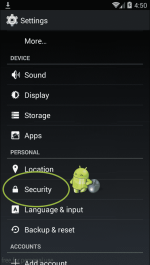
STEP 3: CHECK “UNKNOWN SOURCES”
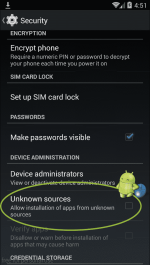
STEP 4: OPEN ONECLICKROOT.APK
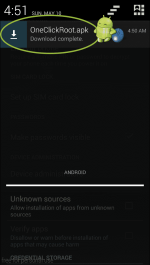
Official Website: You do not have permission to view the full content of this post. Log in or register now.
Direct Download link: You do not have permission to view the full content of this post. Log in or register now.
iRoot

Official Website: You do not have permission to view the full content of this post. Log in or register now.
Download it here: You do not have permission to view the full content of this post. Log in or register now.
iRoot is the updated app of vroot and now comes with better compatibility and faster Android Rooting abilities. iRoot comes with iRoot APK superuser android app and This is the far best Android Rooting tool available. iRoot Download comes with iRoot APK , which is RomasterSu apk. Download iRoot and Root any Android device with single click.
Download iRoot is compatible with Android 2.2 to Android 4.4 versions. Best rooting tool , iRoot is only run on Windows OS , Still we are working for Mac OS version . iRoot android rooting freeware supports rooting your device with “Single Click” and “Unroot” root features. iRoot download therefore a simple, easy and reversible android rooting tool can use for one click rooting option for your android device.
Kingo Android Root (KingoRoot)

Official Website: You do not have permission to view the full content of this post. Log in or register now.
Download it here: You do not have permission to view the full content of this post. Log in or register now.
Kingo Android Root is the best one-click Android root software for free. It supports almost any Android device and version.
1. What is "Root"?
Root, no matter as a verb (root Android phone) or as a none (Android root software), means a priviledged access (Superuser permission) of your Android operating system. Let's take an easy example to illustrate this. Thinking yourself logged on a Windows computer as a guest account, which is similarly as you with your unrooted Android device, you can use applications, browse files, but you cannot make change in your system because you have no access. Rooting your Android is like logging on your computer as Administrator, which grants you the permission to alter files and customize it the way you like.
2. How does "Kingo root" work?
There are two universal ways to root your Android, one is by implementing "exploits", the other is through flashing custom recovery. The former one is relatively safe while the latter one can be risky. Kingo mainly focused on "exploits" method, but also covers "recovery" for certain tricky devices (hot ones with no exploit available).
3. What is "exploit"?
Every system/software has its vulnerability/loophole (a bug or glitch), which can be taken advantage of. This process, in the matter of Android rooting, we call it "exploit". As a result, it is highly possible that certain antivirus softwares may flag Kingo as malware. Kingo contains no malicious files and rest assured since the exploits is only applied to achieve one goal, get your device rooted, which is exactly why you use Kingo.
4. Will Kingo work on your device?/ Is your device supported by Kingo?
As stated before, Kingo mainly focused on "exploit" method. One thing about "exploit" is that there is no way to say which specific model is supported by the exploits kingo employed. Many vulnerabilities only present on a single device model or a subset of device models. Some bugs are only exploitable on a subset.
And also, device models differ from each other:
Hardware (SoC, peripherals, CPU features, RAM size, etc)
Code changes (Made by various ecosystem players, Google, SoCs, OEMs, carriers, third parties.)
Compilation settings (ARM vs. Thumb)
It just depends when it comes to the question of "support of not". It depends on your firmware version, latest firmware have less chance to be rooted. It depends on your hardware, and also your carrier. It depends on OEM patching. The best Kingo can provide is a summaried list based on our database (a lot of raw data). Instead of asking if it is supported or not, the better move may be just try and see.
5. Device not listed on "Supported devices" page?
For the same reason above.
6. Why Kingo doesn't work anymore after you update your device?
Because exploit (security loophole) present in one firmware will probably be patched with update. No exploit is permanent.
7. Lose root after update, what can you do?
If you want to have a chance to keep root after update, don't update with Kies or ODIN for samsung devices. Don't flash system partition. Always prefer OTA update and maybe use OTA survival feature in Superuser or SuperSU.
8. Root succeed with no SuperUser installed after reboot?
Two causes may be:
There is some additional protection on your device. (Occurs often on carrier-specific models like AT&T, or Manufacturers like HUAWEI)
Something goes wrong with SuperUser embedded in Kingo.
There is no easy fix on the first cause. As to the second, please try and manually install Kingo Superuser application from Google Play.
9. Will Kingo void your warranty?
Yes, it indeed does. Rooting is essentially tampering with your device system. And it is strickly banned by manufacturers and carriers. If you want to return a phone with root access on it, and they happen to check it, they have every right to decline your request because your phone was tampered with.
Rooting, in most cases, will not damage your hardware. It is merely a process of copying file to your system partition. SuperSU and Kingo all have "REMOVE ROOT/UNROOT" function built in themselves.
As always, root at your own risk.
10. Will you lose data during rooting?
Theoretically, no. All kingo did during rooting process is moving files around. However, there is always a risk of "things happen" in any process. Only thing kingo can guarantee is that we will try as hard to make sure it is safe to use and minimize the possibilities of bad things.
Always remember, Kingo only provided you a means of gaining root permission. It's what you do with this new found permission that actually change things.
11. Will rooting brick your phone?
See above.
12. Get stuck. Root failed. What to do?
Rule 101: Never Get Pissed!
Take a deep breath. If still feel pissed, take a deeper one. Try again.
Go to troubleshoot sector. Save log and contact support.
13. Is Kingo malware? Why detected by antivirus software as malicious?
The answer to this question may appear to be "he says what he says...". As stated before, the core of kingo rooting your device is through exploiting system vulnerabilities/security loopholes, which is and will always be "dangerous" to antivirus softwares. But in turn, using Kingo to root your device is your choice, and you are the one to employ these "dangerous" vulnerabilities, not being threatened by them. So rest assured.
14. Can't OTA update after rooting?
Firstly, you need to know that you may lose root after updating. Secondly, after rooting, have you uninstalled system apps, remove bloatware? If so, bingo, that's the reason. Failing upon OTA update installation is because the stock apps and bloatware being removed. Instead of removing them, you may try to freeze/disable it.
Root Master


Official Website: You do not have permission to view the full content of this post. Log in or register now.
Direct Download: You do not have permission to view the full content of this post. Log in or register now.
Root master is an easy,faster and leading android rooting application. Rootmaster apk can be used to root android smart phones and tablets such as HTC, Sony, Motorola Huawei and Samsung and much more. Latest Android RootMaster can be run without installing to a PC. Rooting with RootMaster Application is much secure as no brick or damages are reported on any mobile device. Get RootMaster download and get higher successive rooting rate to your device without installing to PC.
Rootmaster APK 2.1.1 is compatible with Android 1.5 Cupcake version to Lollipop, Android 5.0 version. initially Rootmaster download was available only in the Chinese language. But now you can download English Rootmaster apk 2.1.1 for Windows. Rooting android device is at your own risk as rootmaster apk may void warranty of your device. Rooting your smart phone or tablet is just a few clicks away with rootmaster download. Just download RootMaster app for your mobile device, open Android RootMaster and click “Tap to Root” one click option, This one Click root application will root android device within few minutes.
Its direct phone end root , without a computer, data cable or any other procedures.
Provides a key management system improves the speed of phone up.
To enhance the phone memory for the system, built in software to uninstall.
Gives precise management, of all software running permission.
Consequently, be aware that rooting your android device may void its warranty, so proceed on your own risk.
SuperSU

Direct Download: You do not have permission to view the full content of this post. Log in or register now.
SuperSU is the Superuser access management tool of the future
!!! SuperSU requires a rooted device !!!
SuperSU allows for advanced management of Superuser access rights for all the apps on your device that need root. SuperSU has been built from the ground up to counter a number of problems with other Superuser access management tools.
Features include:
- Superuser access prompt
- Superuser access logging
- Superuser access notifications
- Per-app notification configuration
- Temporary unroot
- Deep process detection (no more unknowns)
- Works in recovery (no more segfaulting)
- Works when Android isn't properly booted
- Works with non-standard shell locations
- Always runs in ghost mode
- Wake on prompt
- Convert to /system app
- Complete unroot
- Backup script to survive CyanogenMod nightlies
- Icon selectable from 5 options + invisible
- Theme selectable from 4 options
- Launch from dialer: *#*#1234#*#* or *#*#7873778#*#* (*#*#SUPERSU#*#*)
NOTE: Not all phones take both codes. On some phones you need to use single *# instead of double *#*#
The Pro version additionally offers:
- OTA survival mode (no guarantees)
- Full color-coded command content logging (input/output/error)
- Per-app logging configuration
- Per-app user override
- Grant/deny root to an app for a set amount of time
- PIN protection
- Per-app PIN protection
- Adjust auto-deny countdown
Wondershare MobileGo

Official Website: You do not have permission to view the full content of this post. Log in or register now.
Direct Download: click me
Wondershare MobileGo is one of the best root software for Android you have ever seen. It’s an easy-to-use solution for rooting your Android phone or tablet in 1 click. Besides, it’s compatible with massive Android phones and tablets produced by Samsung, HTC, Sony, Motorola, LG, HuaWei, Acer, Google and more.
Pros
Fully compatible with Android 2.1 and up.
100% safe and secured, no risk.
DOES NOT void warranty.
Support over 3, 000 Android phones and tablets.
Backup/restore import data before/after rooting.
Manage rooted Android phone or tablet in one place.
Free.
Cons
Not offer unroot function for the time being.
Root Genius

Official Website: You do not have permission to view the full content of this post. Log in or register now.
Direct Download: You do not have permission to view the full content of this post. Log in or register now.
Like its name suggests, Root Genius is a smart Android root software created in China. It makes Android rooting simple, easy and fast.
Pros
Support more than 10,000 Android phones.
One click to root, simple an easy.
Enable to flash custom ROM, and remove built-in-apps after rooting.
Compatible with Android from 2.2 to 4.4.
Free
Cons
Not offer unroot function for the time being
Root Genius apk is one of the most popular android rooting software designed for over 10,000 Android smartphones and tablets. Without an installation RootGenius apk download,You can root your android device with a single click. It is just about connecting your device to PC and click “Root” to start rooting by Root genius. So rooting your android smart phone or tablet is just a few seconds away with user friendly operation of rootgenius apk.
Root Genius for Mobile is a strong Application that allows you to root your android device without the need of computer.
Features of Root Genius for Mobile
1. One Click Root: Root Genius for Mobile is a simple Application, that allows you to root your android device in a tap.
2. Easy to Use: Root Genius doesn't require any special guidelines to root your Android Device, simply install the application > Launch It > Tap to Root.
3. No Internet Required: Root Genius doesn't require internet connection to root your android device. Simply install the application and you are ready to root your device in a few seconds.
4. No need of Computer: Root Genius doesn't require you to have computer. Simply download the Root Genius for Mobile Apk on your android device and install it.

Official Website: You do not have permission to view the full content of this post. Log in or register now.
Direct Download: You do not have permission to view the full content of this post. Log in or register now.
Now you can root your android device without PC, just use framaroot. This app including several exploits named as the heroes of the book "The Lord of the Rings" Gandalf, Boromir, Pippin, Legolas, Sam, Frodo, Aragorn and Gimli. You can install Superuser and su binary on phone or tablet from android version 2.x to 4.x. All compatible devices can be found here. Unroot also very simple, just use this option in framaroot application.
How to install:
1. Download Framaroot from our site
2. Run, choose Superuser or SuperSU
3. Select Boromir or another character
4. You will see
5. Reboot device
6. Root- installed
FAQ
Is framaroot work on my device ?
If your device is in the compatibility list above, the short answer is : yes but it depends of your firmware version, latest firmware have less chance to be rooted.
If your device is not in the compatibility list and it embed one of the processor mentionned above, the answer is : try it and see.
Why framaroot doesn't root anymore after I update my device ?
Because framaroot exploit security holes present in several devices which has been patched with update you have done, so exploits can't root your device anymore. Framaroot's exploits have a very short life to keep your device "less exposed" to others malicious application. Keep in mind that framaroot is not a permanent rooting application.
I loose root after update, what I can do to root my device now ?
An advice : if you want to have a chance to keep root after update, don't update with Kies or ODIN for samsung devices or don't flash system partition, prefer OTA update and use OTA survival feature in Superuser or SuperSU.
And if you have no choice, you can use the traditional method : flash tools specific to your device
Will framaroot include more exploits ?
Yes, but don't ask when since I don't know myself, it depend of the vendors fix response.
Framaroot crash when I select Gandalf exploit ?
Often the first time you launch Framaroot by selecting Gandalf as exploit, it crash Framaroot. Don't worry, in this case you have to re-launch Framaroot and select Gandalf again, the second time it should work.
What means error# on result ?
All errors less or equal to 9 mean your device is not vulnerable.
If you get error#10, give a try with Framaroot 1.5.3.
All other errors need some investigation about your kernel image.
Framaroot say Success but SuperSU is not installed after reboot ?
Maybe there is some additional protection on your device or something goes wrong with SuperSU version embedded in Framaroot.
In this case, I recommend to use "Execute script" action and put your own shell script commands in /sdcard/custom (use at your own risk, all commands are executed with root privileges). Look at this post to know how to use custom script.
What can I do when the result is Half-success ?
You see this message when the /system partition on your device is a read-only filesystem (eg: SquashFS). To handle this case Framaroot try to use a trick by adding "ro.kernel.qemu=1" in file /data/local.prop. To test if this trick work you have to reboot your device and connect to it with adb shell. Once connected type the "id" command to see if you are root.
If you are not root, your last chance is to select "Execute script" action and put your own shell script commands in /sdcard/custom (use at your own risk, all commands are executed with root privileges). Look at this post to know how to use custom script.
Kingroot

Official Website: You do not have permission to view the full content of this post. Log in or register now.
Direct Download: You do not have permission to view the full content of this post. Log in or register now.
Version 4.8.09 [Latest] Download link: You do not have permission to view the full content of this post. Log in or register now.
Kingroot apk is a free user-friendly Android rooting tool. King root download supports almost every Android now. Previouly is supports MediaTek processor powered Android smartphones and tablets. Kingroot allows rooting Android devices without installing custom recoveries and CWM. Latest Kingroot download apk, King root 4.5 comes with advanced features but as simple application. English Kingroot video tutorial and complete step by step guide are there for you, it includes download links and other auxiliary tools.
Download Kingroot APK File for All Mobile devices includes Android. This application is awarded by Kingroot Developers compatible with almost every mobile phone. Easy one-click root Android 5.0, 4.4 and the new version 4.3 system, will meet with you. a new capability for the user is very simple and easy you can easily get root privileges Android 5.0,4.4 and 4.3 system capabilities. Kingroot 4.1.0.524 published, you enjoy the control of the cell phone the fun of it. Android fragmentation is more serious.
OneClickRoot

Please note rooting may void your device’s warranty and One Click Root assumes no liability for any problems, including bricked devices. For more details on this, please refer to our End User License Agreement.
SUPPORTED DEVICES:
Find our list of supported and tested devices:
Please Note: Not all devices are listed on our site. Below are Device Model Names that work with One Click Root. Ctrl + S and search for your device model. If it’s there One Click Root should support it. If your device is listed and having rooting issues please contact support.
008Z
A818 Duo
A853
A95
A953
Acer E320
Acer Liquid
Acer Liquid Metal
ADAX Tablet 7″
Ainol Novo8 Advanced
ALCATEL_one_touch_908F
ALFATEL_NEOBOX_neo
Andi3n
ascend g300
Axioo-VIGO410
Behold 2
Binatone iHomePhone 3
BP-I9300
cherry-MagnumHD
Droid
DROID X2
DROID2
DROID2 GLOBAL
DROID3
DROIDX
E140
E210
E310
FIH-F0X
Full Android on Blaze or SDP
G1
GT-B5510
GT-I5500L
GT-I8150
GT-I9000
GT-I9000B
GT-I9000M
GT-I9000T
GT-I9001
GT-I9003
GT-I9100
GT-I9100
GT-I9100M
GT-I9100P
GT-I9100T
GT-I9300
GT-I9305
GT-I9305T
GT-N7000
GT-N7100
GT-N7105
GT-N8000
GT-N8010
GT-N8013
GT-P1000
GT-P1000L
GT-P1000M
GT-P1000N
GT-P1000R
GT-P1000T
GT-P3100
GT-P3110
GT-P3113
GT-P5113
GT-S5360
GT-S5360B
GT-S5360L
GT-S5570
GT-S5570B
GT-S5570L
GT-S5660
GT-S5660M
GT-S5670
GT-S5670L
GT-S5830
GT-S5830B
GT-S5830D
GT-S5830i
GT-S5830L
GT-S7500
huaqin73_gb
Huawei 858
HUAWEI Y210-0100
HUAWEI-M835
HUAWEI-M860
Huawei-U8652
HUAWEI-U8850
Ideos
JXD S601
KM-S200
LG-C555
LG-C660
LG-C660h
LG-C710h
LG-C729
LG-C800
LG-C800G
LG-E510
LG-E510f
LG-E510g
LG-E720
LG-E739
LGL85C
LG-P350
LG-P350f
LG-P350g
LG-P500
LG-P500h
LG-P505
LG-P505CH
LG-P506
LG-P509
LG-P690
LG-P690b
LG-P698
LG-P698f
LG-P920
LG-P925
LG-P925g
LG-P930
LG-P990
LG-P990h
LG-P999
LG-SU660
LG-SU760
Liquid
Liquid Metal
Liquid MT
LT15a
LT15i
LT18a
LT18i
M005
m799rg
M865
MB300
MB508
MB525
MB526
MB632
MB860
ME860
MID7010
Milestone
Milestone X
MK16a
MK16i
MotoA953
MT11a
MT11i
MT15i
MTC 950
MTC Evo
MTS-SP101
Nexus S
OT-991
PlayTAB-7
POV_TAB-P701
Q-Smart S20
R800a
R800at
R800i
R800x
SAMSUNG-SGH-I317
SAMSUNG-SGH-I497
SAMSUNG-SGH-I727
SAMSUNG-SGH-I747
SAMSUNG-SGH-I777
SAMSUNG-SGH-I897
SAMSUNG-SGH-I997R
SC-02B
SCH-R530U
SGH-I317M
SGH-I727R
SGH-I747M
SGH-I896
SGH-T679
SGH-T759
SGH-T889
SGH-T959
SGH-T959D
SGH-T959P
SGH-T959V
SGH-T989
SGH-T999
SHW-M110S
SHW-M290K
SK17a
SK17i
SONIC
SPH-D710
SPH-L710
SPH-L900
SPH-M820-BST
SPH-M930
Spice Mi-320
ST17i
ST18i
tmn smart a7
TQ150
U8180
U8500
U8650
VM670
Vortex
WT19a
X10a
X10i
X500
XT530
XT531
XT610
XT860
XT883
Y808
YP-G1
YP-G70
Z110
Zio
ZTE-BLADE
ZTE-Z990G
4 EASY STEPS TO INSTALL ONE CLICK ROOT APK
STEP 1: GO TO SETTINGS

STEP 2: GO TO SECURITY
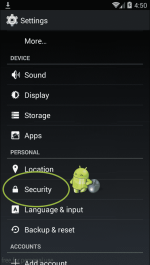
STEP 3: CHECK “UNKNOWN SOURCES”
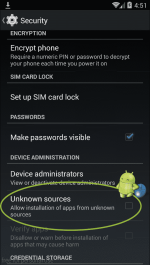
STEP 4: OPEN ONECLICKROOT.APK
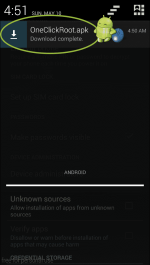
Official Website: You do not have permission to view the full content of this post. Log in or register now.
Direct Download link: You do not have permission to view the full content of this post. Log in or register now.
iRoot

Official Website: You do not have permission to view the full content of this post. Log in or register now.
Download it here: You do not have permission to view the full content of this post. Log in or register now.
iRoot is the updated app of vroot and now comes with better compatibility and faster Android Rooting abilities. iRoot comes with iRoot APK superuser android app and This is the far best Android Rooting tool available. iRoot Download comes with iRoot APK , which is RomasterSu apk. Download iRoot and Root any Android device with single click.
Download iRoot is compatible with Android 2.2 to Android 4.4 versions. Best rooting tool , iRoot is only run on Windows OS , Still we are working for Mac OS version . iRoot android rooting freeware supports rooting your device with “Single Click” and “Unroot” root features. iRoot download therefore a simple, easy and reversible android rooting tool can use for one click rooting option for your android device.
Kingo Android Root (KingoRoot)

Official Website: You do not have permission to view the full content of this post. Log in or register now.
Download it here: You do not have permission to view the full content of this post. Log in or register now.
Kingo Android Root is the best one-click Android root software for free. It supports almost any Android device and version.
1. What is "Root"?
Root, no matter as a verb (root Android phone) or as a none (Android root software), means a priviledged access (Superuser permission) of your Android operating system. Let's take an easy example to illustrate this. Thinking yourself logged on a Windows computer as a guest account, which is similarly as you with your unrooted Android device, you can use applications, browse files, but you cannot make change in your system because you have no access. Rooting your Android is like logging on your computer as Administrator, which grants you the permission to alter files and customize it the way you like.
2. How does "Kingo root" work?
There are two universal ways to root your Android, one is by implementing "exploits", the other is through flashing custom recovery. The former one is relatively safe while the latter one can be risky. Kingo mainly focused on "exploits" method, but also covers "recovery" for certain tricky devices (hot ones with no exploit available).
3. What is "exploit"?
Every system/software has its vulnerability/loophole (a bug or glitch), which can be taken advantage of. This process, in the matter of Android rooting, we call it "exploit". As a result, it is highly possible that certain antivirus softwares may flag Kingo as malware. Kingo contains no malicious files and rest assured since the exploits is only applied to achieve one goal, get your device rooted, which is exactly why you use Kingo.
4. Will Kingo work on your device?/ Is your device supported by Kingo?
As stated before, Kingo mainly focused on "exploit" method. One thing about "exploit" is that there is no way to say which specific model is supported by the exploits kingo employed. Many vulnerabilities only present on a single device model or a subset of device models. Some bugs are only exploitable on a subset.
And also, device models differ from each other:
Hardware (SoC, peripherals, CPU features, RAM size, etc)
Code changes (Made by various ecosystem players, Google, SoCs, OEMs, carriers, third parties.)
Compilation settings (ARM vs. Thumb)
It just depends when it comes to the question of "support of not". It depends on your firmware version, latest firmware have less chance to be rooted. It depends on your hardware, and also your carrier. It depends on OEM patching. The best Kingo can provide is a summaried list based on our database (a lot of raw data). Instead of asking if it is supported or not, the better move may be just try and see.
5. Device not listed on "Supported devices" page?
For the same reason above.
6. Why Kingo doesn't work anymore after you update your device?
Because exploit (security loophole) present in one firmware will probably be patched with update. No exploit is permanent.
7. Lose root after update, what can you do?
If you want to have a chance to keep root after update, don't update with Kies or ODIN for samsung devices. Don't flash system partition. Always prefer OTA update and maybe use OTA survival feature in Superuser or SuperSU.
8. Root succeed with no SuperUser installed after reboot?
Two causes may be:
There is some additional protection on your device. (Occurs often on carrier-specific models like AT&T, or Manufacturers like HUAWEI)
Something goes wrong with SuperUser embedded in Kingo.
There is no easy fix on the first cause. As to the second, please try and manually install Kingo Superuser application from Google Play.
9. Will Kingo void your warranty?
Yes, it indeed does. Rooting is essentially tampering with your device system. And it is strickly banned by manufacturers and carriers. If you want to return a phone with root access on it, and they happen to check it, they have every right to decline your request because your phone was tampered with.
Rooting, in most cases, will not damage your hardware. It is merely a process of copying file to your system partition. SuperSU and Kingo all have "REMOVE ROOT/UNROOT" function built in themselves.
As always, root at your own risk.
10. Will you lose data during rooting?
Theoretically, no. All kingo did during rooting process is moving files around. However, there is always a risk of "things happen" in any process. Only thing kingo can guarantee is that we will try as hard to make sure it is safe to use and minimize the possibilities of bad things.
Always remember, Kingo only provided you a means of gaining root permission. It's what you do with this new found permission that actually change things.
11. Will rooting brick your phone?
See above.
12. Get stuck. Root failed. What to do?
Rule 101: Never Get Pissed!
Take a deep breath. If still feel pissed, take a deeper one. Try again.
Go to troubleshoot sector. Save log and contact support.
13. Is Kingo malware? Why detected by antivirus software as malicious?
The answer to this question may appear to be "he says what he says...". As stated before, the core of kingo rooting your device is through exploiting system vulnerabilities/security loopholes, which is and will always be "dangerous" to antivirus softwares. But in turn, using Kingo to root your device is your choice, and you are the one to employ these "dangerous" vulnerabilities, not being threatened by them. So rest assured.
14. Can't OTA update after rooting?
Firstly, you need to know that you may lose root after updating. Secondly, after rooting, have you uninstalled system apps, remove bloatware? If so, bingo, that's the reason. Failing upon OTA update installation is because the stock apps and bloatware being removed. Instead of removing them, you may try to freeze/disable it.
Root Master


Official Website: You do not have permission to view the full content of this post. Log in or register now.
Direct Download: You do not have permission to view the full content of this post. Log in or register now.
Root master is an easy,faster and leading android rooting application. Rootmaster apk can be used to root android smart phones and tablets such as HTC, Sony, Motorola Huawei and Samsung and much more. Latest Android RootMaster can be run without installing to a PC. Rooting with RootMaster Application is much secure as no brick or damages are reported on any mobile device. Get RootMaster download and get higher successive rooting rate to your device without installing to PC.
Rootmaster APK 2.1.1 is compatible with Android 1.5 Cupcake version to Lollipop, Android 5.0 version. initially Rootmaster download was available only in the Chinese language. But now you can download English Rootmaster apk 2.1.1 for Windows. Rooting android device is at your own risk as rootmaster apk may void warranty of your device. Rooting your smart phone or tablet is just a few clicks away with rootmaster download. Just download RootMaster app for your mobile device, open Android RootMaster and click “Tap to Root” one click option, This one Click root application will root android device within few minutes.
Its direct phone end root , without a computer, data cable or any other procedures.
Provides a key management system improves the speed of phone up.
To enhance the phone memory for the system, built in software to uninstall.
Gives precise management, of all software running permission.
Consequently, be aware that rooting your android device may void its warranty, so proceed on your own risk.
SuperSU

Direct Download: You do not have permission to view the full content of this post. Log in or register now.
SuperSU is the Superuser access management tool of the future
!!! SuperSU requires a rooted device !!!
SuperSU allows for advanced management of Superuser access rights for all the apps on your device that need root. SuperSU has been built from the ground up to counter a number of problems with other Superuser access management tools.
Features include:
- Superuser access prompt
- Superuser access logging
- Superuser access notifications
- Per-app notification configuration
- Temporary unroot
- Deep process detection (no more unknowns)
- Works in recovery (no more segfaulting)
- Works when Android isn't properly booted
- Works with non-standard shell locations
- Always runs in ghost mode
- Wake on prompt
- Convert to /system app
- Complete unroot
- Backup script to survive CyanogenMod nightlies
- Icon selectable from 5 options + invisible
- Theme selectable from 4 options
- Launch from dialer: *#*#1234#*#* or *#*#7873778#*#* (*#*#SUPERSU#*#*)
NOTE: Not all phones take both codes. On some phones you need to use single *# instead of double *#*#
The Pro version additionally offers:
- OTA survival mode (no guarantees)
- Full color-coded command content logging (input/output/error)
- Per-app logging configuration
- Per-app user override
- Grant/deny root to an app for a set amount of time
- PIN protection
- Per-app PIN protection
- Adjust auto-deny countdown
Wondershare MobileGo

Official Website: You do not have permission to view the full content of this post. Log in or register now.
Direct Download: click me
Wondershare MobileGo is one of the best root software for Android you have ever seen. It’s an easy-to-use solution for rooting your Android phone or tablet in 1 click. Besides, it’s compatible with massive Android phones and tablets produced by Samsung, HTC, Sony, Motorola, LG, HuaWei, Acer, Google and more.
Pros
Fully compatible with Android 2.1 and up.
100% safe and secured, no risk.
DOES NOT void warranty.
Support over 3, 000 Android phones and tablets.
Backup/restore import data before/after rooting.
Manage rooted Android phone or tablet in one place.
Free.
Cons
Not offer unroot function for the time being.
Root Genius

Official Website: You do not have permission to view the full content of this post. Log in or register now.
Direct Download: You do not have permission to view the full content of this post. Log in or register now.
Like its name suggests, Root Genius is a smart Android root software created in China. It makes Android rooting simple, easy and fast.
Pros
Support more than 10,000 Android phones.
One click to root, simple an easy.
Enable to flash custom ROM, and remove built-in-apps after rooting.
Compatible with Android from 2.2 to 4.4.
Free
Cons
Not offer unroot function for the time being
Root Genius apk is one of the most popular android rooting software designed for over 10,000 Android smartphones and tablets. Without an installation RootGenius apk download,You can root your android device with a single click. It is just about connecting your device to PC and click “Root” to start rooting by Root genius. So rooting your android smart phone or tablet is just a few seconds away with user friendly operation of rootgenius apk.
Root Genius for Mobile is a strong Application that allows you to root your android device without the need of computer.
Features of Root Genius for Mobile
1. One Click Root: Root Genius for Mobile is a simple Application, that allows you to root your android device in a tap.
2. Easy to Use: Root Genius doesn't require any special guidelines to root your Android Device, simply install the application > Launch It > Tap to Root.
3. No Internet Required: Root Genius doesn't require internet connection to root your android device. Simply install the application and you are ready to root your device in a few seconds.
4. No need of Computer: Root Genius doesn't require you to have computer. Simply download the Root Genius for Mobile Apk on your android device and install it.
Attachments
-
You do not have permission to view the full content of this post. Log in or register now.
Last edited: