- Joined
- Jul 4, 2015
- Posts
- 2,891
- Solutions
- 19
- Reaction
- 92,535
- Points
- 11,616
Did you buy or hire a new broadband service and you want to configure your modem without paying any massive installation fees? Or you going to buy a new ADLS + Router Modem for your connecting and you wanna to save your money wasting on re-installation fee? Don’t worry about it In this tutorial I’m gonna to show you how you can easily setup your modem connection and configure it to continues use of your service by saving money and time .
So lets see
Here’s I give you an image below to understand how the thing gonna workout.
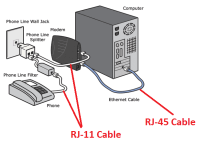
So, the first thing is to do is collecting materials in order to setup your modem connection. Here’s a list below what you’ve needed-
Step 1 – Joint a phone line splitter to your internet service provider main line to split or divide the main line into two. We do this because we are going to use internet and phone at the same time if you don’t wanna to use a telephone then you can skip this step and move on to next.
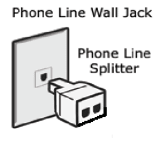
Step 2 – Joint the one end of Rj-11 cable to the splitter/main line and the other to the modem. After that joint the one end of second Rj-11 cable to the splitter or main line and the other to your telephone.
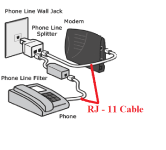
Step 3 – Connect a one end of RJ-45 cable to the modem and the other into your computer. This will allow your computer to make a data transfer to your ISP and access you internet connection.
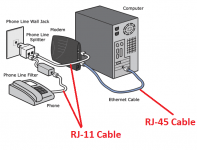
If you have a Wi-Fi router then you’ll have to connect the router to the modem and computer to the router by the use of RJ-45 Cable shown as below.

Step 4 – Modem Configuration
Now the modem connection setup is done but you aren’t able to access the internet until you’ve configure your modern. In order to configure your modem you’ll need to find the gateway ip of your modem to open configuration page.
It’s hard to define how to configure a modem in a one tutorial because the configuration is different in all network connections. So, asks your ISP, what type of network do they provide you its PPPoE or Static IP. If its PPPoE then ask for your connection “Username and Password” or your connection is Static IP address, in order to configure your modem.
Here’s a link to show you how to configure your modem.
Mode: PPPoE
You do not have permission to view the full content of this post. Log in or register now.
You do not have permission to view the full content of this post. Log in or register now.
Mode: Static IP
You do not have permission to view the full content of this post. Log in or register now.
I know may be this link won’t help you but it’s give you an idea to know how to do this, i suggest you to search on Google to find the configuration setting of your network like how to configure airtel broadband modem or how to configure bsnl modem etc. Whatever your service provider names is. You can call to your ISP to provide you a help to configure your modem.
When you’ve done with the ADSL DNS Setting then you’ll move on to wireless WiFi setting to add a password to your wifi internet.
Here’s a link to show you how to configure a Wi-Fi router>>>https://phcorner.net/t/how-to-change-wireless-wifi-router-password.102531/
So lets see
Here’s I give you an image below to understand how the thing gonna workout.
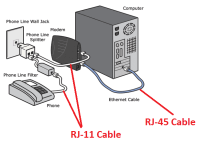
So, the first thing is to do is collecting materials in order to setup your modem connection. Here’s a list below what you’ve needed-
- Phone Line Splitter
- Phone Line Filter (Optional)
- Two RJ-45 Cable
- One RJ 45 Cable
- Modem (ADSL or ADSL+ Router, Whatever you want you use)
Step 1 – Joint a phone line splitter to your internet service provider main line to split or divide the main line into two. We do this because we are going to use internet and phone at the same time if you don’t wanna to use a telephone then you can skip this step and move on to next.
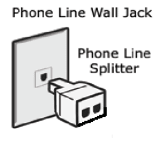
Step 2 – Joint the one end of Rj-11 cable to the splitter/main line and the other to the modem. After that joint the one end of second Rj-11 cable to the splitter or main line and the other to your telephone.
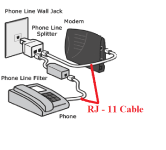
Step 3 – Connect a one end of RJ-45 cable to the modem and the other into your computer. This will allow your computer to make a data transfer to your ISP and access you internet connection.
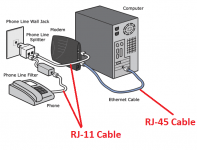
If you have a Wi-Fi router then you’ll have to connect the router to the modem and computer to the router by the use of RJ-45 Cable shown as below.

Step 4 – Modem Configuration
Now the modem connection setup is done but you aren’t able to access the internet until you’ve configure your modern. In order to configure your modem you’ll need to find the gateway ip of your modem to open configuration page.
It’s hard to define how to configure a modem in a one tutorial because the configuration is different in all network connections. So, asks your ISP, what type of network do they provide you its PPPoE or Static IP. If its PPPoE then ask for your connection “Username and Password” or your connection is Static IP address, in order to configure your modem.
Here’s a link to show you how to configure your modem.
Mode: PPPoE
You do not have permission to view the full content of this post. Log in or register now.
You do not have permission to view the full content of this post. Log in or register now.
Mode: Static IP
You do not have permission to view the full content of this post. Log in or register now.
I know may be this link won’t help you but it’s give you an idea to know how to do this, i suggest you to search on Google to find the configuration setting of your network like how to configure airtel broadband modem or how to configure bsnl modem etc. Whatever your service provider names is. You can call to your ISP to provide you a help to configure your modem.
When you’ve done with the ADSL DNS Setting then you’ll move on to wireless WiFi setting to add a password to your wifi internet.
- Adsl+ Router (Modem and Wireless Router In Once)
- Router (Only Wi-Fi Router)
Here’s a link to show you how to configure a Wi-Fi router>>>https://phcorner.net/t/how-to-change-wireless-wifi-router-password.102531/
Attachments
-
You do not have permission to view the full content of this post. Log in or register now.