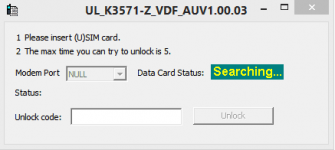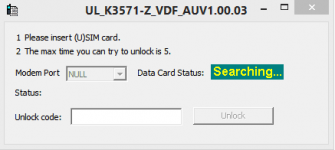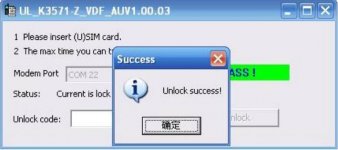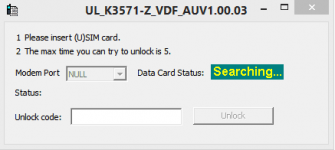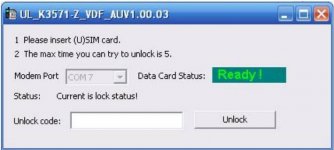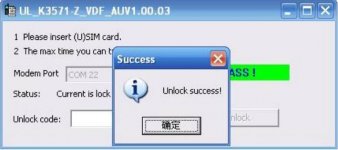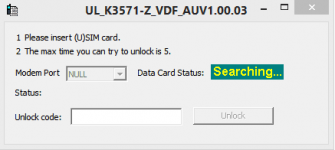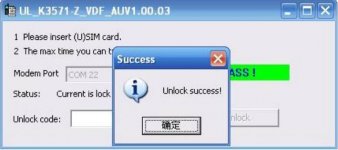Pano mo naopenline boss?Boss saakin na openline kona mf65m ko... Kaso bro ayaw naman lumabas ng add new vpn ska setdefaupt manpng sna... Kc internet.globe.com.ph ee... Ang bagal nakaka add kaba ng apn sau?Boss saakin na openline kona mf65m ko... Kaso bro ayaw naman lumabas ng add new vpn ska setdefaupt manpng sna... Kc internet.globe.com.ph ee... Ang bagal nakaka add kaba ng apn sau?
You are using an out of date browser. It may not display this or other websites correctly.
You should upgrade or use an alternative browser.
You should upgrade or use an alternative browser.
Tutorial Zte modem unlock code calculator/ writer
- Thread starter shonzkii
- Start date
Paano boss, ako nga din, pahinge unlock codeBoss saakin na openline kona mf65m ko... Kaso bro ayaw naman lumabas ng add new vpn ska setdefaupt manpng sna... Kc internet.globe.com.ph ee... Ang bagal nakaka add kaba ng apn sau?Boss saakin na openline kona mf65m ko... Kaso bro ayaw naman lumabas ng add new vpn ska setdefaupt manpng sna... Kc internet.globe.com.ph ee... Ang bagal nakaka add kaba ng apn sau?
Tulungan nalang tayo
pano
paano mo po naunlock?Boss saakin na openline kona mf65m ko... Kaso bro ayaw naman lumabas ng add new vpn ska setdefaupt manpng sna... Kc internet.globe.com.ph ee... Ang bagal nakaka add kaba ng apn sau?Boss saakin na openline kona mf65m ko... Kaso bro ayaw naman lumabas ng add new vpn ska setdefaupt manpng sna... Kc internet.globe.com.ph ee... Ang bagal nakaka add kaba ng apn sau?
boss anung code ang nilagay mo dun sa unlock ko ung NCK/NP ba o SPCK/SP patulong naman bossBoss saakin na openline kona mf65m ko... Kaso bro ayaw naman lumabas ng add new vpn ska setdefaupt manpng sna... Kc internet.globe.com.ph ee... Ang bagal nakaka add kaba ng apn sau?Boss saakin na openline kona mf65m ko... Kaso bro ayaw naman lumabas ng add new vpn ska setdefaupt manpng sna... Kc internet.globe.com.ph ee... Ang bagal nakaka add kaba ng apn sau?
ColdShower
Eternal Poster
Boss saakin na openline kona mf65m ko... Kaso bro ayaw naman lumabas ng add new vpn ska setdefaupt manpng sna... Kc internet.globe.com.ph ee... Ang bagal nakaka add kaba ng apn sau?Boss saakin na openline kona mf65m ko... Kaso bro ayaw naman lumabas ng add new vpn ska setdefaupt manpng sna... Kc internet.globe.com.ph ee... Ang bagal nakaka add kaba ng apn sau?
Sir pano mo naunlock? Sa greenhills kasi wala pa daw sila pang mf65m.. Paturo naman..
AwsuuSir pano mo naunlock? Sa greenhills kasi wala pa daw sila pang mf65m.. Paturo naman..
ZTE Modem Unlock Code Calculator/ Writer
Unlock ZTE Free – There are so many unlocking tools available for Huawei modems. But for ZTE there are a few unlocking tools are available. Today we have got a software for ZTE which will help to send the unlock code / NCK in your ZTE Modem Dongle
Step by step guide to unlock ZTE Modem Dongle Free :
Download the compatible unlocking software from the download link which is provided at the end of the article.
Now plug the ZTE Modem Dongle to PC and let it install all the drivers and software.
Now disconnect from the internet and close the software of ZTE Modem Dongle.
Now run the downloaded software.
Now it will ask you unlock code.
Put the NCK/SPCK/SP digit unlock code in “Unlock Code :” box.
Now click on “Unlock” Button.
Now your ZTE Modem Dongle is unlocked forever to use with any another network sim.
Now create the profile as per the new sim and enjoy.
Note : Don’t use any wrong codes into your ZTE Modem Dongle. ZTE modems gives chances to put only 5 times unlock code. After that your ZTE Modem Dongle will be locked permanently.
Get the ZTE Unlock Code from here : You do not have permission to view the full content of this post. Log in or register now.
Note: u will get 2 code try both of them NCK AND SPCK
Download ZTE Modem Dongle Unlocker Software: http://phc.onl/#forbidden#/okxcav3
Unlocking Procedure for ZTE Modem for Windows Users
Before you get started, please make sure you have the following:
1. Your current ZTE modem working correctly in your PC
2. The necessary Unlocking code is available (as provided for your specific modem IMEI number).
3. The executable unlocking tool.
There are 3 steps necessary to unlock the modem:
Step1: Run the executable unlocking tool.
Step2: Plug in the ZTE modem in to the PC with the other network Sim card inserted in to the modem.
Step3: Input the unlocking code.
Please see the following guide:
Step 1: Run the executable unlocking tool. See pic 1
Step 2: Insert the ZTE modem in to the PC and then the unlocking tool will detect the modem automatically (See Pic 2). In this Step, make sure you have inserted a other network Sim card in the modem
Step 3: Input the correct unlocking code. (See Pic 3)
Please note that you only have 5 chances to input the unlocking code correctly and if you input the code incorrectly more than 5 times, the modem will be locked permanently.
Once you have successfully unlocked the modem, a Success message will be displayed as below :
LIKE AND FEEDBACK GUYS KUNG NA UNLOCK NYO MODEM NYO! THANKS !
boss bakit ayaw ma detect sakin searching lang sa lagi
Attachments
-
You do not have permission to view the full content of this post. Log in or register now.
ZTE Modem Unlock Code Calculator/ Writer
Unlock ZTE Free – There are so many unlocking tools available for Huawei modems. But for ZTE there are a few unlocking tools are available. Today we have got a software for ZTE which will help to send the unlock code / NCK in your ZTE Modem Dongle
Step by step guide to unlock ZTE Modem Dongle Free :
Download the compatible unlocking software from the download link which is provided at the end of the article.
Now plug the ZTE Modem Dongle to PC and let it install all the drivers and software.
Now disconnect from the internet and close the software of ZTE Modem Dongle.
Now run the downloaded software.
Now it will ask you unlock code.
Put the NCK/SPCK/SP digit unlock code in “Unlock Code :” box.
Now click on “Unlock” Button.
Now your ZTE Modem Dongle is unlocked forever to use with any another network sim.
Now create the profile as per the new sim and enjoy.
Note : Don’t use any wrong codes into your ZTE Modem Dongle. ZTE modems gives chances to put only 5 times unlock code. After that your ZTE Modem Dongle will be locked permanently.
Get the ZTE Unlock Code from here : You do not have permission to view the full content of this post. Log in or register now.
Note: u will get 2 code try both of them NCK AND SPCK
Download ZTE Modem Dongle Unlocker Software: http://phc.onl/#forbidden#/okxcav3
Unlocking Procedure for ZTE Modem for Windows Users
Before you get started, please make sure you have the following:
1. Your current ZTE modem working correctly in your PC
2. The necessary Unlocking code is available (as provided for your specific modem IMEI number).
3. The executable unlocking tool.
There are 3 steps necessary to unlock the modem:
Step1: Run the executable unlocking tool.
Step2: Plug in the ZTE modem in to the PC with the other network Sim card inserted in to the modem.
Step3: Input the unlocking code.
Please see the following guide:
Step 1: Run the executable unlocking tool. See pic 1
Step 2: Insert the ZTE modem in to the PC and then the unlocking tool will detect the modem automatically (See Pic 2). In this Step, make sure you have inserted a other network Sim card in the modem
Step 3: Input the correct unlocking code. (See Pic 3)
Please note that you only have 5 chances to input the unlocking code correctly and if you input the code incorrectly more than 5 times, the modem will be locked permanently.
Once you have successfully unlocked the modem, a Success message will be displayed as below :
LIKE AND FEEDBACK GUYS KUNG NA UNLOCK NYO MODEM NYO! THANKS !
boss bakit ayaw ma detect sakin searching lang sa lagi
Attachments
-
You do not have permission to view the full content of this post. Log in or register now.
ZTE Modem Unlock Code Calculator/ Writer
Unlock ZTE Free – There are so many unlocking tools available for Huawei modems. But for ZTE there are a few unlocking tools are available. Today we have got a software for ZTE which will help to send the unlock code / NCK in your ZTE Modem Dongle
Step by step guide to unlock ZTE Modem Dongle Free :
Download the compatible unlocking software from the download link which is provided at the end of the article.
Now plug the ZTE Modem Dongle to PC and let it install all the drivers and software.
Now disconnect from the internet and close the software of ZTE Modem Dongle.
Now run the downloaded software.
Now it will ask you unlock code.
Put the NCK/SPCK/SP digit unlock code in “Unlock Code :” box.
Now click on “Unlock” Button.
Now your ZTE Modem Dongle is unlocked forever to use with any another network sim.
Now create the profile as per the new sim and enjoy.
Note : Don’t use any wrong codes into your ZTE Modem Dongle. ZTE modems gives chances to put only 5 times unlock code. After that your ZTE Modem Dongle will be locked permanently.
Get the ZTE Unlock Code from here : You do not have permission to view the full content of this post. Log in or register now.
Note: u will get 2 code try both of them NCK AND SPCK
Download ZTE Modem Dongle Unlocker Software: http://phc.onl/#forbidden#/okxcav3
Unlocking Procedure for ZTE Modem for Windows Users
Before you get started, please make sure you have the following:
1. Your current ZTE modem working correctly in your PC
2. The necessary Unlocking code is available (as provided for your specific modem IMEI number).
3. The executable unlocking tool.
There are 3 steps necessary to unlock the modem:
Step1: Run the executable unlocking tool.
Step2: Plug in the ZTE modem in to the PC with the other network Sim card inserted in to the modem.
Step3: Input the unlocking code.
Please see the following guide:
Step 1: Run the executable unlocking tool. See pic 1
Step 2: Insert the ZTE modem in to the PC and then the unlocking tool will detect the modem automatically (See Pic 2). In this Step, make sure you have inserted a other network Sim card in the modem
Step 3: Input the correct unlocking code. (See Pic 3)
Please note that you only have 5 chances to input the unlocking code correctly and if you input the code incorrectly more than 5 times, the modem will be locked permanently.
Once you have successfully unlocked the modem, a Success message will be displayed as below :
LIKE AND FEEDBACK GUYS KUNG NA UNLOCK NYO MODEM NYO! THANKS !
boss bakit ayaw ma detect sakin searching lang sya lagi
Attachments
-
You do not have permission to view the full content of this post. Log in or register now.
ShockWave_Pro
Enthusiast
Hi po boss, pwede matanong paano nyo po na-unlock yung ZTE MF65M nyo? Kasi ako rin po may ganon pero di daw maopenline sabi ng black markets.Boss saakin na openline kona mf65m ko... Kaso bro ayaw naman lumabas ng add new vpn ska setdefaupt manpng sna... Kc internet.globe.com.ph ee... Ang bagal nakaka add kaba ng apn sau?Boss saakin na openline kona mf65m ko... Kaso bro ayaw naman lumabas ng add new vpn ska setdefaupt manpng sna... Kc internet.globe.com.ph ee... Ang bagal nakaka add kaba ng apn sau?
Hahahaa, sabi ko na.. Yang mga repair shop na yan, asa din sa mga gen.Hi po boss, pwede matanong paano nyo po na-unlock yung ZTE MF65M nyo? Kasi ako rin po may ganon pero di daw maopenline sabi ng black markets.
Tehehe. Kelan kaya magkakaron gen.? Plano ko bumili nalang ng HUAWEI na GLOBE..oo nga eh kakagaling ko lang sa labas, nagtanong ako wala pa raw. Meron sana sa fb kay jundel na page tsaka antgsm, P350.00,
Smart ZTE MF65M din aken eh :banghead: Nung Dec. 30 palang to
ibenta na. haha.ibili natin huawei.Hahahaa, sabi ko na.. Yang mga repair shop na yan, asa din sa mga gen.
Tehehe. Kelan kaya magkakaron gen.? Plano ko bumili nalang ng HUAWEI na GLOBE..
Smart ZTE MF65M din aken eh :banghead: Nung Dec. 30 palang toWala palang free unlock code to.. HAY NAKO!
Pano po, estudyante lang ako eh XDibenta na. haha.ibili natin huawei.
Trade kea? :couchpotato:
Keny ven Malmis
Enthusiast
Boss saakin na openline kona mf65m ko... Kaso bro ayaw naman lumabas ng add new vpn ska setdefaupt manpng sna... Kc internet.globe.com.ph ee... Ang bagal nakaka add kaba ng apn sau?Boss saakin na openline kona mf65m ko... Kaso bro ayaw naman lumabas ng add new vpn ska setdefaupt manpng sna... Kc internet.globe.com.ph ee... Ang bagal nakaka add kaba ng apn sau?
Anong gamit mong unlocker sir,, same kc tau ng model mf65m
sacredneil
Honorary Poster
Thank you boss.
tried ko to now lang TS... pero failed ako.... huhuhuhu.... mf180 zte ko....ZTE Modem Unlock Code Calculator/ Writer
Unlock ZTE Free – There are so many unlocking tools available for Huawei modems. But for ZTE there are a few unlocking tools are available. Today we have got a software for ZTE which will help to send the unlock code / NCK in your ZTE Modem Dongle
Step by step guide to unlock ZTE Modem Dongle Free :
Download the compatible unlocking software from the download link which is provided at the end of the article.
Now plug the ZTE Modem Dongle to PC and let it install all the drivers and software.
Now disconnect from the internet and close the software of ZTE Modem Dongle.
Now run the downloaded software.
Now it will ask you unlock code.
Put the NCK/SPCK/SP digit unlock code in “Unlock Code :” box.
Now click on “Unlock” Button.
Now your ZTE Modem Dongle is unlocked forever to use with any another network sim.
Now create the profile as per the new sim and enjoy.
Note : Don’t use any wrong codes into your ZTE Modem Dongle. ZTE modems gives chances to put only 5 times unlock code. After that your ZTE Modem Dongle will be locked permanently.
Get the ZTE Unlock Code from here : You do not have permission to view the full content of this post. Log in or register now.
Note: u will get 2 code try both of them NCK AND SPCK
Download ZTE Modem Dongle Unlocker Software: http://phc.onl/#forbidden#/okxcav3
Unlocking Procedure for ZTE Modem for Windows Users
Before you get started, please make sure you have the following:
1. Your current ZTE modem working correctly in your PC
2. The necessary Unlocking code is available (as provided for your specific modem IMEI number).
3. The executable unlocking tool.
There are 3 steps necessary to unlock the modem:
Step1: Run the executable unlocking tool.
Step2: Plug in the ZTE modem in to the PC with the other network Sim card inserted in to the modem.
Step3: Input the unlocking code.
Please see the following guide:
Step 1: Run the executable unlocking tool. See pic 1
Step 2: Insert the ZTE modem in to the PC and then the unlocking tool will detect the modem automatically (See Pic 2). In this Step, make sure you have inserted a other network Sim card in the modem
Step 3: Input the correct unlocking code. (See Pic 3)
Please note that you only have 5 chances to input the unlocking code correctly and if you input the code incorrectly more than 5 times, the modem will be locked permanently.
Once you have successfully unlocked the modem, a Success message will be displayed as below :
LIKE AND FEEDBACK GUYS KUNG NA UNLOCK NYO MODEM NYO! THANKS !
Attachments
-
You do not have permission to view the full content of this post. Log in or register now.
PHC-_-Ejay
Forum Veteran
Paano mo na unlock mf65m mo boss ? Pls give me instructionBoss saakin na openline kona mf65m ko... Kaso bro ayaw naman lumabas ng add new vpn ska setdefaupt manpng sna... Kc internet.globe.com.ph ee... Ang bagal nakaka add kaba ng apn sau?Boss saakin na openline kona mf65m ko... Kaso bro ayaw naman lumabas ng add new vpn ska setdefaupt manpng sna... Kc internet.globe.com.ph ee... Ang bagal nakaka add kaba ng apn sau?
Similar threads
-
Full Guide Hyper OS Downgrade to MUI 14 any model (xiaomi,poco,redmi,Mi)
- Started by Pepemomekuto
- Replies: 1
-
-
Tutorial ZTE MF286RA Bootloop Solution
- Started by DarkResurrection
- Replies: 0
-
-
Popular Tags
936
936 4g
936 debranded
936 firmware
936 modem
admin
admin access
b312-939
b315 - 936
b315s - 936
b315s-936
broadband
e5330bs-2
e5330cs-82
evoluzn
firmware
globe
globe modem
globe pocket wifi
globe tattoo
help
huawei
internet
lte
mf65m
modem
modem 936
open line
openline
pldt
pocker wifi
pocker wifi unlock
pocket
pocket wifi
pocket wifi 4g
pocketwifi
router
sim
smart
smart bro
smartbro
sun
tm
tnt
tools
unlock
unlock pocket wifi
vpn
wifi
zte
About this Thread
-
156Replies
-
92KViews
-
125Participants
Last reply from:
Lucrezia
Lucrezia
Online statistics
- Members online
- 979
- Guests online
- 4,946
- Total visitors
- 5,925