
Description
Note:
★It Requires Root Access
★It Requires BUSYBOX
★It Requires Xposed Framework: You do not have permission to view the full content of this post. Log in or register now.
Features:
★you can choose your favorite color for your Clock with out modifying APK files
★You can add custom text along with the clock, which will be displayed in status bar and notification bar
★You can add color to Date field in notification bar...
★You can choose your favorite font for clock & Date field in status bar & notification bar...
★You can add your favorite fonts into your /sdcard/fonts/ folder, it will be listed in the app
★You can add bar code fonts for clock & Date field in status bar & notification bar..
★You can choose any color for status bar...
★You can make full transparent for notification
★You can enable 180 rotation of phones(can rotate in all directions)...
★You can choose any color for Battery...
★You can choose any color for Wifi signal
★You can choose any color for Mobile signal
★You can change the carrier name in lock-screen and notification...
★You can can apply color to carrier name in lock-screen and notification...
★Change the carrier name size in lock-screen
★You can have Full screen caller picture in your phone
★Set default caller image for full-screen caller function
★Set any color for name, phone number etc
★Hide Am Pm
★Complete transparency for status bar
★Choose any Notification panel bg image or color
★Status bar Center Clock
★CRT Screen off effect (No Effect,Horizontal Effect and Vertical Effect)
★Enable or disable status bar during the full screen call
★Apply any font for name, phone number etc for full screen caller
★Ram usage in recent panel
★Button to Clear all recent tasks
★Notification Pull-down/Pullup Speed
★Advanced Power-off menu(Soft Reboot, Reboot, Reboot to recovery, Fast boot & Screenshot)
★Choose WiFi and mobile in out color
★Mobile Color will be applied to mobile type as well
★In full screen caller function... during incoming call glowdots color will be changed...
★Choose Ticker text color
★Choose Toast text color & Toast bgcolor
★Build.prob tweaks
★Choose Notification text & content color (this is experimentel)
★New Color picker with hex code option
★Network speed will be displayed in status bar & Choose color for it
★Smart alarm icon option
Requirements:
★Android 4.0+ and ROOT
★It Requires BUSYBOX
★It Requires Xposed Framework: You do not have permission to view the full content of this post. Log in or register now.
You can read Xposed Framework FAQ to understand more about compatibility: You do not have permission to view the full content of this post. Log in or register now.
Install Instructions
★Install Xposed Installer
★Install Xposed Framework (from the Xposed Installer app)
★Install XBlast Tools
★Activate the module in Xposed Installer app
★Configure the application as you like
★Soft reboot the phone to see the changes
This is my first Android app....If you find any bugs please post hear : You do not have permission to view the full content of this post. Log in or register now.
I will support u ASAP...
Pls dont give me the bad rating here....
DISCLAIMER
I take no responsibility for any fault or damage caused by any procedures of the app. No warranties of any kind are given.


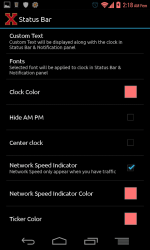


Attachments
-
You do not have permission to view the full content of this post. Log in or register now.