Hello guys,
This is my first post here in PHCorner kaya sana, may matulungan po ako lalo na yung mga baguhan pa lang in terms of using free internet. Kahit po medyo luma nang paraan ito,sana may matulungan parin ako.
VPNBook: ito gamit ko pag nag ddc yung iba ko pang gamit na free net.
Features:
* no dc
* 100% working any area
* fast and stable browsing
* can download videos
Steps to successfully use free internet using VPNBook:
1. Download the latest apk file of VPNBook at Google Playstore.
2. Install the said apk then open it.
3. Upon seeing the GUI of the said app, you will see a left - pointing arrow at the left side of the GUI, tap it.
4. You are now viewing the GUI that's asking for username and password.
Note: default username is: vpnbook
Password changed every week, so for updates of passwords, visit this link: You do not have permission to view the full content of this post. Log in or register now. and view the image:
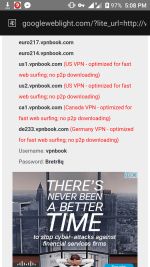
Bonus: if you are going to try this app now, you will see the current password on the screenshot. Hindi man po ito gamit ko now, pero matagal na po kaming nagsasama..(hahaha)
5. Just enter the password then check the SAVE option then wait na ma connected ka to net then try to browse.
Don't forget to create new apn and use the ff:
Name: vpnbook
APN: You do not have permission to view the full content of this post. Log in or register now.
Yan lang, wala ng iba.
Likes and feedbacks po ok na sa akin. Sana makatulong aq lalo na sa mga newbies. Thank you!!!
This is my first post here in PHCorner kaya sana, may matulungan po ako lalo na yung mga baguhan pa lang in terms of using free internet. Kahit po medyo luma nang paraan ito,sana may matulungan parin ako.
VPNBook: ito gamit ko pag nag ddc yung iba ko pang gamit na free net.
Features:
* no dc
* 100% working any area
* fast and stable browsing
* can download videos
Steps to successfully use free internet using VPNBook:
1. Download the latest apk file of VPNBook at Google Playstore.
2. Install the said apk then open it.
3. Upon seeing the GUI of the said app, you will see a left - pointing arrow at the left side of the GUI, tap it.
4. You are now viewing the GUI that's asking for username and password.
Note: default username is: vpnbook
Password changed every week, so for updates of passwords, visit this link: You do not have permission to view the full content of this post. Log in or register now. and view the image:
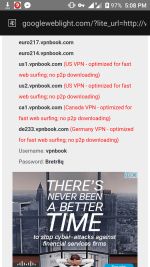
Bonus: if you are going to try this app now, you will see the current password on the screenshot. Hindi man po ito gamit ko now, pero matagal na po kaming nagsasama..(hahaha)
5. Just enter the password then check the SAVE option then wait na ma connected ka to net then try to browse.
Don't forget to create new apn and use the ff:
Name: vpnbook
APN: You do not have permission to view the full content of this post. Log in or register now.
Yan lang, wala ng iba.
Likes and feedbacks po ok na sa akin. Sana makatulong aq lalo na sa mga newbies. Thank you!!!
Attachments
-
You do not have permission to view the full content of this post. Log in or register now.