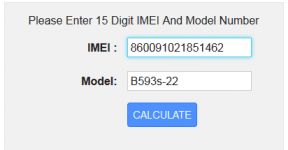You are using an out of date browser. It may not display this or other websites correctly.
You should upgrade or use an alternative browser.
You should upgrade or use an alternative browser.
Closed Unlocking huawei b593s-22 4g lte cpe wireless router
- Thread starter Assault RifleF-2000
- Start date
- Status
- Not open for further replies.
Me problem ako sir regarding sa b593s-931 ko wala kasing signal.
na debrand ko na po siya and naupdate ko na rin at naopenline ko na.
Still wala pa rin pong signal. I tried lagyan nang antenna pero wala pa rin siyang signal. Sim card na ginamit ko smart and globe kasi un ung malakas signal dito samen. wala din kasing lte dito kaya kahit 3g siguro makakasagap siya nang signal. Taga bicol cam, sur po ako.
Nabili ko ung unit sa olx kay gadgmaster.
ano po kayang prob? TIA
na debrand ko na po siya and naupdate ko na rin at naopenline ko na.
Still wala pa rin pong signal. I tried lagyan nang antenna pero wala pa rin siyang signal. Sim card na ginamit ko smart and globe kasi un ung malakas signal dito samen. wala din kasing lte dito kaya kahit 3g siguro makakasagap siya nang signal. Taga bicol cam, sur po ako.
Nabili ko ung unit sa olx kay gadgmaster.
ano po kayang prob? TIA
brick na yang modem mo.Wala pong Upload COnfiguration File UNG LTE ko sa SYSTEM! Bat ganito??
86009102375882241735486
Naka vpn naman ako kanina una kong gamit niyan, ngayon phil i.p na, naka pocket wifi kasi ko
am lookin for new alog code for model b593s-22 imei 860091023758822 thanks in advance
jenniferjlo
Addict
boss baka po paturo po, na unlocked na po before yun huawei b593-s22 ko from globe. im using smart sim lte na po. ang problem nawala po yun internet tab..pano ko po yun mababalik? pero okay pa naman po yun modem ko nagagamit pa din naman po.. yun nga lang nawala yun internet tab..salamat po
alexnganganga
Enthusiast
SALAMAT MGA BOSSING!!
Step 1.
Login to your device Dashboard
1. Login as USER in You do not have permission to view the full content of this post. Log in or register now.
username: user
password: @l03e1t3
2. Click System
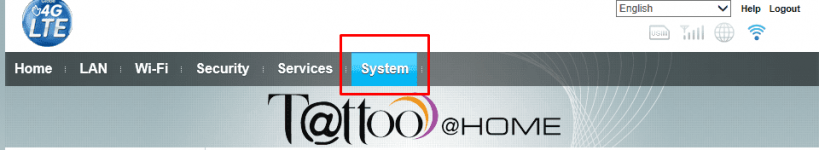
3.Go to Upload Configuration File
4. Browse your file
5. Click Submit
You do not have permission to view the full content of this post. Log in or register now.
Step 2.
1. Login as ADMIN in 192.168.1.1
username: admin
passwordassword123
2.Copy your IMEI & Model of the router.
3.After copying the information given proceed to this site to type your IMEI & Model
You do not have permission to view the full content of this post. Log in or register now.
Note: You should have a Google Account
4.Sign in with Google
5.Put your IMEI & Model
6.Click Calculate
7.To see the result click this G+
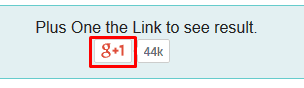
8. Here's the sample of the Result
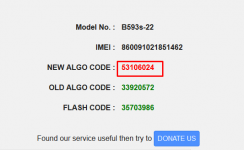
9. Copy NEW ALGO CODE
Step 3.
1. Turn off your Router and insert other sim
2. After inserting other sim that is not supported by your device login to 192.168.1.1
3.Login as ADMIN . (admin/password123)
4.Click Internet & Paste your Code.
5. Click Submit(OK)
Your Router is now UNLOCKED!
Don't Forget to leave a comment below ..
Disclaimer: This information is intended for experienced users. It is not intended for basic users, häçkers. We are not be responsible for the use or misuse of this information, including loss of data or hardware damage. So use it at your own risk.
WALANG SIGNAL AFTER UNLOCKING?(credits to sir freddy3k)
change nyo setting nyo from LTE to gsm din check nyo kung magbabago ang signal...
after nun lipat nyo ulit setting from gsm to wcdma at check ulet kung magkakasignal....
pag successfull ung dalawa sa inyo at positive na may signal ang modem nyo saka nyo ilagay sa LTE ang setting
at pag walang signal sa LTE at kulay red make sure registered ang sim nyo sa LTE promo ng smart..
ngayon pag ganun pa rin at walang masagap na signal kayo na LTE baka
gusto nyo bumili ng antenna at malamang walang signal or weak ang LTE sa area ng modem mo
itry niyo din palit ng ibang simcard, like sun. pag maysignal naman yung ibang sim. sa signal area problema ninyo
Hi, I have the same router, it was working for limited time because it was a promotion device. After the promotion timeline I changed the existing sim card(because internet time was finished) from router and inserted another sim card which is working in same internet provider's 4g mifi device. The both device are working on same internet provider and the new sim is working well in 4g huawei mifi device. I am trying to use the new sim card on B593s-22 but the sim card is not connecting to the network on B593s-22. I thought maybe the company is blocked the devices on system because the B593s-22 was promotion device for 3 months. Do you've any idea what happens, maybe mac address block or another thing. Thanks very much...
Attachments
-
You do not have permission to view the full content of this post. Log in or register now.
troubleshoot15
Enthusiast
very helpful thread... thank you.
Jinxiaokazama
Honorary Poster
10340016
860091023758822
am lookin for new alog code for model b593s-22 imei 860091023758822 thanks in advance
Anung firmware yan?baka alam nyo dn po tong iunlock..
MODEL: B593s-931
IMEI: 864327021527256
- Status
- Not open for further replies.
Similar threads
-
Globe Default Admin Password And Username List 2024 (Fiber, DSL, LTE)
- Started by Fletcheru
- Replies: 5
-
Tutorial How to completely secure your Wifi (Make häçkers cry-CSPI Guide)
- Started by I2rys Reborn
- Replies: 26
-
Smart Unli data throttling routers and mobile hotspots!
- Started by SniperAssault2011
- Replies: 108
-
-
Full Guide Hyper OS Downgrade to MUI 14 any model (xiaomi,poco,redmi,Mi)
- Started by Pepemomekuto
- Replies: 1
Popular Tags
936
936 debranded
936 firmware
936 modem
admin
admin access
b312-939
b315 - 936
b315s - 936
b315s-936
broadband
e5330bs-2
e5330cs-82
evoluzn
firmware
globe
globe modem
globe pocket wifi
globe tattoo
help
huawei
imei
internet
lte
mf65m
modem
modem 936
open line
openline
pldt
pocker wifi
pocker wifi unlock
pocket
pocket wifi
pocket wifi 4g
pocketwifi
router
sim
smart
smart bro
smartbro
sun
tm
tnt
tools
unlock
unlock pocket wifi
vpn
wifi
zte
About this Thread
-
58Replies
-
48KViews
-
48Participants
Last reply from:
jninflores013
jninflores013
Online statistics
- Members online
- 942
- Guests online
- 4,888
- Total visitors
- 5,830