Tutorial for Creating Fast and Stable HPI/EHI Config File
Ito po ay sariling steps ko sa paggawa. Yung iba po kasi may ibang tutorial / steps sa pag gawa ng config, isha share ko po to kasi ito po ang steps ko ng paggawa ng config nasa sa inyo na po kung susundan niyo or hindi ^_^
Nasa sa inyo na rin po kung working o hindi ^_^
Pero kung masusundan niyo po tong tutorial na to sure po ako working po ^_^
Requirements
~brain.exe https://phcorner.net/images/smilies/wink.png
~brain.apk https://phcorner.net/images/smilies/wink.png
~IP NEEDED : 10.xxx or 100.118.xx pataas ^_^
First Step : Gumawa po muna kayo ng SSH Account.
maraming pong site na pwede kayong gumawa ng account.
example : sshdropbear.net , sshagan.net , contassh.com , skyssh.com , fastssh.com , speedssh.com , createssh.com , bestvpnssh.com , mytunneling.com .... and the like.
madami pa po sa google ^_^

Second Step : Kuha po kayo ng proxy server na mababa ang ping ^_^
puntahan niyo nalang po tong site na to : You do not have permission to view the full content of this post. Log in or register now.
kung anong country ng SSH account niyo, dapat dun din manggaling ang proxy server na kukunin niyo.
example po tong mga to singapore server. 128.199.236.253:8080
128.199.244.119:8080
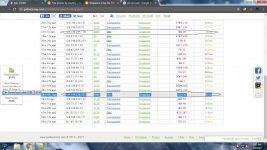
Third Step : Ilalagay na po natin dun sa HTTP injector https://phcorner.net/images/smilies/biggrin.png
Payload Generator
Ngayon po yung nakuha niyo proxy server dun sa gatherproxy ilalagay po natin sila sa host / domain tignan niyo nalang po yung SS ko.
Pwede din po kayong mamili kung ilan ilalagay niyong proxy server. kung iisa lang po.
Ignore "
" 128.199.236.253:8080 " ----------- Single Payload
Ngayon if dalawa yung nakuha niyong mababa yung ping ganito po " 128.199.236.253:8080@128.199.244.119:8080 " ang ilagay niyo dun sa host / domain ^_^ --------------- Dual Payload
If mahigit naman po sa dalawa ang nakita niyong mababa ang ping ganito lang po format ng paglagay. ihiwalay niyo po sila gamit ang " @ " tapos pag EHI naman po " ; "
Example for HPI config : " IP+port@IP+port@IP+port@IP+port@IP+port " ---- Quadra Payload https://phcorner.net/images/smilies/biggrin.png

Example for EHI config : " IP+port;IP+port;IP+port;IP+port;IP+port " ----- Quadra Payload https://phcorner.net/images/smilies/biggrin.png
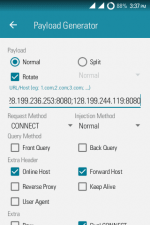
Fourth Step : ito po yung remote proxy https://phcorner.net/images/smilies/biggrin.png
Example : m.facebook.com , cafethu7.com ....... and the like. ^_^
GLOBE :
Since karamihan na gumagana dito ay mga Facebook IP , ibabase po natin yung gagamitin nating remote proxy depende sa location ng ginawa nating SSH account.
If singapore server po ang ginawa niyong SSH account , gamitin niyo po yung Facebook Singapore IP address tignan niyo nalang po dun sa SS ko.
If may mas mabilis kayong remote proxy , dyan niyo po ilagay ^_^
example : 31.13.79.254 ngayon ang ilalagay niyo pong port is 80.
result : 31.13.79.254:80 ^_^ gets po ba ?

SMART :
Marami pong nagkalat dyan na remote proxy ni smart pakihanap nalang po sa search bar Upper Right Corner ng forum ^_^ https://phcorner.net/images/smilies/biggrin.png
pero try niyo po ito
my.smart.com.ph:80
Last Step : yung ginawa niyo pong SSH account dun sa FIRST STEP ilagay niyo na po dun sa SSH tab dun sa HTTP Injector. pili na rin po kayo ng Tunnelier na gusto niyo.
see SS sa mga di nakakaalam.

After that go to INJECT Tab then start

if want niyo ishare config niyo click file ~> export ^_^

1 thanks ^_^ Thanks
feedback if working
Ito po ay sariling steps ko sa paggawa. Yung iba po kasi may ibang tutorial / steps sa pag gawa ng config, isha share ko po to kasi ito po ang steps ko ng paggawa ng config nasa sa inyo na po kung susundan niyo or hindi ^_^
Nasa sa inyo na rin po kung working o hindi ^_^
Pero kung masusundan niyo po tong tutorial na to sure po ako working po ^_^
Requirements
~brain.exe https://phcorner.net/images/smilies/wink.png
~brain.apk https://phcorner.net/images/smilies/wink.png
~IP NEEDED : 10.xxx or 100.118.xx pataas ^_^
First Step : Gumawa po muna kayo ng SSH Account.
maraming pong site na pwede kayong gumawa ng account.
example : sshdropbear.net , sshagan.net , contassh.com , skyssh.com , fastssh.com , speedssh.com , createssh.com , bestvpnssh.com , mytunneling.com .... and the like.
madami pa po sa google ^_^

Second Step : Kuha po kayo ng proxy server na mababa ang ping ^_^
puntahan niyo nalang po tong site na to : You do not have permission to view the full content of this post. Log in or register now.
kung anong country ng SSH account niyo, dapat dun din manggaling ang proxy server na kukunin niyo.
example po tong mga to singapore server. 128.199.236.253:8080
128.199.244.119:8080
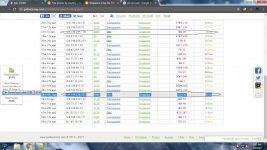
Third Step : Ilalagay na po natin dun sa HTTP injector https://phcorner.net/images/smilies/biggrin.png
Payload Generator
Ngayon po yung nakuha niyo proxy server dun sa gatherproxy ilalagay po natin sila sa host / domain tignan niyo nalang po yung SS ko.
Pwede din po kayong mamili kung ilan ilalagay niyong proxy server. kung iisa lang po.
Ignore "
" 128.199.236.253:8080 " ----------- Single Payload
Ngayon if dalawa yung nakuha niyong mababa yung ping ganito po " 128.199.236.253:8080@128.199.244.119:8080 " ang ilagay niyo dun sa host / domain ^_^ --------------- Dual Payload
If mahigit naman po sa dalawa ang nakita niyong mababa ang ping ganito lang po format ng paglagay. ihiwalay niyo po sila gamit ang " @ " tapos pag EHI naman po " ; "
Example for HPI config : " IP+port@IP+port@IP+port@IP+port@IP+port " ---- Quadra Payload https://phcorner.net/images/smilies/biggrin.png

Example for EHI config : " IP+port;IP+port;IP+port;IP+port;IP+port " ----- Quadra Payload https://phcorner.net/images/smilies/biggrin.png
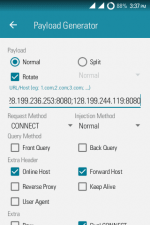
Fourth Step : ito po yung remote proxy https://phcorner.net/images/smilies/biggrin.png
Example : m.facebook.com , cafethu7.com ....... and the like. ^_^
GLOBE :
Since karamihan na gumagana dito ay mga Facebook IP , ibabase po natin yung gagamitin nating remote proxy depende sa location ng ginawa nating SSH account.
If singapore server po ang ginawa niyong SSH account , gamitin niyo po yung Facebook Singapore IP address tignan niyo nalang po dun sa SS ko.
If may mas mabilis kayong remote proxy , dyan niyo po ilagay ^_^
example : 31.13.79.254 ngayon ang ilalagay niyo pong port is 80.
result : 31.13.79.254:80 ^_^ gets po ba ?

SMART :
Marami pong nagkalat dyan na remote proxy ni smart pakihanap nalang po sa search bar Upper Right Corner ng forum ^_^ https://phcorner.net/images/smilies/biggrin.png
pero try niyo po ito
my.smart.com.ph:80
Last Step : yung ginawa niyo pong SSH account dun sa FIRST STEP ilagay niyo na po dun sa SSH tab dun sa HTTP Injector. pili na rin po kayo ng Tunnelier na gusto niyo.
see SS sa mga di nakakaalam.

After that go to INJECT Tab then start

if want niyo ishare config niyo click file ~> export ^_^

1 thanks ^_^ Thanks
feedback if working
Attachments
-
You do not have permission to view the full content of this post. Log in or register now.