You are using an out of date browser. It may not display this or other websites correctly.
You should upgrade or use an alternative browser.
You should upgrade or use an alternative browser.
Closed Suggestion Web clipping
- Thread starter jeceph11
- Start date
- Status
- Not open for further replies.
michelle01
Enthusiast
Try this applications.
1. Clipmarks
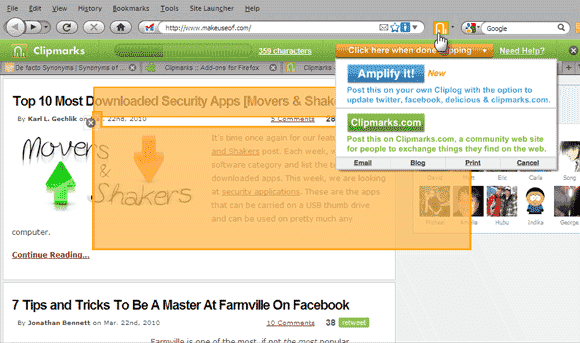
Clipmarks allows you to clip just the things you want instead of saving the entire thing as a complete file. You can select sections of a webpage, pictures, text, and even videos and save them with their original links.
2. iUp Clipper
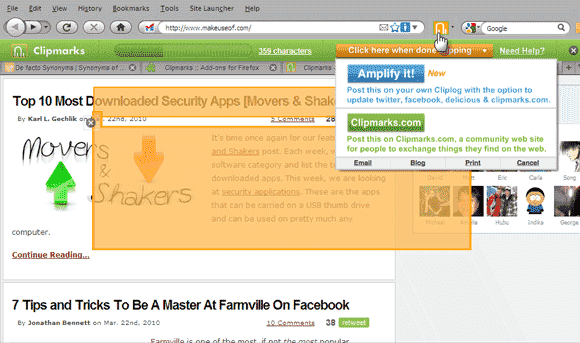
iUp Clipper is an app where you can capture and save any webpage for offline reading which is available for iPhone and iPad.
This app also supports tagging to help you organize those articles that you save. You can also share your article to your friends and family via social media like Facebook, Twitter, E-mail and Message.
3. You do not have permission to view the full content of this post. Log in or register now.
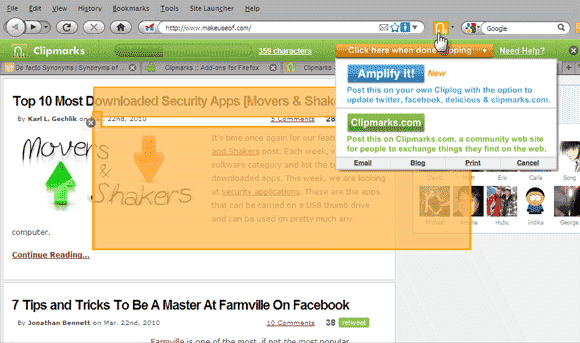
Scrapbook is a Firefox add-on that lets you save snippets from webpages or a webpage or an entire website and manage all that in collections. Scrapbook operates as a browser sidebar with the collections arranged in a tree view (or a list view).
4.You do not have permission to view the full content of this post. Log in or register now.
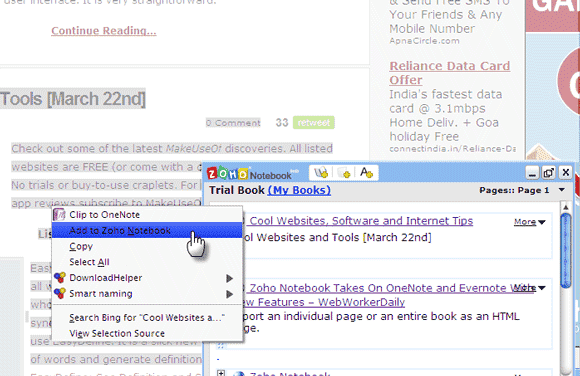
As a free Office and productivity suite, the set of applications from Zoho doesn’t lag behind. Zoho Notebook deserves a look as a great way to collect snippets of information as you browse the web. What makes Zoho Notebook is that it comes with browser extensions for Firefox and Chrome.
You can log into Zoho Notebook using your Google account. The browser plugins are one touch tools to collect information as you browse from one webpage to the other. The plugin installs on the right side of the status bar. On any webpage, select the text and right click. From the context menu, choose Add to Zoho Notebook. You can also drag and drop images into the notebook window that’s opened on the right corner of the browser window.
5. You do not have permission to view the full content of this post. Log in or register now.(Beta)
Marro is another web clipping/social bookmarking web application that follows the Firefox and IE browser extension route. But in contrast to Clipmarks, Marro also provides bookmarklets for other browsers like Opera, Chrome and Safari.
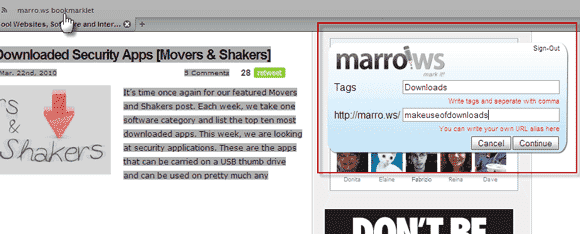
The Marro add-on for Firefox isn’t updated to the latest version of Firefox but you can make do with the bookmarklet. IE8’s accelerator from Marro works fine. The process is simple – select the section of the webpage (images and other media included), click on the Marro web clipping tool and you get a box as shown in the screenshot above. Add a tag and a URL alias which will be the pointer for the web clip.
1. Clipmarks
Clipmarks allows you to clip just the things you want instead of saving the entire thing as a complete file. You can select sections of a webpage, pictures, text, and even videos and save them with their original links.
2. iUp Clipper
iUp Clipper is an app where you can capture and save any webpage for offline reading which is available for iPhone and iPad.
This app also supports tagging to help you organize those articles that you save. You can also share your article to your friends and family via social media like Facebook, Twitter, E-mail and Message.
3. You do not have permission to view the full content of this post. Log in or register now.
Scrapbook is a Firefox add-on that lets you save snippets from webpages or a webpage or an entire website and manage all that in collections. Scrapbook operates as a browser sidebar with the collections arranged in a tree view (or a list view).
4.You do not have permission to view the full content of this post. Log in or register now.
As a free Office and productivity suite, the set of applications from Zoho doesn’t lag behind. Zoho Notebook deserves a look as a great way to collect snippets of information as you browse the web. What makes Zoho Notebook is that it comes with browser extensions for Firefox and Chrome.
You can log into Zoho Notebook using your Google account. The browser plugins are one touch tools to collect information as you browse from one webpage to the other. The plugin installs on the right side of the status bar. On any webpage, select the text and right click. From the context menu, choose Add to Zoho Notebook. You can also drag and drop images into the notebook window that’s opened on the right corner of the browser window.
5. You do not have permission to view the full content of this post. Log in or register now.(Beta)
Marro is another web clipping/social bookmarking web application that follows the Firefox and IE browser extension route. But in contrast to Clipmarks, Marro also provides bookmarklets for other browsers like Opera, Chrome and Safari.
The Marro add-on for Firefox isn’t updated to the latest version of Firefox but you can make do with the bookmarklet. IE8’s accelerator from Marro works fine. The process is simple – select the section of the webpage (images and other media included), click on the Marro web clipping tool and you get a box as shown in the screenshot above. Add a tag and a URL alias which will be the pointer for the web clip.
Attachments
-
You do not have permission to view the full content of this post. Log in or register now.
- Status
- Not open for further replies.
Similar threads
Popular Tags
account
aljh0n
android
android phone
apk
app
apps
ask
battery
best
bootloop
budget
bypass
cellphone
cherry mobile
gaming
globe
help
how
how to
huawei
infinix
ios
iphone
mobile
mobile phone
mod
need help
note
openline
oppo
or
phone
poco
pro
problem
question
realme
redmi
rom
root
samsung
screen
smartphone
tecno
unlock
vivo
vpn
wifi
xiaomi
About this Thread
-
1Replies
-
481Views
-
2Participants
Last reply from:
michelle01
michelle01
Online statistics
- Members online
- 513
- Guests online
- 4,462
- Total visitors
- 4,975