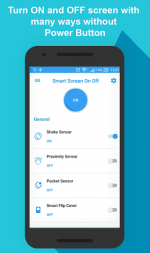- Joined
- May 6, 2013
- Posts
- 3,082
- Reaction
- 5,049
- Points
- 1,178
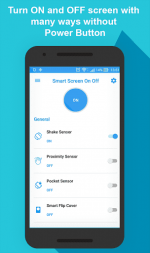
Requirements: 4.0.3+
Overview: You can turn on/off the screen your device don't need power by many way.
►Double Tap HOME SCREEN To Screen OFF
► Support Animation screen OFF
***SHAKE SENSOR***
► Shake to screen ON/OFF.
► You can set shake count to turn ON/OFF screen
***PROXIMITY SENSOR***
► Use Proximity sensor to turn ON/OFF screen.
► Proximity Smart Cover feature for user using Flip Cover (If you use a phone case with cover, just close the cover to turn screen OFF. and open the cover to turn screen ON).
► With Smart Cover feature when you put the phone in a pocket to turn screen OFF, and take the phone out your
pocket the screen will be turn ON.
► You can set time off delay to turn OFF screen.
► You can set Swipe count to Swiping over the proximity sensor to turn ON/OFF screen.
***POCKET SENSOR***
► Turn OFF screen when you put your Smartphone on table and turn ON when you hold it in your hands and more.
► You can show notification and shortcut to using app quickly.
***Suggestions***
- Double Tap Home Screen to Screen OFF, Shake to Screen ON
- Shake to turn OFF, use the proximity sensor to open the screen to the most comfortable and most effective.
- When only opening screen features with the proximity sensor when taking the phone out of the bag itself on the screen.
- Besides you can very much for the way how to shut off by different types of sensors.
*** IMPORTANT NOTE ***
Unfortunately in some devices, the accelerometer sensor cannot be used when the screen is OFF so you can't turn on screen by feature Shake sensor and Gravity sensor. But you can use proximity sensor.
You can check list device on link:
You do not have permission to view the full content of this post. Log in or register now.
How to uninstall app :
Click on button Uninstall to remove app.
WHAT'S NEW
V 4.0
- New icon
- New interface
- New features
V 4.0.2
- Fix auto start on boot
V 4.0.4 Support android 6.0 Marshmallow
V 4.0.6 Fix Double Tap function: When typing quick reply on floating apps (Messenger, Viber, Zalo...)
V 4.1 Fix bug: enable Screen off for Home screen only, Optimized, Increase performance
More Info
You do not have permission to view the full content of this post. Log in or register now.
Download
You do not have permission to view the full content of this post. Log in or register now.
You do not have permission to view the full content of this post. Log in or register now.
Uncheck Fast Download
Attachments
-
You do not have permission to view the full content of this post. Log in or register now.