Matagal na din akong walang share kaya eto na gamit ko sa mobile online gaming enjoy 
Things you'll need :
1. Usurf (siguro naman meron ka na nito :dead
2. Virtual Router Manager (see the attachments)
3. Psiphon APK unmodded (Download mo sa Playstore)
->(Optional kung gusto mong magplay ng online games
or magbrowse sa mga blocked sites ni usurf, alam nyo na kung ano ibig kong sabihin )
)
4. Mobile Device with Wifi capability
5. Pc/Laptop with hotspot hosting capability
6. Working Eyes (for reading)
7. Working Brain (very important)
Tutorial :
1. Install Virtual Router Manger
2. Open and Connect Usurf
3. Open Virtual Router Manger
* Network Name (SSID): Any
* Password: Any
* Shared Connection: Yung gamit mong net sakin Wi-Fi 2 kase hotspot gamit ko kay usurf
4. Start Virtual Router
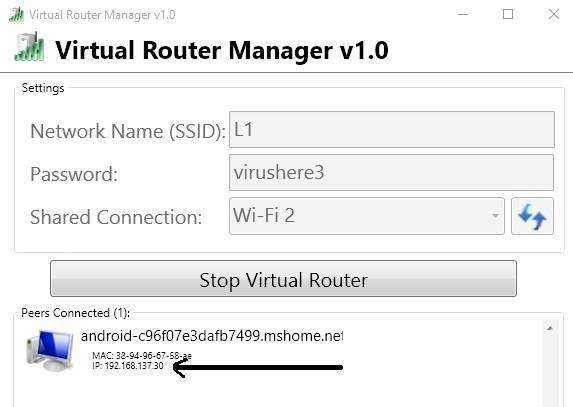
Configuring your mobile device:
1. Open Wifi in Settings
2. Connect on your PC's hotpsot
3. LongTap the hotspot then Modify network config
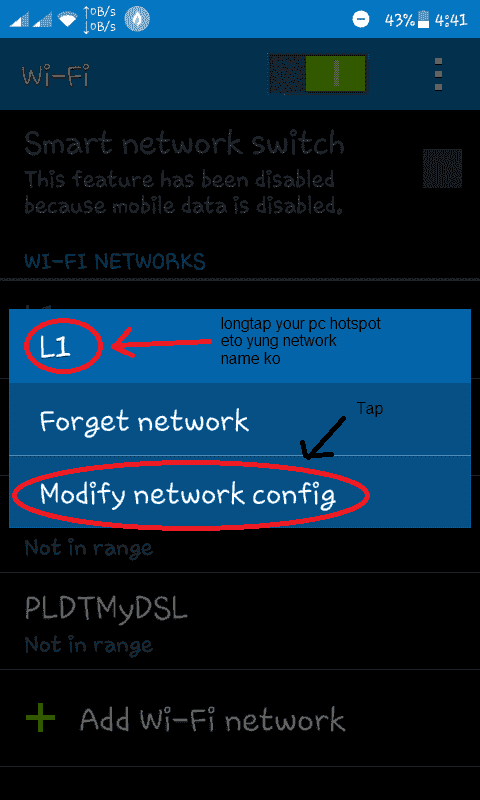
4. Show advance options then configure the proxy
Use the IP given to you by Virtual Router Manger
just change the last number to 1
For example : 192.168.137.30 to 192.168.137.1
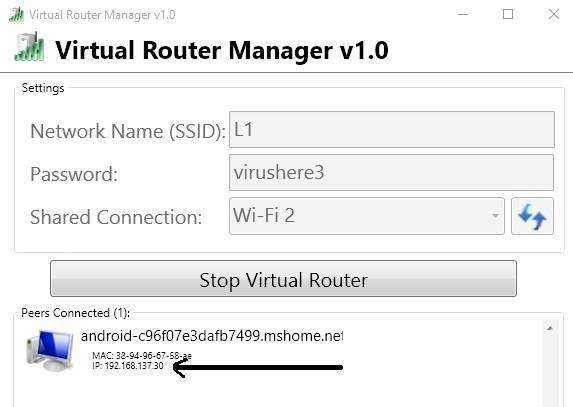
Use the port that you used on Usurf
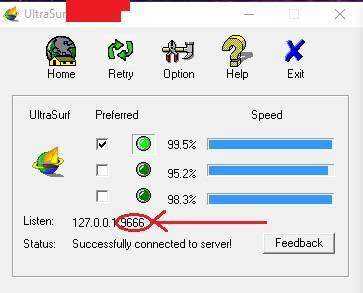
It should look like this
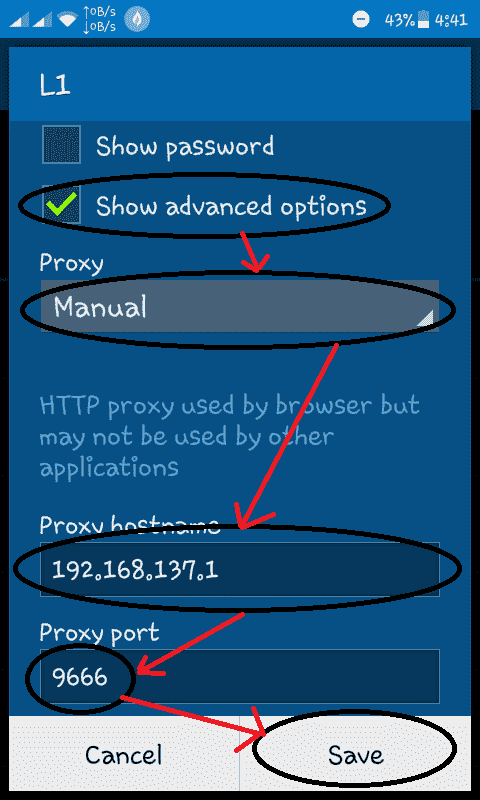
Configuring Psiphon
1. Open Psiphon
2. Goto Psiphon Settings-> More Options
set the proxy and port you use recently on "configuring mobile device"
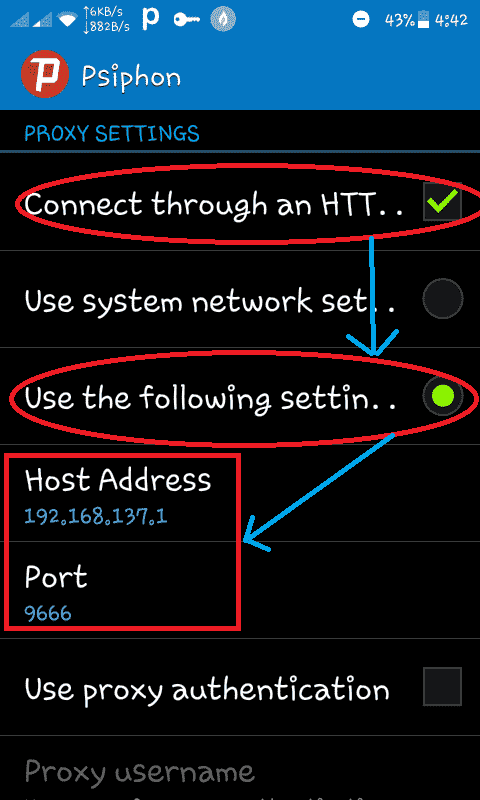
3. Start and wait until mag connect
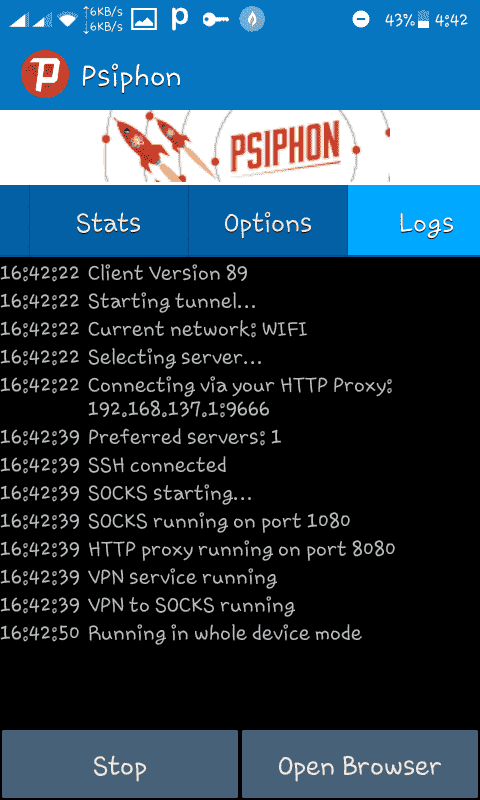
Done ang dali lang diba? Laro all you want wala na akong pake kung san mo gamitin yan ENJOY!
Laro all you want wala na akong pake kung san mo gamitin yan ENJOY!
If may tanong kayo post nyo sa baba
Things you'll need :
1. Usurf (siguro naman meron ka na nito :dead
2. Virtual Router Manager (see the attachments)
3. Psiphon APK unmodded (Download mo sa Playstore)
->(Optional kung gusto mong magplay ng online games
or magbrowse sa mga blocked sites ni usurf, alam nyo na kung ano ibig kong sabihin
4. Mobile Device with Wifi capability
5. Pc/Laptop with hotspot hosting capability
6. Working Eyes (for reading)
7. Working Brain (very important)
Tutorial :
1. Install Virtual Router Manger
2. Open and Connect Usurf
3. Open Virtual Router Manger
* Network Name (SSID): Any
* Password: Any
* Shared Connection: Yung gamit mong net sakin Wi-Fi 2 kase hotspot gamit ko kay usurf
4. Start Virtual Router
Configuring your mobile device:
1. Open Wifi in Settings
2. Connect on your PC's hotpsot
3. LongTap the hotspot then Modify network config
4. Show advance options then configure the proxy
Use the IP given to you by Virtual Router Manger
just change the last number to 1
For example : 192.168.137.30 to 192.168.137.1
Use the port that you used on Usurf
It should look like this
Configuring Psiphon
1. Open Psiphon
2. Goto Psiphon Settings-> More Options
set the proxy and port you use recently on "configuring mobile device"
3. Start and wait until mag connect
Done ang dali lang diba?
Spoiler contents are visible only to Established Members.
If may tanong kayo post nyo sa baba
Attachments
-
You do not have permission to view the full content of this post. Log in or register now.
Last edited: