Sa mga hindi pa po nakakaalam ng app na ito. Share ko lang po, para din sa mga tinatamad mag connect/disconnect ng mga smart phone, tablet nila sa kanilang laptop para magcopy ng mga files,. subukan nyo, ito. It can share huge files 40 times faster than Bluetooth. Pwedeng ishare ang isang buong folder. Pwede din mag share ng files sa kahit anong device: Android, iPhone, iPad, Windows Phone, Windows PC.. Sana makatulong sa inyo...
Name: SHAREit
Supported OS: 2.2 and up
Developer: Lenovo Corp
DescriptionThe world’s fastest way to share photos, apps and more across devices…without network charges or Wi-Fi connection. Lenovo SHAREit eliminates the need for cables to wirelessly transfer information rapidly between devices – either with friends, or to take your personal content on the go.
Share everything with other devices – pictures, videos, music files, documents, contacts…even apps!
Devices with SHAREit can automatically find each other when in range.
Transfer HUGE files and videos in seconds …up to 40x faster than Bluetooth®.
Share without the need for Bluetooth, phone network or active Wi-Fi network…you don’t pay a cent for network charges. Devices wirelessly connect directly.
Even the app itself can be shared to other devices wirelessly, and rapid sharing can begin immediately.
Supports group sharing – up to 5 devices simultaneously. Instantly share a party video, music album or photo library to up to five friends at once!
Its much better than AirDrop!, SHAREit supports not only Android phones, Tablets, but also supports iPhone, iPad & even Windows PC. It's a really cross-platform transmission tool!
Download Link Here For All Devices : You do not have permission to view the full content of this post. Log in or register now.
para sa android download na lang po kayo sa Play Store pareho lang naman.
Para sa mga tanong ninyo :
You do not have permission to view the full content of this post.
Log in or register now.
You do not have permission to view the full content of this post. Log in or register now.
You do not have permission to view the full content of this post. Log in or register now.
How to use? (ohh..yan ahh.. my bonus pa kung paano gamitin):happy::happy:
- Ensure that a Wi-Fi card is installed on your device at dapat may SHAREit na application ang parehong device.
- Pareho din ang process sa ibang device.
- Turn on WiFi sa PC/Laptop..sa phone kahit wag na automatic na yan.
2.) Click Browse or Drag na lang yung file (Laptop)
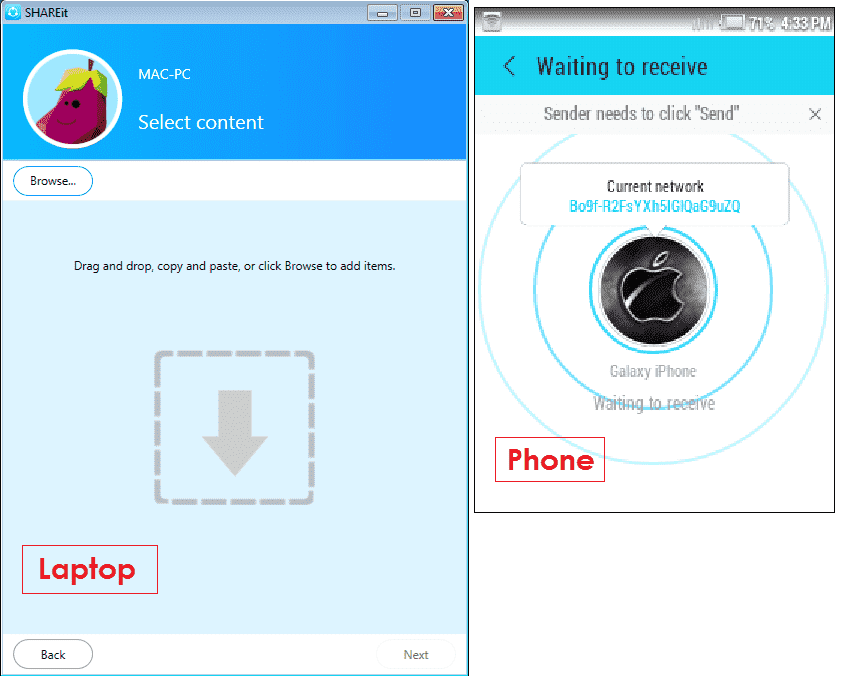
3.) Click Next sa baba..Wait lang na madetect nya yung device/s.
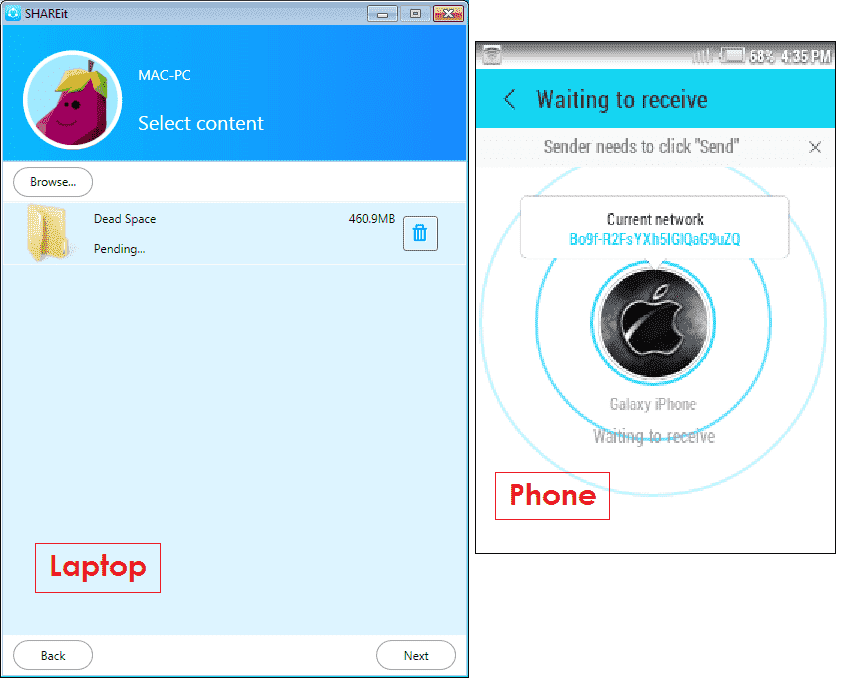
4.) Pagnadetect yung device/s click mo lang at magcoconnect yan.
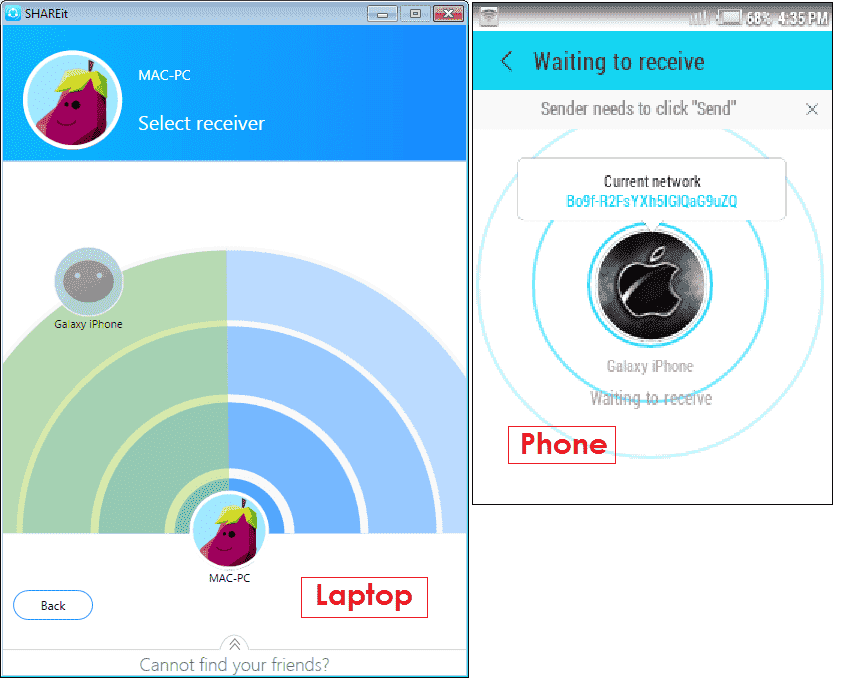
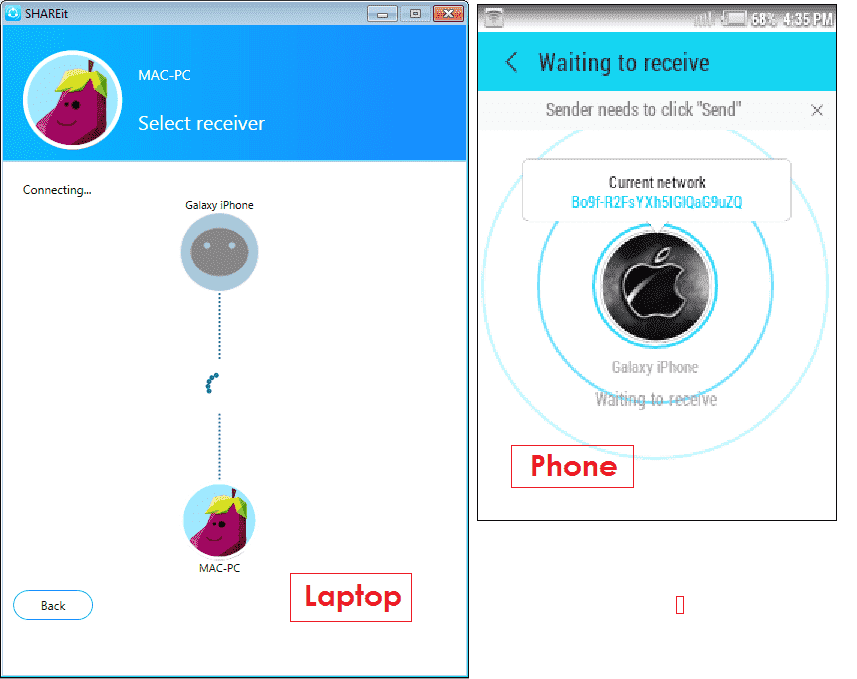
5.) Ayan..sending na,:happy:..Hintayin lang na matapos.
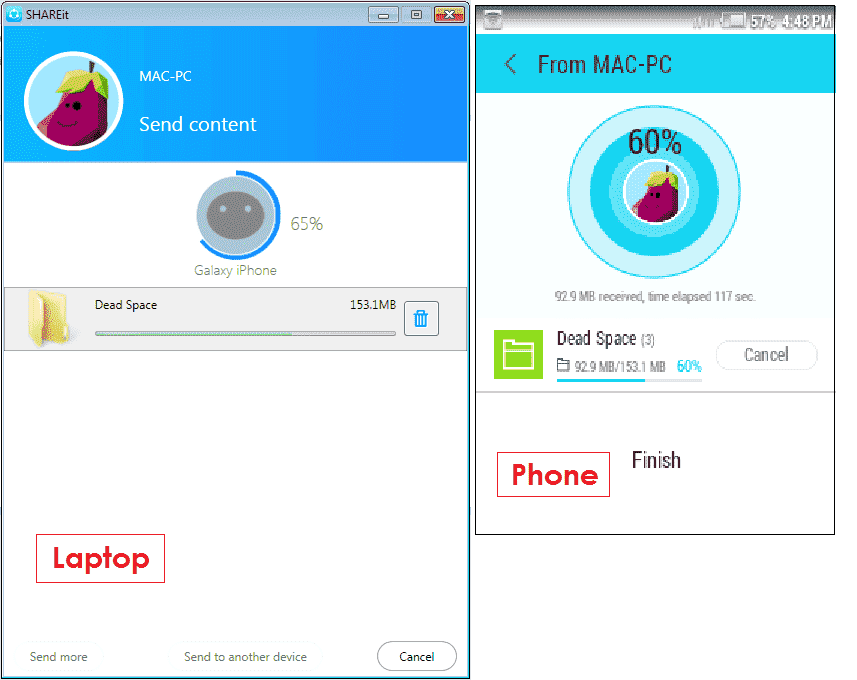
6.) Finish.
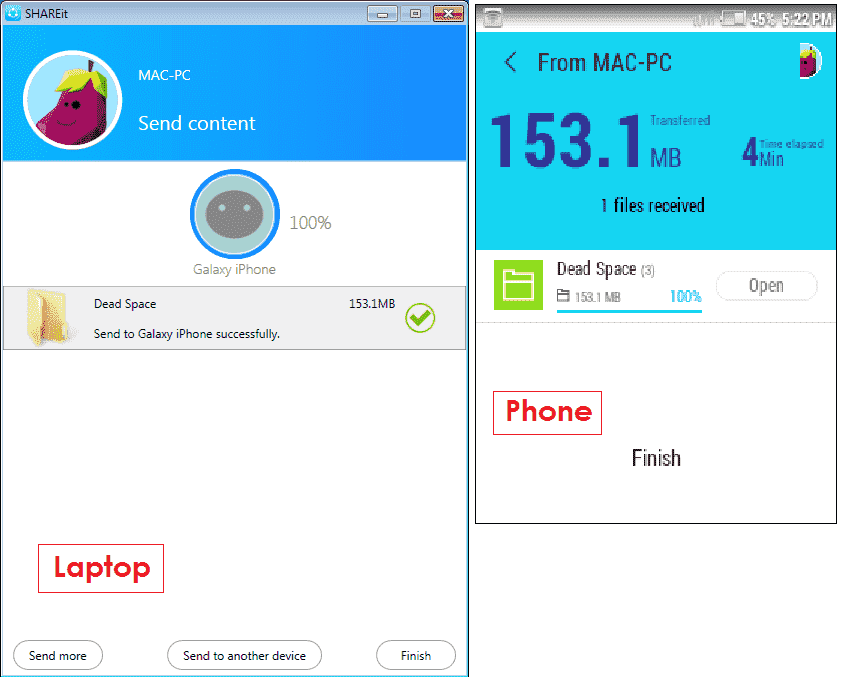
- Check nyo na lang yung file/s sa : sdcard/QieZi
- Say Thank You naman po..:happy:
:nailbiting: Please share responsibly. Transfer of copyright files are at the discretion of the user. 
Attachments
-
You do not have permission to view the full content of this post. Log in or register now.
Last edited:
