priincekissed
Forum Veteran
- Joined
- Jun 30, 2016
- Posts
- 1,017
- Reaction
- 1,586
- Points
- 691
- Age
- 27
*Note this tutorial is for the ZTE pocket wifi users openline/smartlock/sun lock/*
Step A.
Download Zte wifi monitor or click the link below
You do not have permission to view the full content of this post. Log in or register now.
*Skip this step if you already have it installed.
proceed to
Step B.
"see photo below for visual instruction"
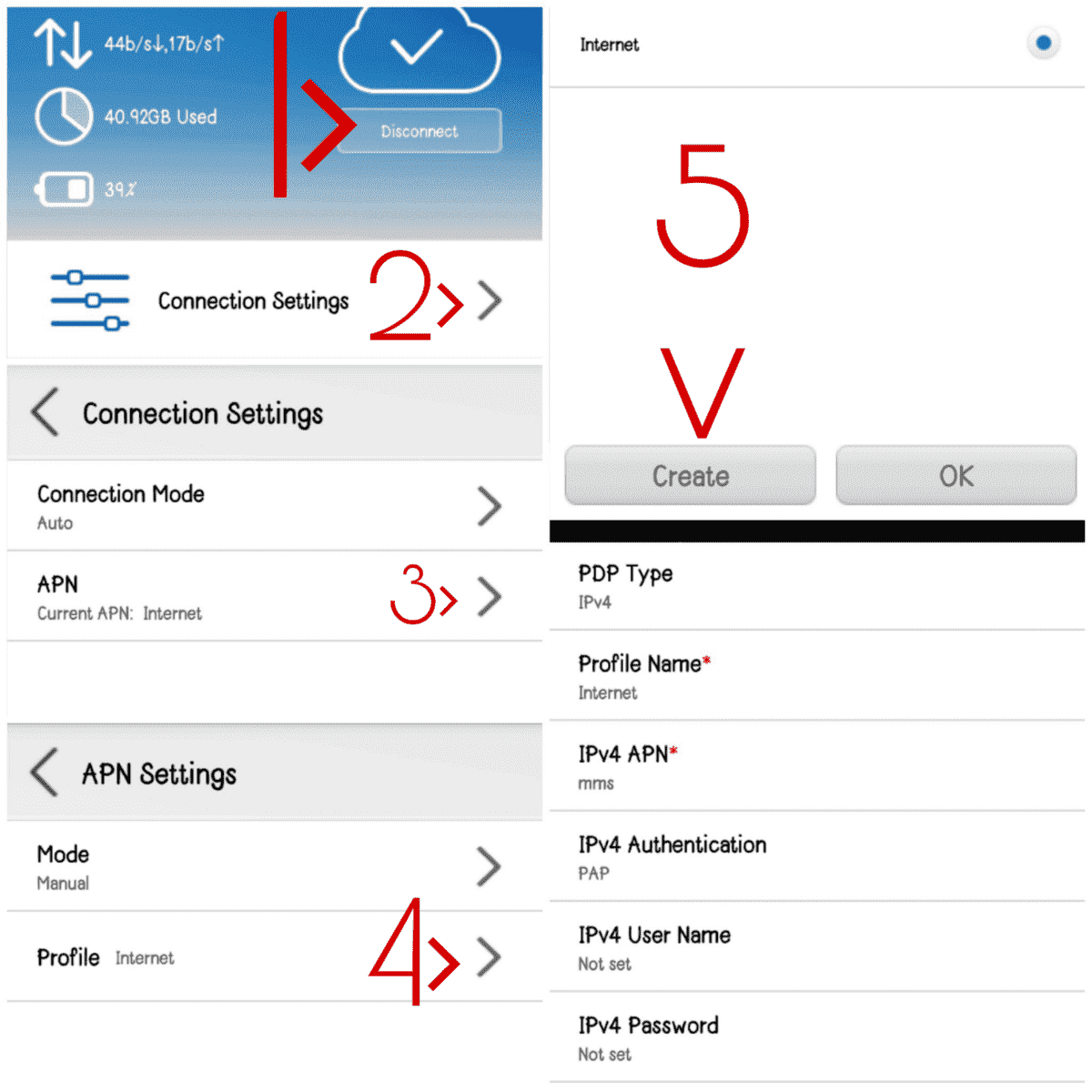
follow the steps.
1. tap disconnect option as you see the photo above, wait till it is done
2. tap connection setting you will see "connection mode and Apn " option
3. tap apn in that section you will see "mod and profile" option
4. tap profile you will see a "create" option at the bottom left corner.
5. tap create.
see ss below for further visual instruction

*update new mms setting for android devices sent by sun cellular official fan page*
MMS
APN: mms
Username: <leave it blank>
Password: <leave it blank>
MMSC: You do not have permission to view the full content of this post. Log in or register now.
MMS Proxy: 202.138.159.78:8080
Max Message Size : 307200
MMS UA Prof URL: You do not have permission to view the full content of this post. Log in or register now.
Update us here once done.
happy browsing.
You will notice that the speed decrease but its okay ,it is better than nothing.
dont forget to "like" if your satisfied and feel free to drop some comments ,suggestions and questions at the comment section.
Thank You.
Step A.
Download Zte wifi monitor or click the link below
You do not have permission to view the full content of this post. Log in or register now.
*Skip this step if you already have it installed.
proceed to
Step B.
"see photo below for visual instruction"
follow the steps.
1. tap disconnect option as you see the photo above, wait till it is done
2. tap connection setting you will see "connection mode and Apn " option
3. tap apn in that section you will see "mod and profile" option
4. tap profile you will see a "create" option at the bottom left corner.
5. tap create.
see ss below for further visual instruction
*update new mms setting for android devices sent by sun cellular official fan page*
MMS
APN: mms
Username: <leave it blank>
Password: <leave it blank>
MMSC: You do not have permission to view the full content of this post. Log in or register now.
MMS Proxy: 202.138.159.78:8080
Max Message Size : 307200
MMS UA Prof URL: You do not have permission to view the full content of this post. Log in or register now.
Update us here once done.
happy browsing.
You will notice that the speed decrease but its okay ,it is better than nothing.
dont forget to "like" if your satisfied and feel free to drop some comments ,suggestions and questions at the comment section.
Thank You.
Attachments
-
You do not have permission to view the full content of this post. Log in or register now.
Last edited: