For android users we are here with How To Secure Rooted Android From Security Threats. Many of you had rooted android devices and till now we also had so many tips and tricks for rooted android. And some of them only work in rooted android only, But rooted android is a open gateway for security threats towards your android and if security measures are not taken then they can harms your android. So here we are discussing about some tips that you should implement to secure your android from threats and viruses.
How To Secure Rooted Android From Security Threats
The below tips are really helpful and effective and you should implement them today to make sure that android apps for your rooted android are not affecting your device. So read out all the tips below.
The below tips are really helpful and effective and you should implement them today to make sure that android apps for your rooted android are not affecting your device. So read out all the tips below.
#1 Use You do not have permission to view the full content of this post. Log in or register now. App To Protect Your Android From îllégâl Access
Today there are millions of apps in Google Play Store that access your android data by granted permissions while accepting the terms during downloading process, so to manage that permissions properly and protect your data being s†éál out to the apps this is the best app that we prefer to use in your android device. So must install this app in your and secure it today.
#2 Use You do not have permission to view the full content of this post. Log in or register now. To Protect It From Viruses
Antivirus programs are really helpful to keep your android free from all the viruses that can come easily in your rooted android because of many flaws that can appear after rooting your android. So use the antivirus from the above link and keep your android secure from viruses and threats.
#3 Don’t Install Unauthorized Apps After Rooting
Many of users root their android device to get rid of the pre installed apps but actually these must be there in your android device as they protect your device from another spying apps. As others app can bring malware or spywares in your android, so don’t uninstall these apps.
#4 Use You do not have permission to view the full content of this post. Log in or register now. In Your Rooted Android
This is one of the leading security tool or say antivirus for android device that provides security from all the external threats. Using this app you can scan out all the malicious apps that you have been installed in your android device. Also this can be used as applock too to protect your app from unauthorized access.
#5 Use Android Device Manager In Your Android
Android device manager app must be there in your android as this is the best choice to track your lost android from your google account. Also provide the complete adminship to this app for its better working.
How To Secure Rooted Android From Security Threats
The below tips are really helpful and effective and you should implement them today to make sure that android apps for your rooted android are not affecting your device. So read out all the tips below.
The below tips are really helpful and effective and you should implement them today to make sure that android apps for your rooted android are not affecting your device. So read out all the tips below.
#1 Use You do not have permission to view the full content of this post. Log in or register now. App To Protect Your Android From îllégâl Access
Today there are millions of apps in Google Play Store that access your android data by granted permissions while accepting the terms during downloading process, so to manage that permissions properly and protect your data being s†éál out to the apps this is the best app that we prefer to use in your android device. So must install this app in your and secure it today.
#2 Use You do not have permission to view the full content of this post. Log in or register now. To Protect It From Viruses
Antivirus programs are really helpful to keep your android free from all the viruses that can come easily in your rooted android because of many flaws that can appear after rooting your android. So use the antivirus from the above link and keep your android secure from viruses and threats.
#3 Don’t Install Unauthorized Apps After Rooting
Many of users root their android device to get rid of the pre installed apps but actually these must be there in your android device as they protect your device from another spying apps. As others app can bring malware or spywares in your android, so don’t uninstall these apps.
#4 Use You do not have permission to view the full content of this post. Log in or register now. In Your Rooted Android
This is one of the leading security tool or say antivirus for android device that provides security from all the external threats. Using this app you can scan out all the malicious apps that you have been installed in your android device. Also this can be used as applock too to protect your app from unauthorized access.
#5 Use Android Device Manager In Your Android
Android device manager app must be there in your android as this is the best choice to track your lost android from your google account. Also provide the complete adminship to this app for its better working.
Attachments
-
You do not have permission to view the full content of this post. Log in or register now.