ryanpaul17
Honorary Poster
- Joined
- Apr 7, 2015
- Posts
- 434
- Reaction
- 365
- Points
- 203
- Age
- 31
Guys para po sa samsung phone users na nasira ang program firmware at hirap na hirap kau maghanap ng flashfile..
eto napo ang sagot para sa inyo...
just follow this instructions!
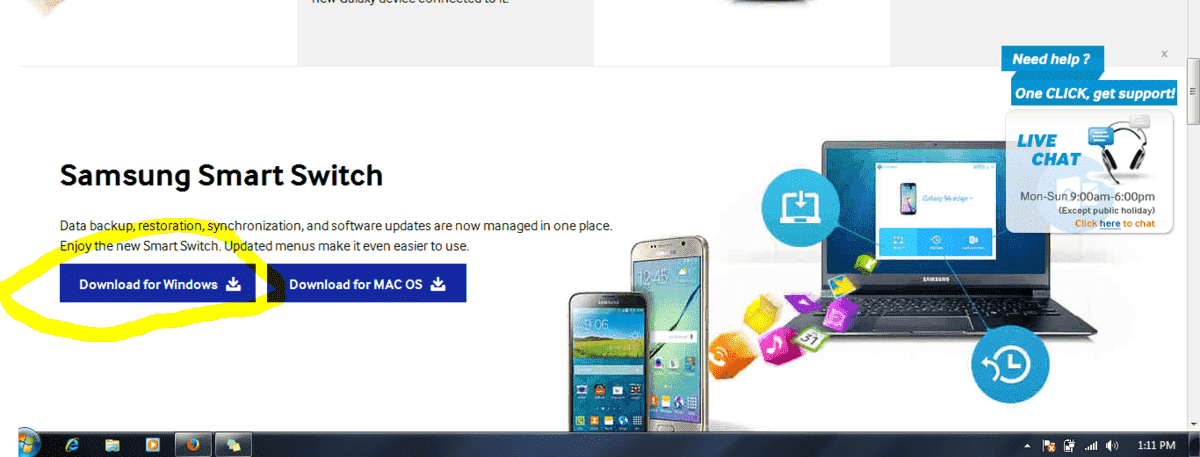
Download nyo muna to: You do not have permission to view the full content of this post. Log in or register now.
run/ click more/ chose emergency software recovery ang initialization/
device initialization / search your model device of your phone for sample SM-J700H and then your s/n: number remove your battery and see at the back of your phone
before click ''ok'' just press your phone volume up + home botton+ power botton then go to download mode
if your phone not detected download first your phone driver
success!
YøùTùbé tutorial:
eto napo ang sagot para sa inyo...
just follow this instructions!
Download nyo muna to: You do not have permission to view the full content of this post. Log in or register now.
run/ click more/ chose emergency software recovery ang initialization/
device initialization / search your model device of your phone for sample SM-J700H and then your s/n: number remove your battery and see at the back of your phone
before click ''ok'' just press your phone volume up + home botton+ power botton then go to download mode
if your phone not detected download first your phone driver
success!
YøùTùbé tutorial:
Attachments
-
You do not have permission to view the full content of this post. Log in or register now.