- Joined
- Jul 4, 2015
- Posts
- 2,891
- Solutions
- 19
- Reaction
- 92,540
- Points
- 11,617
Android is best Mobile Operating System of the World. It is used by million of Peoples from all around the World. But Many peoples now start building Android Apps and Games. They put their ads in Apps and Games to make money. They annoying ads make Android users difficult to use the Phone.
So today lets see how to block ads from Android Apps and Games. If you’ll block ads from your Android Phone’s Apps and Games then performance of your Android Phone will also increases.
It will also increase Internet speed.There are many methods are developed to block the Ads from Android Apps and Games. But most of them are required rooted Android Phones so after a lot of hard work I found an method with which you can block the Ads from Android Apps and Games without rooting. You can block the Ads from your Android Phone by following below steps.
Advantages Of Blocking Ads on Android Phones :
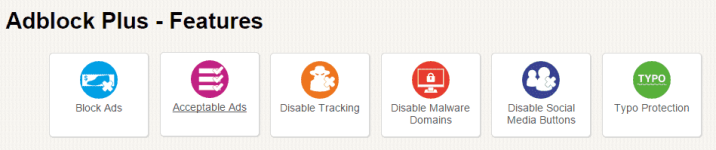
Steps To Block Ads From Android Apps and Games :
First of all, Enable the Unknown Sources on your Android Phone.You can enable the Unknown Sources on your Android Phones by going to
Settings > Applications or Settings > Security.
You can enable the Unknown Sources by ticking check box. If it is already enabled then skip this step.
NOTE: Adblock Plus will remove the Ads from both Apps and Games.It will also block the Ads from Browsers.
Now you can easily remove the Ads from Games and Apps of your Android Phones.You just need to install Adblock Plus application of your Android Phones to block all the Ads from Apps and Games.
Download You do not have permission to view the full content of this post. Log in or register now.
So today lets see how to block ads from Android Apps and Games. If you’ll block ads from your Android Phone’s Apps and Games then performance of your Android Phone will also increases.
It will also increase Internet speed.There are many methods are developed to block the Ads from Android Apps and Games. But most of them are required rooted Android Phones so after a lot of hard work I found an method with which you can block the Ads from Android Apps and Games without rooting. You can block the Ads from your Android Phone by following below steps.
Advantages Of Blocking Ads on Android Phones :
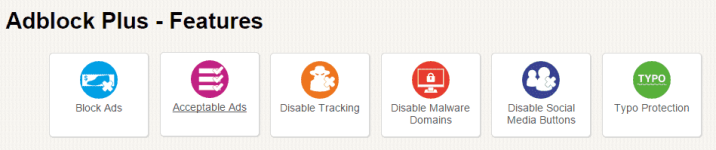
- Increases the performance of your Android Phones.
- Reduces the internet consumption thus increasing the Internet speed.
- Makes the Apps or Games User-Friendly.
Steps To Block Ads From Android Apps and Games :
First of all, Enable the Unknown Sources on your Android Phone.You can enable the Unknown Sources on your Android Phones by going to
Settings > Applications or Settings > Security.
You can enable the Unknown Sources by ticking check box. If it is already enabled then skip this step.
- Download the Adblock Plus on your Android Phone.
- Install it on your Android Device.
- After installation is completed, Open it on your Android Phone.
- Now Adblock Plus will automatically select Suitable Filter Subscription for you. You can change the Filter Subscription at any time from Filters list.
NOTE: Adblock Plus will remove the Ads from both Apps and Games.It will also block the Ads from Browsers.
Now you can easily remove the Ads from Games and Apps of your Android Phones.You just need to install Adblock Plus application of your Android Phones to block all the Ads from Apps and Games.
Download You do not have permission to view the full content of this post. Log in or register now.
Attachments
-
You do not have permission to view the full content of this post. Log in or register now.