Oppa Jeongyeon
Eternal Poster
Solution 1. Use CMD to recover files from virus infected storage media
When you get your data lost or inaccessible due to virus attacks, you can try CMD first to You do not have permission to view the full content of this post. Log in or register now.. Being free and easy, it is definitely your first choice. Now let’s look how it works. (I'm using Windows 7 for this demonstration)
1. Plug in your hard drive, memory card or USB drive to your computer
2. Go to the start menu, type in "cmd" in a search bar, hit enter and then you can see something named "cmd. exe" under a list of programs.

3. Right click "cmd. exe" and then you will get the command by netutils" target="a652c_1485640597_wwweaseuscom_372990"> windows that allows you to recover virus infected files. Type in "attrib -h -r -s /s /d drive letter:\*.*", for example, "attrib -h -r -s /s /d G:\*.*".
that allows you to recover virus infected files. Type in "attrib -h -r -s /s /d drive letter:\*.*", for example, "attrib -h -r -s /s /d G:\*.*".
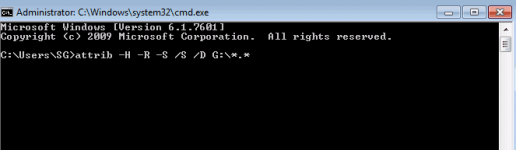
Solution 2. Use EaseUS data recovery software to recover virus infected files
When you failing to manage virus file recovery using CMD, EaseUS You do not have permission to view the full content of this post. Log in or register now. becomes a nice alternative solution. The program is a professional recovery software for by netutils"> hard drive and all external storage devices. With its powerful file recovery capacity, it can effectively recover deleted, corrupted or hidden files from virus infected hard drives, memory cards or USB drives. And the virus file recovery process is extremely easy. You just need to answer two simple questions and the program will do all the rest job for you. For a step-by-step tutorial, please refer to You do not have permission to view the full content of this post.
Log in or register now..
and all external storage devices. With its powerful file recovery capacity, it can effectively recover deleted, corrupted or hidden files from virus infected hard drives, memory cards or USB drives. And the virus file recovery process is extremely easy. You just need to answer two simple questions and the program will do all the rest job for you. For a step-by-step tutorial, please refer to You do not have permission to view the full content of this post.
Log in or register now..

When you get your data lost or inaccessible due to virus attacks, you can try CMD first to You do not have permission to view the full content of this post. Log in or register now.. Being free and easy, it is definitely your first choice. Now let’s look how it works. (I'm using Windows 7 for this demonstration)
1. Plug in your hard drive, memory card or USB drive to your computer
2. Go to the start menu, type in "cmd" in a search bar, hit enter and then you can see something named "cmd. exe" under a list of programs.

3. Right click "cmd. exe" and then you will get the command by netutils" target="a652c_1485640597_wwweaseuscom_372990"> windows
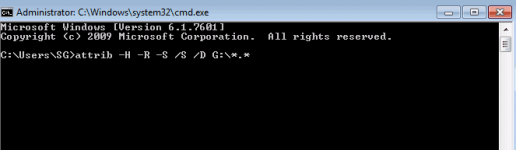
Solution 2. Use EaseUS data recovery software to recover virus infected files
When you failing to manage virus file recovery using CMD, EaseUS You do not have permission to view the full content of this post. Log in or register now. becomes a nice alternative solution. The program is a professional recovery software for by netutils"> hard drive

Attachments
-
You do not have permission to view the full content of this post. Log in or register now.