WimaxHunterX
Honorary Poster
- Joined
- Jun 30, 2014
- Posts
- 223
- Reaction
- 1,078
- Points
- 229
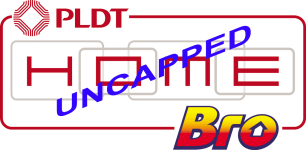
PLDT Home Bro had launched an new project called the Ultera. This is a Long Term Evolution (LTE) 4G mobile communications standard. The goal of LTE was to increase the capacity and speed of wireless data networks using new DSP (digital signal processing) techniques and modulations. Users can enjoy LTE data speeds up to 10x faster than the 3G networks.
LTE uses two different types of air interfaces (radio links), one for downlink (from cell tower to device), and one for uplink (from device to cell tower). By using different types of interfaces for the downlink and uplink, LTE utilizes the optimal way to do wireless connections both ways, which makes a better-optimized network and better battery life on LTE devices.
PLDT HOME Bro Ultera is currently available in three plans: Ultera Basic, with speeds of up to 3 Mbps; Ultera Max, which reaches up to 5 Mbps; and the top of the line Ultera Pro, which delivers speeds of up to 10 Mbps.
This is a speed chart of most demanding internet activities.
You do not have permission to view the full content of this post. Log in or register now.
PLDT Home Bro Ultera Plans
You do not have permission to view the full content of this post. Log in or register now.
PLDT Home Bro’s “Fair Usage Policy” FUP
You need to maintain a monthly data capacity to continue enjoying the maximum speeds of your PLDT Home Bro Ultera Plan.
For example PLDT Home Bro Ultera Max with up to 5 Mbps Wireless Internet speed must maintain 15 GB recommended usage. But wait, here is the catch — it is not capped at monthly but it is measured daily. So, 15 GB (15,000,000,000 bytes) divide it by 30 days should be approximately 500 MB per day. Anything above this daily cap will dramatically reduce your internet speed down to 30%
- Ultera Basic from 3 Mbps down to 0.9 Mbps
- Ultera Max from 5 Mbps down to 1.5 Mbps
- Ultera Pro from 10 Mbps down to 3.0 Mbps
Here's How to Reset your
PLDT Home Bro Ultera (UNCAPPING)
Reset the Maximum Recommended Daily Usage
1. Connect one computer to the wireless router via LAN Cable.
2. Open your preferred Internet Browser (Firefox / Internet Explorer / Google Chrome) and access your Wireless Router’s IP address
You do not have permission to view the full content of this post. Log in or register now.
You do not have permission to view the full content of this post. Log in or register now.
3. Login to your Admin account.
4. Find the Internet Setup Tab.
5. Find “Dynamic IP (DHCP)” Internet connection type.
6. Change the MAC Address clone section or the last three numbers. You can guess random numbers.
7. Access this link: You do not have permission to view the full content of this post. Log in or register now.
8. Login to your account (service reference number/account number ) found in your PLDT Home Bro’s Billing Statement.
9. Wait for at least 5 minutes to be reconnected to the internet.
10. Go to START button of your Windows PC then access the command prompt by typing in CMD
11. On the command prompt screen, type ipconfig/release and press Enter key
12. Then type ipconfig/renew and press Enter key
13. You just successfully reset your PLDT Home Bro’s internet daily cap usage and bypass the terrifying Fair Use Policy (FUP).
Attachments
-
You do not have permission to view the full content of this post. Log in or register now.
