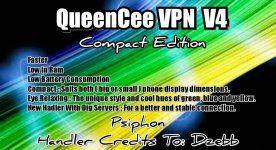You are using an out of date browser. It may not display this or other websites correctly.
You should upgrade or use an alternative browser.
You should upgrade or use an alternative browser.
Closed QueenCee VPN V4 Compact Edition (All Networks)
- Thread starter queencee
- Start date
- Status
- Not open for further replies.
kenjie ang galing mo na po ah malufet talaga si sistah sip sip kana at eh jokeee

hehe... hindi naman po..
Pogidoys117
Honorary Poster
Thanks for sharing,idol queencee..
 :happy:
:happy:
- TS TS
- #47
Pogidoys117 You are most welcome sir.Thanks for sharing,idol queencee..:happy:
maraming salamat sa magandang share madam...
Let us take a look what is inside QueenCee VPN V4...
For starters, here is the Child Protection Password : queencee
And now we proceed...
Sim in use - Talk n Text



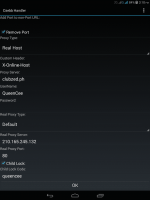
And now for the Settings and Proceedures...
QueenCee VPN V4 For Talk n Text
Child Protection Password : queencee
Use Default APN
Remove Port : Check
Proxy Type : Real Host
Proxy Server : Choose one below
click.ph
carmudi.com.ph
clubzed.ph
m.talkntext.com.ph
go.talkntext.com.ph
clickhere.ph
vshop.mdc.gameloft.com
203.174.14.199
Real Proxy Type : Default
Real Proxy Server : Choose one below
115.85.26.8
110.3.114.243
220.83.91.45
183.111.169.202
221.131.112.123
10.102.61.46
14.3.167.193
127.69.79.119
210.165.245.132
104.131.28.28
Real Proxy Port : 80/8080
QueenCee VPN V4 For Smart
Child Protection Password : queencee
For a "No Promo Registration" or
for a better connection you can register to :
FREEWIKI to 5555
(It still works for Smart ; it just needs a balance of 1 Peso)
Use Default APN
Handler Settings For Smart
Front Query: www1.smart.com.ph
MiddleQuery: Leave blank
BackQuery: v.smartads.com.ph
Filter: safezone.ph
Add Port to non-port URL: 1080/8555
Remove Port: Check
Proxy Type: Real Host/Host
Custom Header: X-Online-Host
Proxy Server: Choose one below
click.ph
clubzed.ph
carmudi.com.ph
m.wikipedia.org
en.wikipedia.org
smart.ph
smartlife.ph
smsarena.com
smart.portals.8elements.mobi
ph.m.yahoo.com
wap.zed.com
wap.amob.com
wapx.amob.com
Real Proxy Type: Default/Http/Socks
Real Proxy Server: Choose one below
127.0.0.1
127.8.8.1
10.24.56.10
43.255.114.140
203.93.97.24
210.165.245.132
Real Proxy Port: 80/8080
SAVE
QueenCee VPN V4 For Sun
Child Protection Password : queencee
Use Default APN
Handler Settings For Sun
Remove Port : Check
Proxy Type : Real Host
Proxy Server : Choose one
You do not have permission to view the full content of this post. Log in or register now.
You do not have permission to view the full content of this post. Log in or register now.
You do not have permission to view the full content of this post. Log in or register now.
You do not have permission to view the full content of this post. Log in or register now.
You do not have permission to view the full content of this post. Log in or register now.
click.ph
Real Proxy Type : Default
Real Proxy Server : Choose one below
110.3.114.243
220.83.91.45
183.111.169.202
221.131.112.123
10.102.61.46
14.3.167.193
127.69.79.119
210.165.245.132
104.131.28.28
Real Proxy Port : 80/8080
SAVE
MGC APN Phone Setting
Create APN MGC on your phone.
To those who have no idea on how to do it
on an Android phone, you may follow these steps...
1. Settings
2. More
3. Mobile Network
4. Access Point Name
5. Choose Globe Telecom
6. Choose myGlobe Connect
7. Name: my Globe connect
8. APN: You do not have permission to view the full content of this post. Log in or register now.
9. PROXY: 203.177.42.214 or 108.67.222.222
10. PORT 8080
QueenCee VPN V4
Handler Settings For Globe / TM
Child Protection Password : queencee
Add Port to non Port URL: 1080
Remove port: Check
Proxy Type: Host
Custom Header: X-Online-Host
Proxy Server : Choose one below
m.globe.com.ph
dloadstation.com
tm.dloadstation.com
t.globe.com.ph
wapshop.gameloft.com
You do not have permission to view the full content of this post. Log in or register now.
125.5.112.173
203.177.154.220
209.170.97.175
203.177.57.231
Real Proxy Type: Default/Inject/Socks
Real Proxy Server: Choose one below
127.0.0.1
127.8.8.1
126.150.113.196
Real Proxy Port: 1080/1614
More Option
Connect trough an HTTP proxy: Check
Use the Following settings: Check
Host Address: 203.177.42.214
Port: 8080
And now for the DOWNLOAD links...
You do not have permission to view the full content of this post. Log in or register now.
You do not have permission to view the full content of this post. Log in or register now.
sana po lumabas na pang PC for s22 at 936 kawawa mga modem na yan pag dating sa connection
Attachments
-
You do not have permission to view the full content of this post. Log in or register now.
Connected pero walang browse... TM
cap parin tnt kapatid.
- TS TS
- #57
Escanor Can I know your phone specifications?Connected pero walang browse... TM
Sometimes upon installation you unknowingly clicked a wrong button.
You can do this...
1. Uinstall QueenCee VPN V4
2. Reinstall but be sure to input the correct handler settings of the sim network in use.
3.Turn Data Connection On first and go back to the VPN. Hit Save.
4. As soon as clicking save, a choice between User Browser Only and Tunnel Whole Device will appear. Please click Tunnel Whole Device.
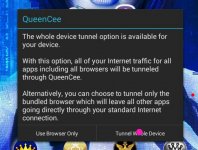
Attachments
-
You do not have permission to view the full content of this post. Log in or register now.
- TS TS
- #59
jao_rule Thank you for noticing the development of QueenCee VPN in a positive way. Your good feedback about Sun is good news too.nasa top trending dalawang queencee vpn, meron na ngayung pang apat, iba ka talaga ts.
maraming salamat po, working sa sun, maya ko pa subukan sa tnt.
kenshin11 You are most welcome.Thanks for the share ts
- Status
- Not open for further replies.
Similar threads
-
Course Udemy | Configure NGINX on a Cloud Server: Digital Ocean & AWS | Limited Time Only | April 07, 2024
- Started by Luwiiiii
- Replies: 0
-
Android App Turbo VPN [Secure VPN Proxy] ver.4.0.3.2 ρrémíùm
- Started by respetotoo
- Replies: 9
-
Android App TikTokMod 34.2.3 (Remove all ads, no watermark downloads and more) + Plug-in (Optional)
- Started by kwonyurijjang
- Replies: 4
-
-
Android App Flix Vision V2.7.3r Android tv& Android Box (ads free)
- Started by vcode
- Replies: 8
Popular Tags
.ehi
.prx
7 days ssh
apn
bug
config
ehi
fast
free internet
free net
freenet
globe
globe & tm
globe and tm sim
gtm
hpi
http
http custom
http injector
injector
internet
mgc
no load
open tunnel
openvpn
ovpn
payload
phcorner
pisowifi
postern
premium
proxy
prx
psiphon
remote proxy
sg server
shadowsocks
skyvpn
smart
softether
sscap
ssh
sun
tm
tnt
trick
tricks
tutorial
vpn
wifi
About this Thread
-
1KReplies
-
91KViews
-
378Participants
Last reply from:
padz23
padz23
Online statistics
- Members online
- 751
- Guests online
- 5,060
- Total visitors
- 5,811