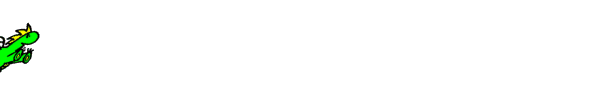Download Postern.apk and install. Tapos open mo yung app then click mo lang yung 3 lines sa tabi nung Postern Logo para lumabas yung sidebar. Then import mo yung config na na-download mo (Import Proxy/Rule).
Bago kayo mag feedback na hindi nagana, please paki-check muna yung TROUBLESHOOTING ERRORS section, halos lahat nman ng kasagutan ay naandun na.
Wag pa ESPESYAL na mag PM pa sakin e halos naandito naman sa thread ang kasagutan. Mag post nalang. BUSY rin po ako.
Loaded with 40 servers!
1. Update sa playstore o i-download sa Playstore yung Postern.
2. Punta sa Apps then hanapin yun Postern, click Storage then Permission. (Sa mga Marshmallow kailangan ng permission)
3. Then back ka na sa Postern, import mo na yung config kung saan mo nilagay ung files.
Para mag-import, open nyo lang sidebar by clicking the 3 lines na nasa-tabi ng logo ng Postern or scroll right, then click Import Proxy/Rule.
You do not have permission to view the full content of this post. Log in or register now.
Bago kayo mag feedback na hindi nagana, please paki-check muna yung TROUBLESHOOTING ERRORS section, halos lahat nman ng kasagutan ay naandun na.
Wag pa ESPESYAL na mag PM pa sakin e halos naandito naman sa thread ang kasagutan. Mag post nalang. BUSY rin po ako.
Loaded with 40 servers!
1. Update sa playstore o i-download sa Playstore yung Postern.
2. Punta sa Apps then hanapin yun Postern, click Storage then Permission. (Sa mga Marshmallow kailangan ng permission)
3. Then back ka na sa Postern, import mo na yung config kung saan mo nilagay ung files.
Para mag-import, open nyo lang sidebar by clicking the 3 lines na nasa-tabi ng logo ng Postern or scroll right, then click Import Proxy/Rule.
You do not have permission to view the full content of this post. Log in or register now.
Last edited: