
If you can actually manage to get past the server issues, Pokemon GO is pretty great; I've never had as much fun running around the Wal Mart parking lot swiping my phone at people's cars for Pidgeys. This post goes over a few things you may not know and that I personally had to look up for clarification, hope it helps!
Ship Off Extra Pokemon For Candy

You can scroll down in your Pokemon's menu and elect to send your extras or unloved to the professor which will earn you one candy specific to that Pokemon species. The candies are used to level up and evolve your Pokemon.
Artistic representation of how Professor Willow lives with your collection:
Pokemon GO Does Not Stay Active When its Asleep

If you lock your screen, the game stops. I found this out last night when I went for a run, hoping to gain some miles on my travel medal and found that I had gone roughly 0 kilometers when I reopened the game. In order for the game to work you have to have it open and in front of you which leads to the next post:
Battery Saver

What Battery Saver does is turn your screen off but keep the app open when you turn your phone upside down. Pokemon GO will drain your battery like no one's business so this is a neat feature to keep your game going while you walk around and hopefully feel the notification vibration that a Pokemon is near through your pocket.
Footprints

The footprints show you how far away a Pokemon is. Every footprint denotes 100 meters of distance, so every Pokemon in this image is a bit in the ballpark of 300 meters away. Grayed out Pokemon are ones that are not in your Pokedex yet. If you select any Pokemon you will target it and have a better chance of catching that species specifically. If you see a Pokemon with no footprints you can summon it by taping your screen.
Teams

Once you hit level 5 and find a gym, you'll be asked to join a team but choose carefully because as of this writing you can't change your mind later on. The teams are based off the three legendary birds found in the first game: Instinct (Zapdos) focuses on hatching eggs, Mystic (Articuno) focuses on evolving Pokemon, and Valor (Moltres) focuses on battles and is the obvious most baller team in the galaxy no exceptions MLG 420 blaze it deal scrubs.
Training Battles

You can't actually fight other trainers in real time - yet
Depending on how many real-world people have staked their claim at that specific spot, the person with the highest combined CP (Combat Power) will be the default 'Leader' (who you'll face last), with all others simply being trainers you need to get through on your way to the top.
Note, battles are NOT turn-based. Instead, you swipe left and right to dodge and can tap on your opponent to do as much damage as fast as possible. The only 'tactic' outside of evasion is keeping an eye on your special meter, but chances are the fight will be over before it's maxed out. After you win, depending on how many people you need to get through, the gym may still be coloured - so repeat the process until it's gray, and then claim it for your team.
Once you do, you're then free to be the Leader of that gym, providing you can keep your CP high enough.
Renaming Pokemon

Clicking the pencil next to a Pokemon's name allows it to be renamed and apparently there's no language filter as evidenced by my "Fleshlight" the Bellsprout.
Healing Through Evolution

Evolution revives and heals knocked out Pokemon.
Daily Rewards/Defender Bonuses

If some buster tries to dethrone your gym and you successfully defend it, Immediately thereafter you can check the Shop tab and click on the shield icon to access your Defender Bonus for free PokeCoins and Stardust. Check back every 20~ hours (so long as your Pokemon have not been dethroned) to receive more (the amount may vary depending on how many Pokemon you have in the gym, or their Combat Points).
Pokestops

When you get close to a PokéStop, yes it will change shape, but you need to tap on it to zoom in, swipe as fast as you can on the picture itself (it'll be a real snap, taken from Google Maps), then the icon will produce items and you can hoover them up. This can be done once every five or so minutes, as many times as you like.
Bonus tip: Due to how every item and element of progress is synced with Niantic's servers, after you've set the picture disk spinning, simply hit the 'X' quit button and any requisite items will automatically be added to your inventory, meaning you don't have to wait for the animation to stop. People have used this as a means to perform 'drive-by PokéStops', as it's especially useful in traffic.
Please don't Pokemon and drive.
Grass Animation

That rustling grass animation on your map shows areas where Pokémon are likely to be caught.
Again, the 'game world' is layered over our own, so fields are fields, rivers are rivers, and so on so if you're looking for something specific try to go for where you think you would find it in real life. Note: Some Pokémon only come out at night.
Special Moves
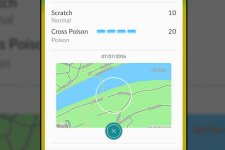
For your first few bouts, battling in the Gyms will be a hectic affair; getting trounced by higher-levelled opponents, not knowing when to dodge, servers dropping out and lag dominating - but don't worry.
Everything that happens when your Pokémon is on screen, is building up their special attack meter. How many 'segments' of the meter you'll need to accrue to activate a special differs from monster to monster, but you can view this on the Pokémon screen (seen above).
Pick a creature and scroll down, then keep that in mind when you're next in battle. You just might be able to turn the tables on your opponent at the last second, thanks to any previous encounters prepping your special attack already.
Character Level Influences Which Pokemon Appear

To start, you'll often encounter basic pokemon (Zubats, Charmanders, Weedles, etc) but as you gain in level, there will be a better chance of finding both Pokemon with higher Combat Points, and rare Pokemon in general.
Tougher and rarer Pokemon will often be harder to catch - a green ring means an easy catch, yellow harder, and then orange and red. Difficult Pokemon may often break out of a Pokeball, or even run away. You can buy or find items like berries to help with this.
Egg hatching

When trying to incubate a Pokemon Egg, you'll have to travel a distance of several kilometers (usually 2 to 5). While you might be tempted to simply drive the distance, there's more to it than distance traveled. Pokemon Go uses both your phone's ****meter as well as the GPS to calculate how far you've actually walked, and appears to limit your distance traveled if it clocks you going at high speeds. Distance traveled is still counted fairly accurately if done on a skateboard, as long as you don't go too fast.
Note: The app must be active to count your steps. This means if you go for a walk, the app must stay running and you must be logged in and playing for it to count your steps.
Map Navigation

Pinching and Swiping the screen will control the zoom and allow you to rotate the camera around your avatar.
Catching Pokemon

The colored rings dictate how easy or hard the creature is to capture, so if all you see is a green ring, wait until it's at its smallest before throwing and you'll always catch your prey. You can alter the size by holding your finger over the Pokémon to shrink the ring when it appears, which if you do so before tossing your ball out, will almost always connect.
Orange and red rings mean you have to calm the Pokémon a little first, otherwise they'll break back out, and you'll just waste items along the way. Purchasing or finding Great or Master Pokéballs give a greater chance of catching these higher-ranked monsters without doing so, but you can also purchase/find Berries, that will turn their threat rings back to green, allowing you to snap them up with ease.
Pokemon Go In Motion

Whether you're on a bus, in a car, taking a train, or whatever — you'll find that you can still play Pokemon Go on the go and your avatar will faithfully run down the streets to keep up. This can be both a blessing and a curse, because you'll often pass through several potential PokeStops or Pokemon.
It's important to note that when interacting with PokeStops, if you leave the area, you won't be able to finish interacting with it — and interaction is often best saved when you're slowing down or stopped in a moving vehicle. However, any Pokemon that is encountered and engaged will stay with you, letting you catch them at your leisure (so long as they don't flee).
Curve Balls

Okay, you've caught a few Pokémon and you've ventured far and wide - maybe you want a bit more of a challenge?
To throw a curveball (which are worth more XP, but you risk burning through Pokéballs to do so), simply hold on the Pokéball and make a rotating motion until it sparkles - similar to how you modify items in Super Mario Maker.
Once this has happened, let it fly - and most likely miss - but eventually you'll get the hang of it. Combine with a Lucky Egg to double your base XP, and you'll be ranking up in no time.
Credits To DraconisTheory
Bonus
Attachments
-
You do not have permission to view the full content of this post. Log in or register now.
Last edited: