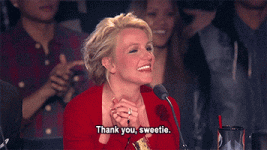PicsArt Photo Studio
Creativity is more than just a photo filter—PicsArt is your best choice for making amazing photo edits and photo collages, capturing images with the camera, creating digital drawings, and communicating with a global community of creative people who have joined our mission to beautify the world.
250 million people have already downloaded this free app for powerful image editing and photo montages, using hundreds of tools, filters, and effects that you can find only in professional photo editing programs. PicsArt’s photo editor, collage maker, and drawing tools are the best way to keep your inspiration flowing and allow you to create beautiful images anytime, anywhere. Transform your photos into works of art and let the world discover them!
PicsArt image creativity platform includes
- An easy-to-use photo editor, providing a wide array of photo manipulation instruments such as a clone tool, crop tool, photo blending and enhancement tool, photo filters, live camera, and hundreds of customizable brush filters, masks, shape masks, text tool, and more.
- One of the largest galleries to discover novel artwork and be discovered as an artist
- Instant sharing on PicsArt, Facebook, Twitter, Instagram, Dropbox, or via email.
- A collage maker to create photo collages in grids, collage frames, free-form, or with photos in the background. It is easy to make collages and share in FB and Instagram.
- A drawing suite, including artistic brushes and layers
- Contests on photography, photo editing, drawing, and graphic design
- A photo camera, with multiple live filters.
- A large gallery of public images for co-editing
- Over 2,000 free thematic clipart images, frames, filters and collage frames
- Adjustable hues in Lens Flares
- New Perspective Tool
- New Tilt-Shift Tool
- Download Apk (link below).
- On your Android device, go to settings > security > allow unknown sources.
- Find downloaded APK on your phone and install it.
- All Done. Enjoy!
You do not have permission to view the full content of this post. Log in or register now.