
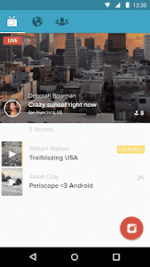
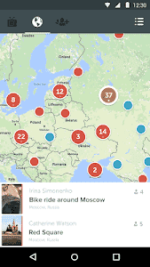

Periscope lets you broadcast live video to the world. Going live will instantly notify your followers, who can join, comment and send you hearts in real time. The more hearts you get, the higher they flutter on the screen.
Other features:
• REPLAY: When your broadcast is over, you can make it available for replay so viewers can watch later. Viewers can replay your broadcast with comments and hearts to relive the full experience. Replays currently last 24 hours. You can delete your replay at any time.
• PRIVATE: If you want to broadcast to specific people, press the Private option before going live and choose who you want to invite to your broadcast.
• TWITTER: You can choose to share your Periscope broadcasts on Twitter by tapping the bird icon before you start broadcasting. When you go live, you’ll tweet a link so that your Twitter followers can watch on the web (or in the app)
• MANAGE NOTIFICATIONS: Periscope will suggest people for you to follow based on your Twitter network. You can always follow new people, or unfollow them if you don’t want to be notified when they go live. You can also adjust notification preferences in Periscope Settings (in Profile)
• HEARTS: Hearts are a fun, easy way to let the broadcaster know you're enjoying the broadcast. Tap the screen to share the love!
You do not have permission to view the full content of this post. Log in or register now.
Attachments
-
You do not have permission to view the full content of this post. Log in or register now.