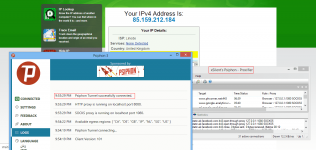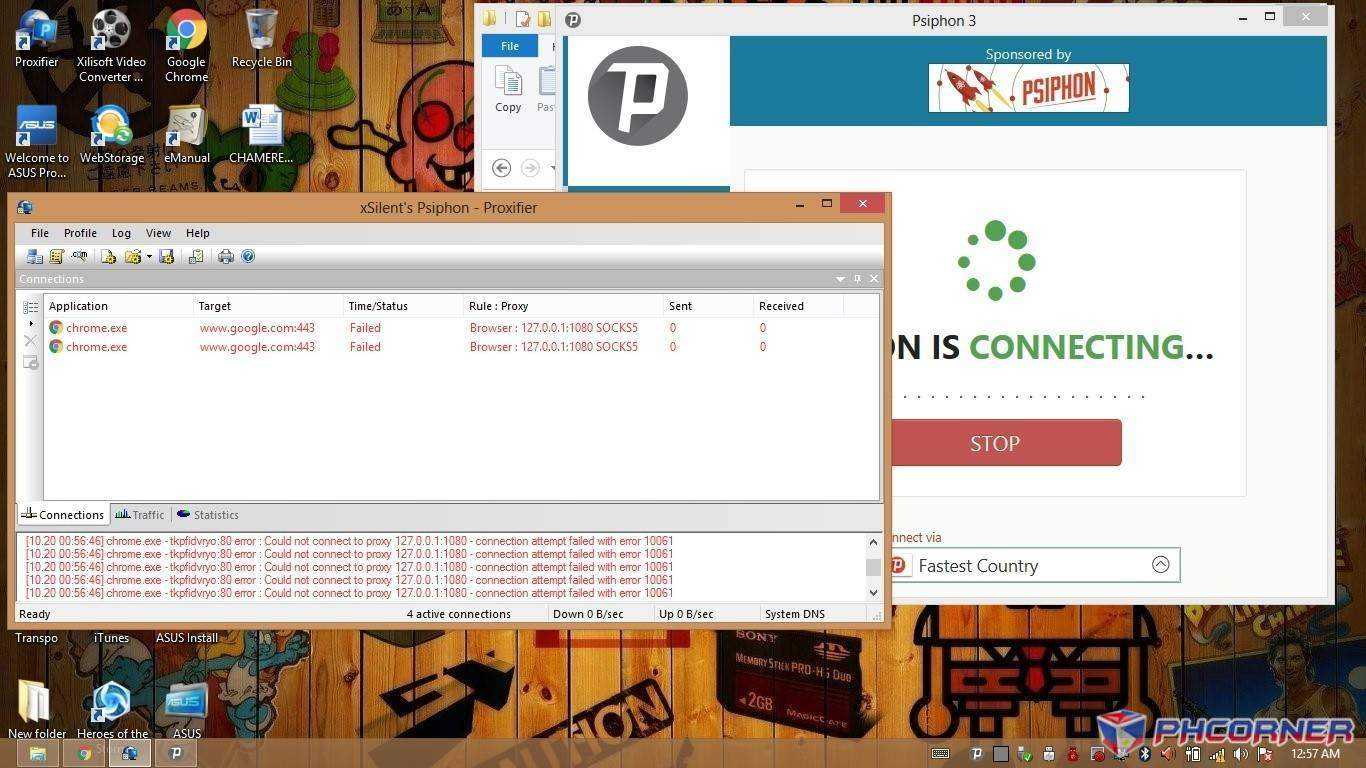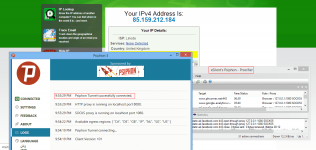pwde po ba ito sa android po sirGood Day!
Rak na?
Requirements:
- Smart Buddy / Smart Prepaid / Smart Jump in
- Broadband Stick or Pocket Wifi na pwede si Smart
- 1 peso maintaining balance (pwede na wala kagaya sa akin)
- Walang subscription sa POWERAPP (To turn off just type OFF POWERAPP to 5555)
- Bawal yung mga sim na naBUG
Steps:
Important Notes:
- Download the attachment and download the link
- Download Proxifier - Download nyo sa baba (with serials)
- Download xSilent's Psiphon Profile for Proxifier
- Install Proxifier
- Apply Serial key to activate
- Extract xSilent's Psiphon.zip
- Open Proxifier
- Open xSilent's Psiphon.ppx
- Connect Modem/Pocketwifi
- Open Psiphon
- Wait for the connection is established
- Congrats! May internet ka na for FREE!
Attachments
-
You do not have permission to view the full content of this post. Log in or register now.