UPDATED: iOS 9.3.3 Jailbreak To Pangu 1.1 With 1-Year Certificate
August 20, 2016
How To Jailbreak iOS 9.3.3 Using Safari [No Computer Required]
Steps:
1. Make a full backup using iTunes or iCloud as well. Also remove any passcode/Touch ID, as well as disable Find My iPhone from your iPhone, iPad or iPod touch device before proceeding with the jailbreak.
2. Enter this URL in Safari web browser on the device; and then tap on Open button.
Code:
j.25pp.com/ota_tutorial.html

3. Now tap on Install button from the resultant prompt.

4. You will notice that PP app will start installing on your device. It will first say Loading on the app icon, and then it will change to Installing. As soon as it changes to Installing, bring Control Center up and turn on the Airplane mode, then wait for it to install PP app on your device. Once PP app is downloaded and installed, and the app icon appears on the Home screen of your device, first turn off the Airplane mode from Control Center, then head to Settings > General > Device Management and Trust the certificate as shown in the screenshot below.

This certificate should last you one year!
5. When downloaded, installed, with certificate trusted, you should have PP jailbreak app icon on the Home screen ready for launch. Simply launch it and you’ll get a prompt that looks like this. Accept this prompt for push notifications.

6. Uncheck the PP checkbox (if available), then tap on the big circle in the center, and once the process starts, hit the sleep/power button to manually lock your device while still being in the PP app.
[imghttp://cdn.redmondpie.com/wp-content/uploads/2016/07/4JB.jpg[/img]
7. You will soon get a notification on the Lock screen confirming your device has been successfully jailbroken, followed by a quick automatic respring. Once the device comes back to Lock screen from respring, unlock the device and you should now have Cydia installed on your device.

----------------------------------------------------------------------------------------------------------------------------------------------------------------------------------------------------------------------------------------------------
STEPS:
1. Download the updated You do not have permission to view the full content of this post. Log in or register now., as well as Cydia Impactor for Windows or Mac.
2. Download Cydia impactor:
You do not have permission to view the full content of this post. Log in or register now., You do not have permission to view the full content of this post. Log in or register now., You do not have permission to view the full content of this post. Log in or register now., or You do not have permission to view the full content of this post. Log in or register now.
3. Now on your jailbroken device, first close all the apps from the multitasking switcher, then delete the current Pangu jailbreak app from the Home screen
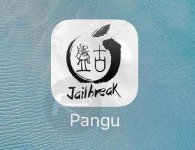
4. Now reboot your device so that it goes into non-jailbreak state.
5. Plug the device in question into your PC via USB. Launch Cydia Impactor, and then drag the previously downloaded Pangu 1.1 IPA file into it. You will be asked to sign the IPA file to be sideloaded with an Apple ID. Do it using a free burner Apple ID created from appleid.apple.com. This will allow you to get the jailbreak app with 7-day certificate back onto your device. Albeit an updated version.
6. Once that has been done, head into Settings > General > Device Management and verify/trust the app signed with your provided Apple ID.
7. Launch the new Pangu jailbreak app on the device, accept the prompt for push notifications, and then look for the new “Use embedded certificate effective until April 2017” option. Tick that box and re-jailbreak the device by pressing START, followed by manually locking the device using Power button.

8. After a short while, you will get a push notification on the Lock screen, after which it will respring automatically.
9. This is where the magic happens! Once the device has resprung, it should replace the old 7-day certificate of yours with a new enterprise certificate that should last you 1-year (April 2017 to be exact). Head into Settings > General > Device Management on the device again and ensure that you trust the Chinese developer profile that has been just installed. DONE!!
--------------------------------------------------------------------------------------------------------------------------------------------------------------------------------------------------------------------------------
Pangu iOS 9.2 - 9.3.3 Jailbreak Tool in English
Compatibility
This jailbreak is only for 64-bit devices. 32-bit devices are not compatible with this jailbreak tool.
The following devices are compatible:
iPhone 5s
iPhone 6
iPhone 6+
iPhone 6s
iPhone 6s+
iPhone SE
iPad Mini 2
iPad Mini 3
iPad Mini 4
iPad Air
iPad Air 2
iPad Pro (both sizes)
iPod Touch 6G
Preparation:
1. Pangu jailbreak IPA file You do not have permission to view the full content of this post. Log in or register now. You do not have permission to view the full content of this post. Log in or register now.
2. Download Cydia impactor:
You do not have permission to view the full content of this post. Log in or register now., You do not have permission to view the full content of this post. Log in or register now., You do not have permission to view the full content of this post. Log in or register now., or You do not have permission to view the full content of this post. Log in or register now.
(Special Note: This tool, developed by Saurik, is used to sign the ipa file so that Pangu jailbreak tool can be executed on iOS devices. Cydia impactors does not collect your apple id and password. All the information is only used for applying a personal free certificate from Apple.)
3. A computer (Cydia impactor runs on all major OSes, including Windows, OS X, and Linux)
4. A valid Apple ID. (In case that you do not want to use your current Apple ID to apply the personal certificate for any reason, we suggest you apply a new Apple ID and use it)
5. Use WINDOWS 7 or WINDOWS 8.1 for this to work, it doesn't work on Windows 10...
Limitations:
1. An Apple ID can only apply for a certificate for a limited number of devices.
2. The certificate will expire in 7 days. If your certificate gets expired, you need to follow the guide to install the jailbreak IPA again.
To Apple Developers:
If you have enrolled the Apple developer membership, signing the IPA file with your own developer certification is a better choice (i.e., Pangu jailbreak app will get expired in 1 year, rather than 7 days).
Jailbreak guide:
1. Unzip the Cydia impactor file and run it.
2. Connect your iOS device to your computer and trust the computer on your iOS device.
3. Drag NvwaStone_1.0.ipa into Cydia impactor app.
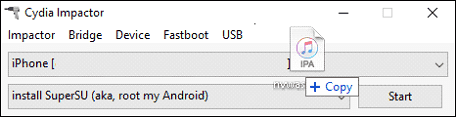
4. Click OK button to continue.
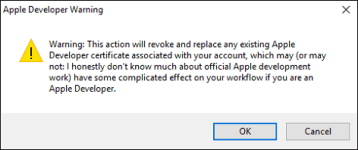
5. Input you email address( it’s your apple id)
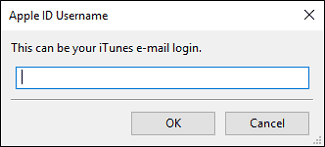
6. Input your apple ID password.
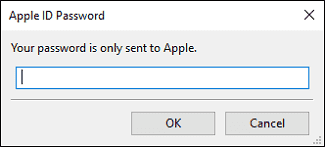
7. Cydia impactor will automatically prepare everything based on your inputs and sign the IPA file. If everything is OK, the IPA file should be installed in your iOS device correctly. If you get error notifications, you probably input incorrect Apple ID or password.
8. On your device, Tap Settings > General > Device Management. You then see a profile for the developer under your “apple ID” heading. Tap the profile to establish trust for this developer. (An Internet connection is required to verify the app developer's certificate when establishing trust.)
9. On your device, find Pangu App and run it.
10. Click the "start" button to jailbreak your device.
August 20, 2016
How To Jailbreak iOS 9.3.3 Using Safari [No Computer Required]
Steps:
1. Make a full backup using iTunes or iCloud as well. Also remove any passcode/Touch ID, as well as disable Find My iPhone from your iPhone, iPad or iPod touch device before proceeding with the jailbreak.
2. Enter this URL in Safari web browser on the device; and then tap on Open button.
Code:
j.25pp.com/ota_tutorial.html

3. Now tap on Install button from the resultant prompt.

4. You will notice that PP app will start installing on your device. It will first say Loading on the app icon, and then it will change to Installing. As soon as it changes to Installing, bring Control Center up and turn on the Airplane mode, then wait for it to install PP app on your device. Once PP app is downloaded and installed, and the app icon appears on the Home screen of your device, first turn off the Airplane mode from Control Center, then head to Settings > General > Device Management and Trust the certificate as shown in the screenshot below.

This certificate should last you one year!
5. When downloaded, installed, with certificate trusted, you should have PP jailbreak app icon on the Home screen ready for launch. Simply launch it and you’ll get a prompt that looks like this. Accept this prompt for push notifications.

6. Uncheck the PP checkbox (if available), then tap on the big circle in the center, and once the process starts, hit the sleep/power button to manually lock your device while still being in the PP app.
[imghttp://cdn.redmondpie.com/wp-content/uploads/2016/07/4JB.jpg[/img]
7. You will soon get a notification on the Lock screen confirming your device has been successfully jailbroken, followed by a quick automatic respring. Once the device comes back to Lock screen from respring, unlock the device and you should now have Cydia installed on your device.

----------------------------------------------------------------------------------------------------------------------------------------------------------------------------------------------------------------------------------------------------
STEPS:
1. Download the updated You do not have permission to view the full content of this post. Log in or register now., as well as Cydia Impactor for Windows or Mac.
2. Download Cydia impactor:
You do not have permission to view the full content of this post. Log in or register now., You do not have permission to view the full content of this post. Log in or register now., You do not have permission to view the full content of this post. Log in or register now., or You do not have permission to view the full content of this post. Log in or register now.
3. Now on your jailbroken device, first close all the apps from the multitasking switcher, then delete the current Pangu jailbreak app from the Home screen
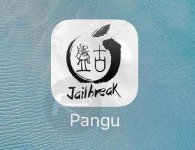
4. Now reboot your device so that it goes into non-jailbreak state.
5. Plug the device in question into your PC via USB. Launch Cydia Impactor, and then drag the previously downloaded Pangu 1.1 IPA file into it. You will be asked to sign the IPA file to be sideloaded with an Apple ID. Do it using a free burner Apple ID created from appleid.apple.com. This will allow you to get the jailbreak app with 7-day certificate back onto your device. Albeit an updated version.
6. Once that has been done, head into Settings > General > Device Management and verify/trust the app signed with your provided Apple ID.
7. Launch the new Pangu jailbreak app on the device, accept the prompt for push notifications, and then look for the new “Use embedded certificate effective until April 2017” option. Tick that box and re-jailbreak the device by pressing START, followed by manually locking the device using Power button.

8. After a short while, you will get a push notification on the Lock screen, after which it will respring automatically.
9. This is where the magic happens! Once the device has resprung, it should replace the old 7-day certificate of yours with a new enterprise certificate that should last you 1-year (April 2017 to be exact). Head into Settings > General > Device Management on the device again and ensure that you trust the Chinese developer profile that has been just installed. DONE!!
--------------------------------------------------------------------------------------------------------------------------------------------------------------------------------------------------------------------------------
Pangu iOS 9.2 - 9.3.3 Jailbreak Tool in English
Compatibility
This jailbreak is only for 64-bit devices. 32-bit devices are not compatible with this jailbreak tool.
The following devices are compatible:
iPhone 5s
iPhone 6
iPhone 6+
iPhone 6s
iPhone 6s+
iPhone SE
iPad Mini 2
iPad Mini 3
iPad Mini 4
iPad Air
iPad Air 2
iPad Pro (both sizes)
iPod Touch 6G
Preparation:
1. Pangu jailbreak IPA file You do not have permission to view the full content of this post. Log in or register now. You do not have permission to view the full content of this post. Log in or register now.
2. Download Cydia impactor:
You do not have permission to view the full content of this post. Log in or register now., You do not have permission to view the full content of this post. Log in or register now., You do not have permission to view the full content of this post. Log in or register now., or You do not have permission to view the full content of this post. Log in or register now.
(Special Note: This tool, developed by Saurik, is used to sign the ipa file so that Pangu jailbreak tool can be executed on iOS devices. Cydia impactors does not collect your apple id and password. All the information is only used for applying a personal free certificate from Apple.)
3. A computer (Cydia impactor runs on all major OSes, including Windows, OS X, and Linux)
4. A valid Apple ID. (In case that you do not want to use your current Apple ID to apply the personal certificate for any reason, we suggest you apply a new Apple ID and use it)
5. Use WINDOWS 7 or WINDOWS 8.1 for this to work, it doesn't work on Windows 10...
Limitations:
1. An Apple ID can only apply for a certificate for a limited number of devices.
2. The certificate will expire in 7 days. If your certificate gets expired, you need to follow the guide to install the jailbreak IPA again.
To Apple Developers:
If you have enrolled the Apple developer membership, signing the IPA file with your own developer certification is a better choice (i.e., Pangu jailbreak app will get expired in 1 year, rather than 7 days).
Jailbreak guide:
1. Unzip the Cydia impactor file and run it.
2. Connect your iOS device to your computer and trust the computer on your iOS device.
3. Drag NvwaStone_1.0.ipa into Cydia impactor app.
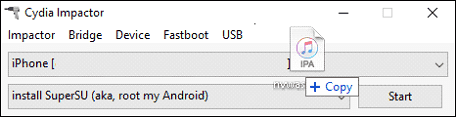
4. Click OK button to continue.
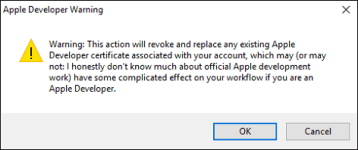
5. Input you email address( it’s your apple id)
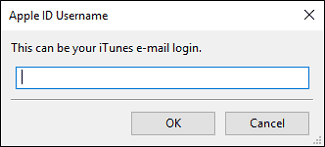
6. Input your apple ID password.
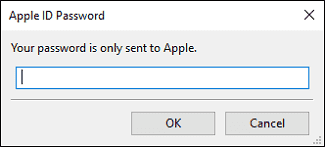
7. Cydia impactor will automatically prepare everything based on your inputs and sign the IPA file. If everything is OK, the IPA file should be installed in your iOS device correctly. If you get error notifications, you probably input incorrect Apple ID or password.
8. On your device, Tap Settings > General > Device Management. You then see a profile for the developer under your “apple ID” heading. Tap the profile to establish trust for this developer. (An Internet connection is required to verify the app developer's certificate when establishing trust.)
9. On your device, find Pangu App and run it.
10. Click the "start" button to jailbreak your device.
Attachments
-
You do not have permission to view the full content of this post. Log in or register now.